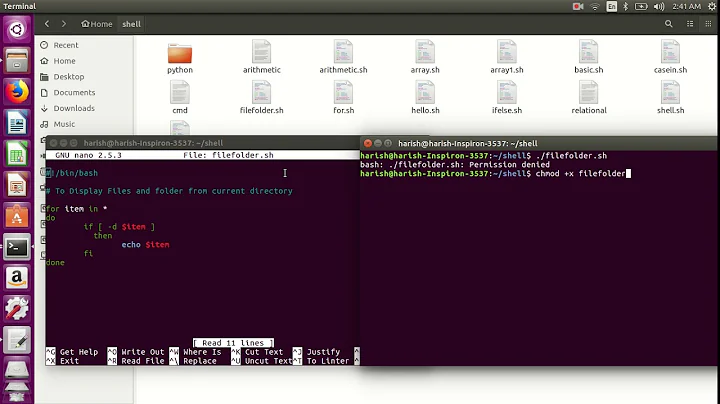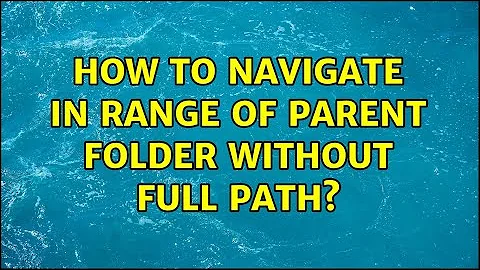how to navigate in range of parent folder without full path?
- The folder the batch resides in can be obtained with
%~dp0(with a trailing backslash) - The file system takes care of relative folders addressed with
..meaning one level up.
In a tree A: /F like this:
A:.
└───Folder 1
├───BATCHES
│ batch1.bat
│
├───FILES
│ myfile.x
│
├───PROGRAMS
│ pro.exe
│
└───SCRIPT
script.srpt
This batch:
:: A:\FOLDER 1\BATCHES\batch1.bat
@Echo off
Echo batch1 folder is: %~dp0
Echo ======================
for %%A in ("%~dp0..\PROGRAMS\pro.exe") Do set "_Prg=%%~fA"
for %%A in ("%~dp0..\SCRIPT\script.srpt") Do set "_Inp=%%~fA"
for %%A in ("%~dp0..\FILES\myfile.x") Do set "_Out=%%~fA"
Set _
Echo "%_Prg%" --input "%_Inp%" --output "%_Out%"
will have this output:
A:\> "Folder 1\BATCHES\batch1.bat"
batch1 folder is: A:\Folder 1\BATCHES\
======================
_Inp=A:\Folder 1\SCRIPT\script.srpt
_Out=A:\Folder 1\FILES\myfile.x
_Prg=A:\Folder 1\PROGRAMS\pro.exe
"A:\Folder 1\PROGRAMS\pro.exe" --input "A:\Folder 1\SCRIPT\script.srpt" --output "A:\Folder 1\FILES\myfile.x"
Related videos on Youtube
gamer0
bitcoin donate: bc1qn4ht6mecfnvnrr7y6jmupudzsa0r8juuykd3lr paypal donate: paypal.me/user0player0 patreon donate: patreon.com/user0player0 coffee donate: buymeacoffee.com/player0 as a reward for answering joint 6000+ questions across servers, I find myself being constantly targetted by mods which deliberately abuse their moderator privileges to ban this account due to ridiculous false accusations. therefore, I decided to slowly withdraw from the whole community due to reasonably lost appetite. thank you to all my supporters.
Updated on September 18, 2022Comments
-
 gamer0 over 1 year
gamer0 over 1 yearis there a way how to navigate to a program that is in different folder of the parent directory without using full path?
atm I have a batch here:
FOLDER 1\BATCHES\batch1.batwhich uses a program that is located in:
FOLDER 1\PROGRAMS\pro.exeand my batch looks like this:
"%SYSTEMDRIVE%\Temp\FOLDER 1\PROGRAMS\pro.exe" --input "%SYSTEMDRIVE%\Temp\FOLDER 1\SCRIPT\script.srpt" --output "%SYSTEMDRIVE%\Temp\FOLDER 1\FILES\myfile.x"as you can see its locked to a place with
%SYSTEMDRIVE%\Temp\so in order to make my script "portable", is there something I could replace that%SYSTEMDRIVE%\Temp\?or putting it in another words: I would like to drop all ocurances of
%SYSTEMDRIVE%\Temp\from my batch and replace it with something in a way that if I move my FOLDER 1 wherever in my PC, it will run-
Joel Coehoorn almost 6 years
..\BATCHES\batch1.bat
-
-
 gamer0 almost 6 yearsif I may ask, is a
gamer0 almost 6 yearsif I may ask, is a%~dp0part with wholefor %%A in (".... ... Set_part needed and why? I tried with just this:"..\\PROGRAMS\pro.exe" --input "..\\SCRIPT\script.srpt" --output "..\\FILES\myfile.x"and batch executes everything as should -
 gamer0 almost 6 yearsif I may ask, is a
gamer0 almost 6 yearsif I may ask, is a%~dp0part with wholeSETLOCAL EnableExtensions ... dir /B /S "%PathToBatch%" ... dir /B /S "%PathToBatch%..\programs"part needed and why? I tried with just this:"..\\PROGRAMS\pro.exe" --input "..\\SCRIPT\script.srpt" --output "..\\FILES\myfile.x"and batch executes everything as should -
 LotPings almost 6 yearsThe
LotPings almost 6 yearsTheforis just used to resolve the expression inside the double quotes, it would also work directly, but is less clear:A:\FOLDER 1\BATCHES\..\PROGRAMS\pro.exein my example. -
 gamer0 almost 6 yearswhat I meant was: yes I understand whole your answer/code... its just that both answers mention usage of
gamer0 almost 6 yearswhat I meant was: yes I understand whole your answer/code... its just that both answers mention usage of%~dp0in a one way or another, so my question was more about: its a way of choice to use%~dp0or do I loose some benefit if I go without it, just and only with"..\\PROGRAMS\pro.exe" --input "..\\SCRIPT\script.srpt" --output "..\\FILES\myfile.x"and nothing else -
 LotPings almost 6 yearsDepending on context
LotPings almost 6 yearsDepending on context"..\PROGRAMS\pro.exe" --input "..\SCRIPT\script.srpt" --output "..\FILES\myfile.x"could refer to the current directory%CD%which is not neccessarily the same as the batch path. -
 JosefZ almost 6 yearsMy fault, sorry. Imagine
JosefZ almost 6 yearsMy fault, sorry. Imagineset "PathToBatch=%~dp0"(which was there in the script during debugging). Answer updated. -
 gamer0 almost 6 yearsI apologize if I am anoying but could you pls explain: "...could refer to the current directory %CD% which is not neccessarily the same as the batch path." I reading it all over and cant understand the point
gamer0 almost 6 yearsI apologize if I am anoying but could you pls explain: "...could refer to the current directory %CD% which is not neccessarily the same as the batch path." I reading it all over and cant understand the point -
 gamer0 almost 6 yearsI meant: whats the difference between
gamer0 almost 6 yearsI meant: whats the difference between"%~dp0..\\FILES\myfile.x"and"..\\FILES\myfile.x"? And why I needdir /B /S? -
 LotPings almost 6 yearsWhen you open a cmd window you see a prompt like
LotPings almost 6 yearsWhen you open a cmd window you see a prompt likeC:\Users\UserName>all actions without expressed other path take place in this folder. If you invoke a batch with a path likeC:\Temp\FOLDER 1\BATCHES\batch1.batthe current directory stays the sameC:\Users\UserNameso a relative path will be relative to the current folder not to the folder the batch resides in. -
 JosefZ almost 6 yearsThe difference is now explained in the updated answer. I used
JosefZ almost 6 yearsThe difference is now explained in the updated answer. I useddir /B /S "%~dp0..\programs"merely to show result of using..in a path specification. SuperUser isn't a free scripting service so you can't expect a foolproof solution whensoever.