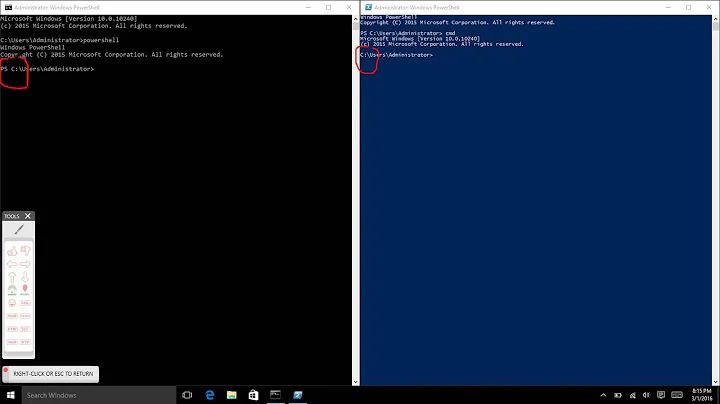How do I pass an instruction to cmd.exe from a PowerShell command?
23,702
The Start-Process cmdlet assumes that the first parameter (-FilePath, specifically) is only the filename of the program to run. That's why you were getting "cannot find the file specified" errors. The -ArgumentList option is designed to pass parameters. Therefore, this should do what you want:
powershell -Command "Start-Process 'cmd' -Verb RunAs -ArgumentList '/c calc && exit'"
Note that you might not even need the && exit part in some circumstances.
Related videos on Youtube
Comments
-
 benscabbia over 1 year
benscabbia over 1 yearI have a batch file which runs a command (that is in another batch file) in administrative mode via:
//instructions above powershell.exe -Command "Start-Process file.bat -Verb RunAs" //instructions belowfile.batsimply contains:iisreset exitI want to be able to run this directly in a single batch file. Can this be done? I was hoping for somthing like:
powershell.exe -Command "Start-Process 'iisReset && exit' -Verb RunAs"But this does not work.
-
 benscabbia almost 8 yearslooks promising, I will test it on my main machine tomorrow morning! Is it possible using the method above to pass in multi-line instructions? Or would I need to call the command above for each instruction requiring admin privileges?
benscabbia almost 8 yearslooks promising, I will test it on my main machine tomorrow morning! Is it possible using the method above to pass in multi-line instructions? Or would I need to call the command above for each instruction requiring admin privileges? -
 Ben N almost 8 yearsUnfortunately, the command processor seems to cut off everything after the first line. You might be able to string more commands together with
Ben N almost 8 yearsUnfortunately, the command processor seems to cut off everything after the first line. You might be able to string more commands together with&&. If you have more complicated logic to run, you might have to have an external batch file (though you could assemble it on the fly withecho ... >> ...). -
 benscabbia almost 8 years+1 works great, thank you! Do you have links with some documentation on this, particularly to do with assembling batch files on the fly (I will do some research anyway so not to worry if not :)
benscabbia almost 8 years+1 works great, thank you! Do you have links with some documentation on this, particularly to do with assembling batch files on the fly (I will do some research anyway so not to worry if not :) -
 Ben N almost 8 years@gudthing This Stack Overflow answer shows how to create a multi-line text file using
Ben N almost 8 years@gudthing This Stack Overflow answer shows how to create a multi-line text file usingechocommands. It works for batch files too, you just have to be careful to escape %variables%. -
 benscabbia almost 8 yearsbrilliant! You've been incredibly helpful, thank you so much :)!
benscabbia almost 8 yearsbrilliant! You've been incredibly helpful, thank you so much :)!