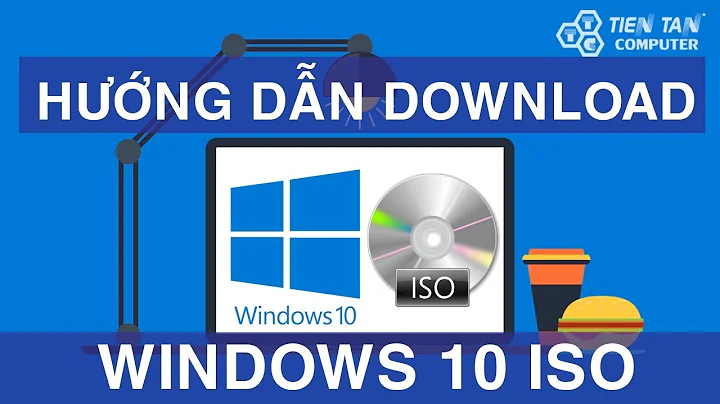Cannot download the Windows 10 ISO (x64) file
The Microsoft Media Creation Tool can be used to upgrade your current PC to Windows 10 or to create a USB or DVD and install Windows 10 on a different PC. You can't use the Microsoft Media Creation Tool except on computers that are running Windows 7, Windows 8/8.1, or Windows 10, and your computer is running Windows Vista, however you if you have access to another computer that is running one of the supported Windows operating systems you can run the Microsoft Media Creation Tool on that computer and then use it prepare USB installation media for installing Windows 10 on your computer that is currently running Windows Vista.
Download the tool
-
Install Firefox web browser and open Firefox. If you are downloading the file in Firefox and saving it to an NTFS partition, there shouldn't be a size limit.
-
Find the Media Creation Tool on the Windows 10 Software download page.
-
There are two versions of the tool, one for a "32-bit operating system" and one for a "64-bit operating system". To find out which you have, go to Start, type Control panel, select System and security, and then, under System, look at the value for System type:.
If your PC is a 32-bit operating system, on the Software download page, select Download tool now (32-bit version). If your PC is a 64-bit operating system, select Download tool now (64-bit version).
-
When you're asked, select Run (or choose to Save the tool if you don't want to run it now).
Run the tool
From Use Windows 10 Media Creation Tool to Create Installation Media or Upgrade PC
When you click on it to run the Media Creation Tool, you will see the following screen asking you if you want to Upgrade this PC now or Create installation media for another PC.
If you click on Create installation media for another PC, you will see a screen asking you to choose the media to use, either a USB flash drive that has at least 4GB or a DVD.
Once you click on Next, the downloading of Windows 10 will start.
The tool will then soon automatically start creating Windows 10 media.
Related videos on Youtube
AstroRP
Updated on September 18, 2022Comments
-
 AstroRP over 1 year
AstroRP over 1 yearI'm trying to download the Windows 10 ISO (x64) file. It is 4 GBs, but it only lets me download 17.4 MBs, regardless of the browser! However, if I copy the download link to clipboard and paste it into the address bar, it starts downloading 4 gbs (only in chrome). But chrome has a download size limit of 2 GBs, so I can't even download that file this way! I'm using Windows Vista.
Please help!
EDIT: it isn't a problem anymore, my friend downloaded it from another computer.
-
 Moab about 8 yearsWhere are you downloading this from? Here is the official software to download and create a Windows 10 ISO...microsoft.com/en-us/software-download/windows10
Moab about 8 yearsWhere are you downloading this from? Here is the official software to download and create a Windows 10 ISO...microsoft.com/en-us/software-download/windows10 -
Ramhound about 8 years" But chrome has a limit of 2 GBs" - This does not make sense.
-
Ramhound about 8 yearsHere is another official Windows 10 1511 .ISO download
-
 magicandre1981 about 8 yearsuse a downloadmanager software to download the ISO: freedownloadmanager.org/download.htm
magicandre1981 about 8 yearsuse a downloadmanager software to download the ISO: freedownloadmanager.org/download.htm -
 AstroRP about 8 yearsI can't use the media creation. The website (.../windows10) redirects to .../windows10ISO. I have the download links for the média creation tool, but after downloading&runnig it, it shows an error. (Both x64 and x86). And when i wrote "Chrome has a limit of 2 GBs", i meant that it can only download files with a size smaller than 2 GBs. Sorry for my bad english.
AstroRP about 8 yearsI can't use the media creation. The website (.../windows10) redirects to .../windows10ISO. I have the download links for the média creation tool, but after downloading&runnig it, it shows an error. (Both x64 and x86). And when i wrote "Chrome has a limit of 2 GBs", i meant that it can only download files with a size smaller than 2 GBs. Sorry for my bad english. -
 Stackcraft_noob about 8 yearsCould you plz make a screenshot where you get the error messages that chrome has a download size limit of 2 GB!
Stackcraft_noob about 8 yearsCould you plz make a screenshot where you get the error messages that chrome has a download size limit of 2 GB! -
 AstroRP about 8 yearsThere is no error message, it just says thst it is done with the downloading. (Also i know it's the limit because i read it on other forums.)
AstroRP about 8 yearsThere is no error message, it just says thst it is done with the downloading. (Also i know it's the limit because i read it on other forums.) -
Ramhound about 8 years@AstroRP - I routinely download files larger then 2 GB in Chrome so this "limit" still does not make sense.
-
iSR5 about 8 years@AstroRP the download issue is either from your system, or your connection ; because somehow after you established a connection to the server to download the file, your connection to the server drops after certain of time. It might be a security matter (maybe antivirus blocks it or a firewall) OR you have a weak connection that can't handle that much of data, and whenever the connection gets overloaded, it drops.
-
-
kreemoweet almost 7 yearsIt's stated that the MMCT is for use on Windows 7 or higher. Question author states they are using Windows Vista.