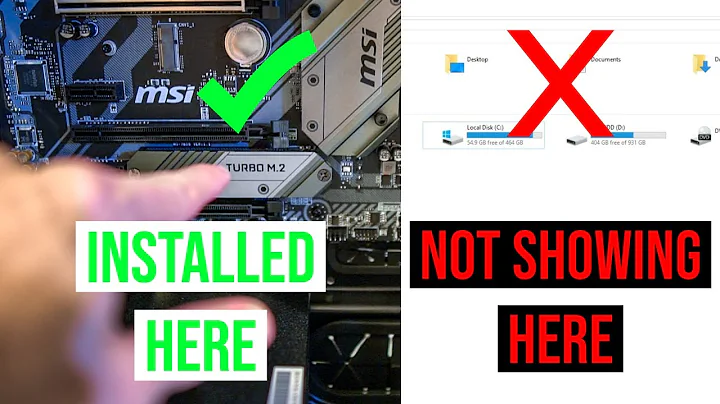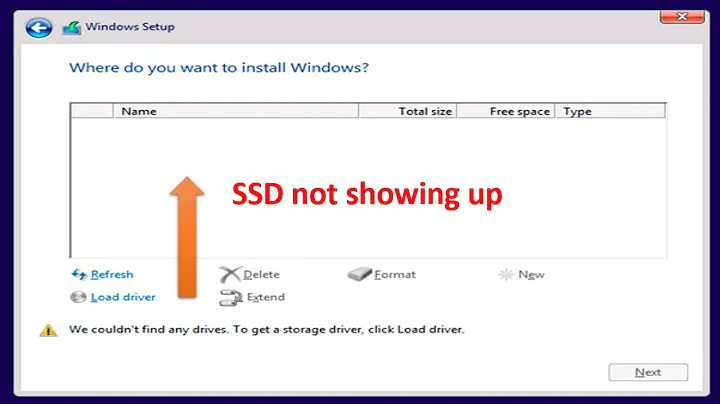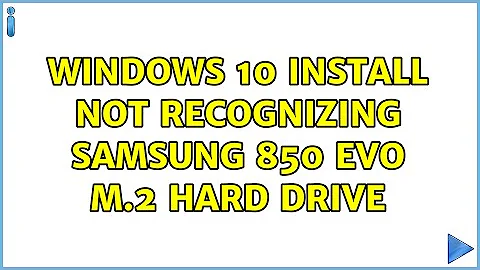Windows 10 install not recognizing Samsung 850 Evo m.2 hard drive
10,765
Solution 1
I figured out how to get Windows 10 to recognize it.
In the BIOS:
- Hit F5 for Default settings.
- Hit F7 for Advanced settings.
- Under the Advanced tab change:
- Onboard Devices Configuration:
- SATA Mode Configuration -> M.2
- Onboard Devices Configuration:
Solution 2
You will need Intel Rapid Storage Technology for the Windows 10 setup to recognize the M.2 device. Once you download it, extract it onto your bootable device, then boot from the device.
Related videos on Youtube
Comments
-
 GlobalJim over 1 year
GlobalJim over 1 yearI just built a PC from scratch and I'm trying to clean-install Windows 10 on the Samsung 850 Evo m.2 on my motherboard. This is my only hard drive connected. I'm trying to install via Windows 10 USB stick. When I get to the part in the Windows 10 install to select a drive to install Windows on, the list is empty. Any way I can get Windows 10 to recognize the m.2?
Build:
- Asus z170-a
- 6700k
- 750w PSU
- H100i
- Msi 1070 gtx
-
 GlobalJim over 7 yearsDoes it what matter what directory I extract it into?
GlobalJim over 7 yearsDoes it what matter what directory I extract it into? -
 Andrew Li over 7 years@GlobalJim Nope. Can be the root, a subfolder, etc.
Andrew Li over 7 years@GlobalJim Nope. Can be the root, a subfolder, etc. -
 Andrew Li over 7 years@GlobalJim Did it work? If not, is there anything I can help with?
Andrew Li over 7 years@GlobalJim Did it work? If not, is there anything I can help with? -
 GlobalJim over 7 yearsit wont let me extract the files onto my Windows 10 flash drive.
GlobalJim over 7 yearsit wont let me extract the files onto my Windows 10 flash drive. -
 Andrew Li over 7 years@GlobalJim What do you mean? Can you show some screenshots?
Andrew Li over 7 years@GlobalJim What do you mean? Can you show some screenshots? -
MeSo2 about 3 yearsin my bios there is the option of m.2 PCH SATA and m.2 PCH PCIE (apparently PCIE is faster). The newest Windows installer recognizes my m.2 but my old DVD did not.