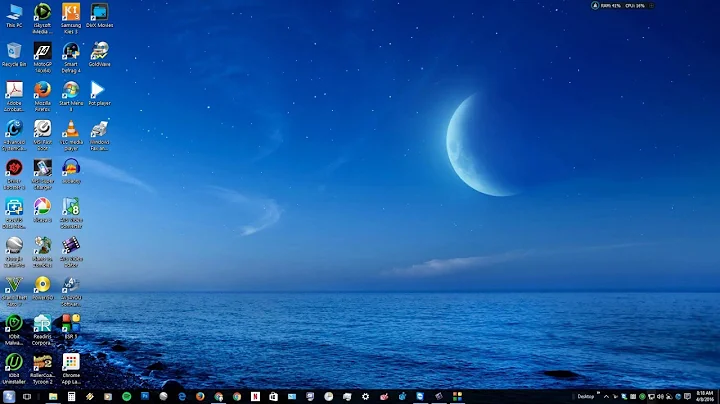Cannot install 64 bit Microsoft Visio 2013 after uninstalling Office 2010 32 bit
Try uninstalling Office 2010 as per this KB Article. This KB will help remove any lingering Office 2010 registry keys.
Related videos on Youtube
Devid
Updated on September 18, 2022Comments
-
 Devid almost 2 years
Devid almost 2 yearsI have Windows 7 64 bit. Few days ago, I installed 32 bit Microsoft Office and Microsoft Visio 2010.
Later, I wanted now to try Microsoft Visio 2013 64 bit. Hence with Revo Uninstaller Pro and CCleaner I completely removed Microsoft Office and Visio 2010 and restarted my PC.
But now every time i try installing Microsoft Visio 2013 x64, I get the message:
We can't install the 64-bit version of Office because we found the following 32-bit programms on your PC:
Microsoft Office Visio 2010Please uninstall all 32-bit Office programs, then retry installing 64-bit Office.
I want to install the 64 bit version (not 32-bit) of Microsoft Visio 2013 but i don't understand why i get the message. I no longer have Microsoft Visio 2010 on my PC. Has anyone experienced the same problem, maybe there is something left in Registry ?
UPDATE: I was searching all day for a solution, but here on this forum, someone mentioned something about Microsoft Fix It.
So I went to Microsoft Support page here : http://support.microsoft.com/kb/290301/de and installed Microsoft Fix It for Office uninstallation issue. After that I restarted my PC and now the problem is gone. Check now here and here
-
 Ƭᴇcʜιᴇ007 over 11 yearsWhy not re-install Office and Visio 32-bit and then uninstall them properly (you know Add/Remove Programs right?) instead of letting a 3rd party program rip and slash it out? :)
Ƭᴇcʜιᴇ007 over 11 yearsWhy not re-install Office and Visio 32-bit and then uninstall them properly (you know Add/Remove Programs right?) instead of letting a 3rd party program rip and slash it out? :) -
 Devid over 11 years@techie007 thank you for your answer. I actually too don't like too use 3rd party programs and mess arround with the registry, but this could not be uninstalled with the Add/remove Programm. I think it is a Windows Bug, the problem has to do something with the test version of Microsoft Office 2010. But i used Microsoft Fix It and it removed some files from the registry, now i can install Visio 2013 64-Bit
Devid over 11 years@techie007 thank you for your answer. I actually too don't like too use 3rd party programs and mess arround with the registry, but this could not be uninstalled with the Add/remove Programm. I think it is a Windows Bug, the problem has to do something with the test version of Microsoft Office 2010. But i used Microsoft Fix It and it removed some files from the registry, now i can install Visio 2013 64-Bit -
Ramhound over 11 years@Devid - A Microsoft Fixit is a great deal safer then using
Revo Uninstaller Pro and CCleanerfuthermore its not a third-party tool its first-party.
-