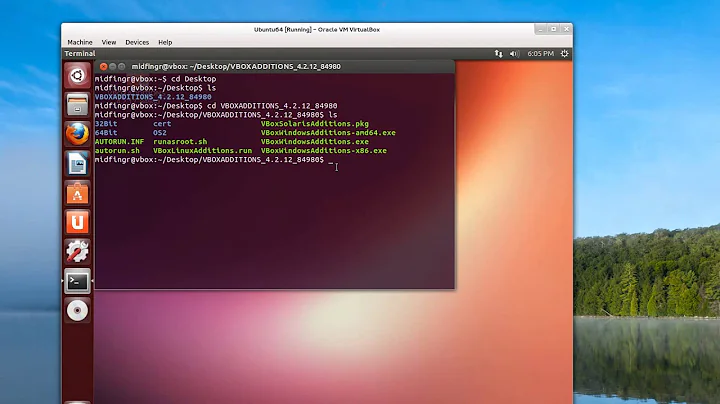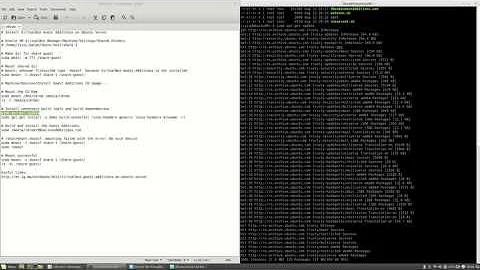Cannot install guest additions in Ubuntu 13.04 on VBox 4.2.12
Solution 1
Open up a terminal and cd to the directory where VBoxLinuxAdditions.run is located
example: cd /media/user1/VBOXADDITIONS_4.2.12_84980/
And run the command below
sudo sh ./VBoxLinuxAdditions.run
Solution 2
Don't open the shell from GRUB. Boot Ubuntu normally. Then, press Ctrl+Alt+F1 and login to the 1st virtual terminal. Next, install the guest additions. Finally, reboot with "sudo reboot".
Related videos on Youtube
SomeLinuxNoob
Updated on September 18, 2022Comments
-
SomeLinuxNoob over 1 year
I've had the same issue with the previous version but I was able to fix it. I've just updated to ubuntu 13.04 and now have the same problem again. Basically, I cannot install the guest additions from the desktop because the compiz application fails and I just see the background, there is no way for me to autorun the vbox additions. So I need to open the command shell from GRUB, mount the cd and run the Linux Additions from there. Everything is fine for step one and two. However, when I try
sh ./VBoxLinuxAdditions.runI receive an error message regarding Read-only file system.
mkdir: cannot create directory `/tmp/selfgz741': Read-only file system Cannot create target directory /tmp/selfgz741Here is the permissions for the /tmp folder:
drwxrwxrwt root root tmpI'm wondering what is required so that I can write in the /tmp folder. Also, when I'm in the console, i'm connected as root@virtualbox.
Thanks.
-
SomeLinuxNoob almost 11 yearsIs there some way to see which group I belong to? Is there a default group my user should be part of?
-
mx7 almost 11 years
-
SomeLinuxNoob almost 11 yearsI can see the groups my user belongs to but is there one group I should choose in particular? I've tried with group adm but I still have the directory problem when I run the command.
-
mx7 almost 11 yearschoose the sudo group .
-
MAUT almost 11 yearsWorked foe me in lubuntu 13.04