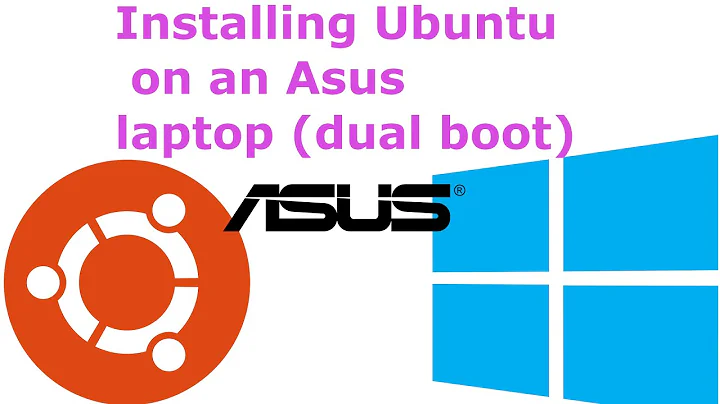Cannot install Ubuntu 16.04 LTS on Asus ROG Laptop
Solution 1
NVIDIA graphics are glitchy with Ubuntu 15.10 and up. Some people don't have problems, while others get exactly what you're getting. Luckily, it's a pretty easy fix.
When the GRUB menu comes up, asking you what you want to do, highlight Try Ubuntu and press E. At the end of the line beginning with linux, enter nouveau.modeset=0. Press F10 to boot into the Live Session.
Once you install Ubuntu, you'll want to take a look here: Graphics issues after/while installing Ubuntu 16.04/16.10 with NVIDIA graphics
Solution 2
I am using ASUS ROG GL552VW and here's what I do to use Ubuntu 18.04 Desktop 64bit successfully:
During install, use
nouveau.modeset=0kernel flag (see @TheWanderer's answer)-
After installing, you need to use
nouveau.modeset=0kernel flag again for first time.Then launch Software & Updates > Additional drivers, and install NVIDIA Proprietary Drivers.
Reboot and I'm good. :)
Note: I don't have to uninstall nouveau.
Related videos on Youtube
Nvidip
Updated on September 18, 2022Comments
-
Nvidip almost 2 years
I have a Asus ROG G551VW laptop and I'm trying to install Ubuntu 16.04 on my laptop, but when i try to load the installer, my laptop just freezes and its fan starts working for no reason. I have tried to install Ubuntu 14.04 on my laptop and the installation went smoothly. What should I do if I want to install Ubuntu 16.04 on my laptop?
Any help would be greatly appreciated.
-
Raphael almost 8 yearsYou might want to check with any other flavour of Ubuntu such as LUbuntu or XUbuntu and see if the problem persists.
-