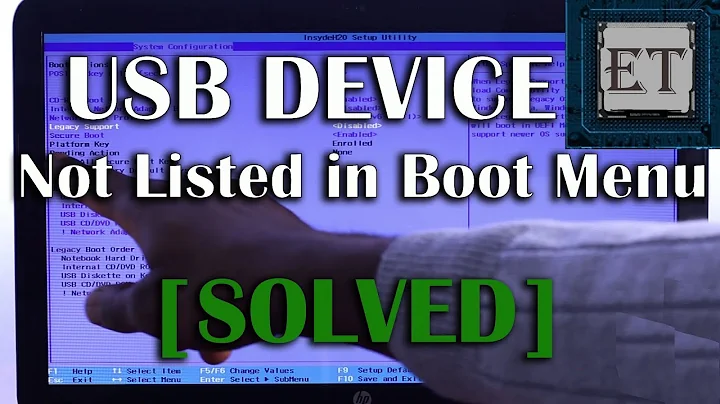USB not shown in UEFI boot option
It seems you have selected wrong 'partition type and target system' while creating bootable USB in Rufus.
Now Do This:
First check what partition type your system has i.e GPT or MBR. here is a link to how to check if a Disk uses GPT or MBR.
Then in Rufus while creating bootable USB select 'partition type and target system' as GPT partition scheme for UEFI if you have GPT partion scheme else select MBR Partion scheme for BIOS and UEFI
And now system will be able to detect USB in UEFI Mode.If trying this also you are not getting the option,Then you can check if system detects bootable USB in Legacy(BIOS) mode by changing to legacy in BIOS menu.If it detects it, you can install ubuntu in legacy(BIOS) mode but that is not recommended!
If your system has Only legacy mode(BIOS) then go for MBR Partion scheme for BIOS and UEFI .
Related videos on Youtube
user7431229
Updated on September 18, 2022Comments
-
user7431229 over 1 year
I'm new user. I'm using Asus x550j with Windows 10. I've created bootable USB with Ubuntu 16.04 using Rufus. In uefi I've already set Fast Boot - disabled,Launch CSM - enabled, Secure Boot- disabled but my USB isn't shown in the boot option list. And the list doesn't show my usb port in general while it shows CD drive event though no CD is placed. I will be very grateful to anybody who could provide advices or insights!
-
oldfred about 7 yearsAlmost all systems with Secure boot on, have to have another setting to allow USB boot. USB boot is not secure as then someone can boot another system. Try with Secure boot off, but you still may need allow USB boot.
-