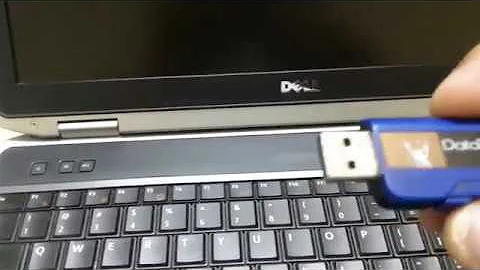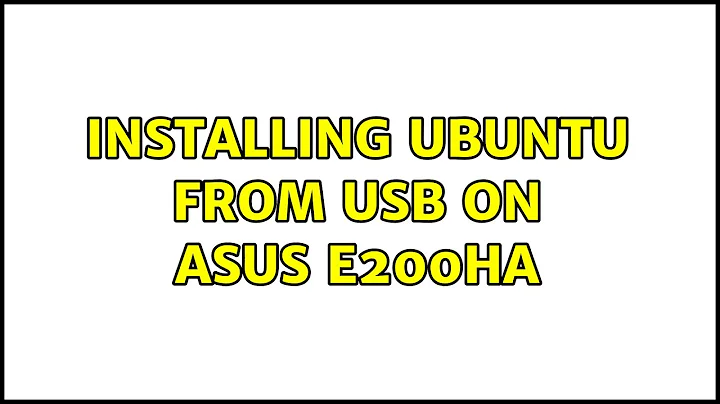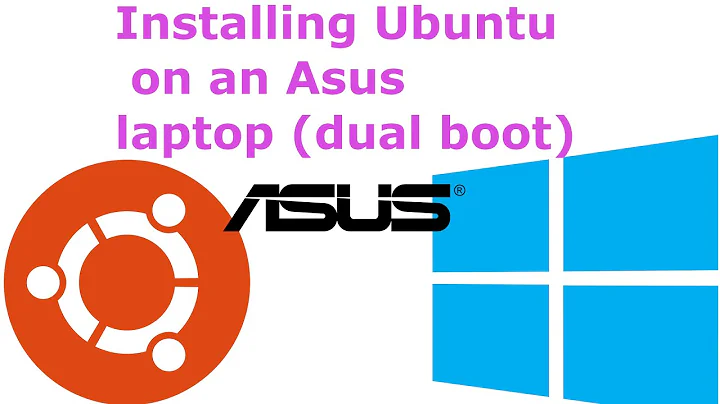Installing Ubuntu from USB on ASUS E200HA
The ASUS E200HA has a UEFI-BIOS and not a traditional BIOS. As is described here
https://help.ubuntu.com/community/UEFI
only 64-bit versions of Ubuntu can boot from a stick with an UEFI-BIOS. As it happens, I tried only 32-bit versions. Now it works.
Related videos on Youtube
Nursangaion
Updated on September 18, 2022Comments
-
Nursangaion over 1 year
I am trying to install Ubuntu from an USB-Stick on a new ASUS E200HA:
http://www.asus.com/ch-de/Notebooks/ASUS-Vivobook-E200HA/
For that purpose, I used a bootable USB-Stick that I used already a few weeks ago to install Ubuntu on a laptop. Thus, the stick works fine for sure. When I press esc during the booting process, I get a menu to choose to boot the Microsoft Boot menu, the USB-Stick or the BIOS Setup. If I choose the USB-Stick, still Windows is loaded and not Ubuntu from the stick.
On the web, people using similar machines (but not identical ones) write, that one has to disable secure boot and fast boot. Further it is said to enable Launch CSM.
Asus X202e VivoBook, dual boot. How to get around UEFI and have Win8 & Ubuntu?
http://www.eightforums.com/installation-setup/47345-asus-vivobook-x200ca-booting-usb.html
I disabled the first two, but there is no option to enable the third in my BIOS. I guess this is the case, because I have a different laptop. Still, whatever I choose for booting, Windows is loaded.
Does anyone has successfully installed Ubuntu on a ASUS E200HA and solved this issue? If not, maybe there are suggestions? Thanks.
-
Nursangaion about 8 yearsThanks, cl-netbox. Unfortunately, it does not solve the problem for me. The machine still boots Windows or, sometimes, it gives me back the choice of boot-options. In any case, it still does not boot from the USB-stick.
-
-
 Admin about 8 yearsDoes Ubuntu (the 64bit version) install easily on this laptop and do the trackpad and wireless network card work? Also does this laptop have a recovery partition, could that partition be deleted?
Admin about 8 yearsDoes Ubuntu (the 64bit version) install easily on this laptop and do the trackpad and wireless network card work? Also does this laptop have a recovery partition, could that partition be deleted? -
Nursangaion about 8 yearsI deleted the recovery partition and everything else related to Windows, because the Harddisk is with 32 GB of storage capacity rather small. The wireless didn't work, but I fixed that using the instructions given here: forums.linuxmint.com/viewtopic.php?t=218377 However, the touchpad first worked (no right click though), but after a kernel update it seized to work. Also the soundcard does not work. Searching the internet revealed, that other people experienced the same. There does not seem to be a solution for both of these issues at the moment.
-
stefan.at.wpf over 7 years@Nursangaion: Can you give an update on the Ubuntu support for the E200HA? Thanks :-)
-
Nursangaion over 7 years@ stefan.at.wpf: With Ubuntu 16.04, the touchpad works, but the soundcard still does not. As far as I know, there is no solution for the soundcard available yet.
-
Nursangaion over 7 yearsDoes the soundcard work with xubuntu 16.04.1 or SUSE Tumbleweed?
-
Kristian Sørensen over 7 yearsI did not try the sound under SUSE Tumbleweed. Under xubuntu 16.04.1 the sounds system complains that it cannot find any sound output device. I have not investigated the issue.
-
 dg_no_9 over 7 yearsany update in sound?
dg_no_9 over 7 yearsany update in sound? -
stefan.at.wpf over 7 yearsanyone knows if sound works with ubuntu 16.10?