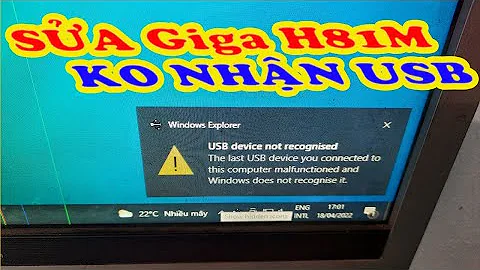XPS 13 9370 Developer Edition doesn’t recognize Live USB
Found the answer at https://www.reddit.com/r/Dell/comments/7r05wb/9370_first_boot/. Apparently you have to first enable Thunderbolt Boot in BIOS.
Related videos on Youtube
xji
Updated on September 18, 2022Comments
-
xji over 1 year
I just got a DELL XPS 13 9370 Developer Edition. In order to dual-boot it with Windows, I want to boot with Live USB and use Gparted to shrink the partition as the first step. However, it doesn’t seem to recognize my Live USB device no matter what.
Things I’ve done so far:
- Disable SecureBoot but retain UEFI.
- Produce a Live USB (Ubuntu 16.04 LTS) with Ubuntu’s “Startup Disk Creator”
- Plug in the Live USB with USB-C to USB convert cable
After pressing F12 at startup, no USB boot option is shown. The boot menu only displays two options, which are roughly: "Ubuntu from UEFI" and "Legacy boot from m.2 SSD". The second option fails.
I also tried producing the Live USB with Rufus, with the options
- GPT partition scheme for UEFI computers
- FAT32 (Default)
- 8192 bytes (Default)
- Quick format , as suggested by this answer, without success.
I wonder if it has something to do with the fact that there are now no actual USB-A ports on the machine, and we now need to use a USB-C to USB-A converter to connect the USB drive. What can I do to make it recognize the Live USB?
Note that this situation seems to also be different from this question, where the booting fails. I can't even choose to boot from USB in the first place...
-
Livven about 6 yearsAlternatively you can also use the non-Thunderbolt USB-C port on the right of the device without enabling that option.