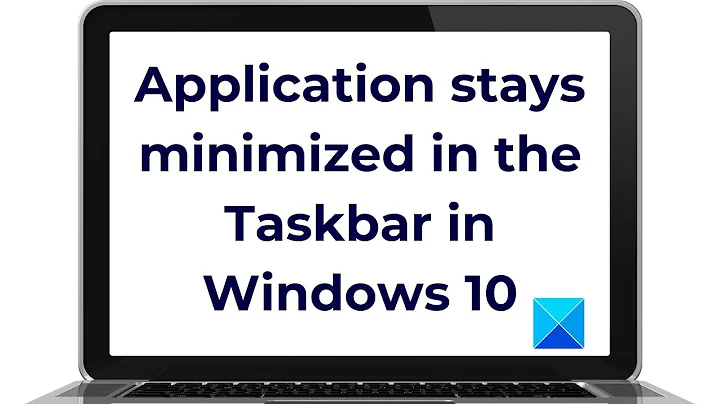Cannot launch app minimized with /minimized
Command-line switches are parsed by the application, and there's no guarantee that a given program will know about or respect /minimized. Fortunately, there is a way to start programs minimized: with cmd's start command.
Change your scheduled task to run cmd with the following parameters:
/s /c start "" /min "C:\Program Files (x86)\Raptr\raptr.exe"
The "" as the first parameter to start prevents the program path from being treated as a window caption. There will be a split-second flash of a command prompt, but it will launch the program and then go away.
Related videos on Youtube
Enigma
Updated on September 18, 2022Comments
-
Enigma over 1 year
For whatever reason, AMD Gaming Evolved (Raptr) is dying randomly (ticket has been submitted). I made a task schedule that automatically launches Raptr every hour with this action:
"C:\Program Files (x86)\Raptr\raptr.exe" /minimizedSuffice it to say, it's not working. Every hour I see the control panel for Raptr up on my screen most assuredly not minimized.
I also tried making a shortcut to ratpr.exe with the
Runparameter set toMinimizedto no avail.I need it to either launch minimized or to the tray if that is possible. Closing the app sends it to the tray which is it's ideal place - I just want it running and out of the way.
-
Enigma about 8 yearsUnfortunately Raptr (AMD Gaming Evolved) is still restored/opened to the front.
-
 Ben N about 8 years@Enigma It must be doing something special, then. What happens if you get NirCmd and run
Ben N about 8 years@Enigma It must be doing something special, then. What happens if you get NirCmd and runnircmd win min stitlefollowed by the first word or so of the window caption in quotes?


![Windows and apps minimizing automatically [FIXED] *WORKS 2022*](https://i.ytimg.com/vi/6_hR9DYM2Ik/hq720.jpg?sqp=-oaymwEcCNAFEJQDSFXyq4qpAw4IARUAAIhCGAFwAcABBg==&rs=AOn4CLB-5miVEsZRAPpljBWuZoCS2hz7jg)
![Application Stays Minimized in the Taskbar FIX [Tutorial]](https://i.ytimg.com/vi/t0rafmS9mq8/hq720.jpg?sqp=-oaymwEcCNAFEJQDSFXyq4qpAw4IARUAAIhCGAFwAcABBg==&rs=AOn4CLCF9DDIkjTgPoLBvKfGQpHfR-PAIg)