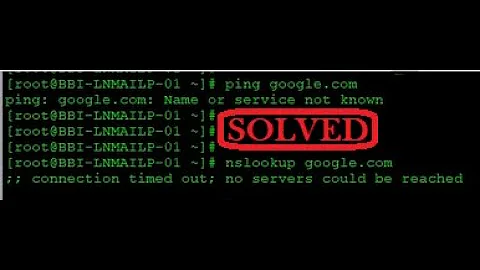Cannot ping to localhost into CentOS
6,735
After checking that local interface is up (ifup lo0 or similar).
Check for routes, firewall or iptables problem.
Here it was a problem from the file located here /proc/sys/net/ipv4/icmp_echo_ignore_all
When set to 1 : There is no response to ICMP Requests, so ping will not work.
When set to 0 : Replies to ICMP Requests are enable.
Check if sets to 1. If so, set it to 0 by using this command :
echo 0 > /proc/sys/net/ipv4/icmp_echo_ignore_all
Now, your machine replies to ping.
Related videos on Youtube
Author by
Neil
Updated on September 18, 2022Comments
-
Neil almost 2 years
I'm connecting to my server (Centos 7) with ssh and I try to ping to localhost:
ping 127.0.0.1but doesn't work:ping 127.0.0.1 PING 127.0.0.1 (127.0.0.1) 56(84) bytes of data. ^C --- 127.0.0.1 ping statistics --- 78 packets transmitted, 0 received, 100% packet loss, time 76999msHere my files. networks:
default 0.0.0.0 loopback 127.0.0.0 link-local 169.254.0.0hosts:
# nameserver config # IPv4 127.0.0.1 localhost.localdomain localhost 1xx.xxx.xxx.xxx server # # IPv6 ::1 ip6-localhost ip6-loopback ...lo route:
DEVICE=lo IPADDR=127.0.0.1 NETMASK=255.0.0.0 NETWORK=127.0.0.0 # If you're having problems with gated making 127.0.0.0/8 a martian, # you can change this to something else (255.255.255.255, for example) BROADCAST=127.255.255.255 ONBOOT=yes NAME=loopbackI need make a ping! What I can do?
-
Nico over 9 yearsmaybe bring up local interface : ifup lo ?
-
Neil over 9 yearsIs currently UP :/
-
Nico over 9 yearsCheck routes, firewall, iptables ? Do you have a resolv.conf ? If no, please create one for testing purpose at least
-
Nico over 9 yearsAlso check if
/proc/sys/net/ipv4/icmp_echo_ignore_allis set to0if it exists. -
Neil over 9 yearsiptables and firewall are disabled. I have a resolv.conf file. Lets to check routes.
-
Neil over 9 yearsIs set to 1? What I have to do?
-
Neil over 9 yearsI've added the lo route file into question.
-
Nico over 9 yearstry setting it to 0 with echo 0 > path_to_file. Guess its the cause
-
Neil over 9 yearsLike this:
echo "0" > /proc/sys/net/ipv4/icmp_echo_ignore_allIT WORKS! Thanks! -
Neil over 9 yearsAnd for set this permanently? @Nico you are the best!
-
Nico over 9 yearsNo problem. This file is saying : Should I answer to ICMP Requests ? with 0 you answer : "Do not ignore all", if sets to 1 you say "Yes, ignore everything". Hope I'm clear enough. Next time, try a google research first with "centos cannot ping 127.0.0.1" with the 5 first links, you should be able to solve and understand the problem ;) You can answer your own question, or I can do it if you prefer
-
-
Ryan Pendleton over 9 yearsDid you accidently switch 0 and 1 in the first part of your answer?
![[Solved] Unable to ping a Windows machine from CentOS](https://i.ytimg.com/vi/JNpxWWNMS4k/hq720.jpg?sqp=-oaymwEcCNAFEJQDSFXyq4qpAw4IARUAAIhCGAFwAcABBg==&rs=AOn4CLCuBbnwJUiWJtxWQzMGIAdMy5ID4A)