Getting error chown: invalid group: ‘nobody:nogroup’ while setting up an NFS server drive ownership permission
Solution 1
The tutorial in the question is for ubuntu. I am working on centos. I realized and I fixed the issue as below.
sudo chown nfsnobody:nfsnobody /exports/test/
The tutorial where I found the command.
https://www.howtoforge.com/tutorial/setting-up-an-nfs-server-and-client-on-centos-7/
Solution 2
sudo chown -R nobody:nogroup /var/lib/tftpboot
this is work me on ubuntu server
Related videos on Youtube
clockworks
Updated on June 04, 2022Comments
-
clockworks almost 2 years
I am following this tutorial to export an NFS share drive.
I use centos7 as os.
In tutorial, below given statement given.
sudo chown nobody:nogroup /var/nfs/generalWhen I run the statement, followng error occurs!
chown: invalid group: ‘nobody:nogroup’I also check /etc/group to understand if there is any group such as nogroup. And, It seems It does not exists. Following command return empty list.
cat /etc/group | grep nogroupI have tried nobody instead of nogroup as below and it worked!
sudo chown nobody:nobody /var/nfs/generalIs the tutorial outdated. Should I use nobody instead of nogroup. Maybe some configuration missing on the system. What is the best practice for centos7. Please let me know!
thanks in advance!
-
 jww almost 6 yearsStack Overflow is a site for programming and development questions. This question appears to be off-topic because it is not about programming or development. See What topics can I ask about here in the Help Center. Perhaps Super User or Unix & Linux Stack Exchange would be a better place to ask.
jww almost 6 yearsStack Overflow is a site for programming and development questions. This question appears to be off-topic because it is not about programming or development. See What topics can I ask about here in the Help Center. Perhaps Super User or Unix & Linux Stack Exchange would be a better place to ask.
-
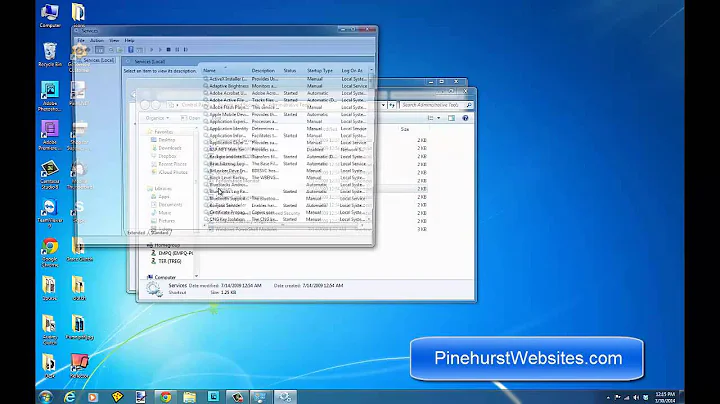

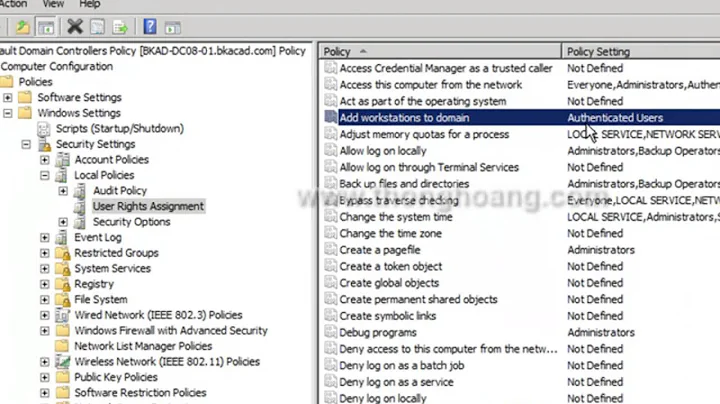


![[ArcGIS] Sửa lỗi 999999: invalid topology khi chồng lớp (Fix error 999999 while using overlay tool)](https://i.ytimg.com/vi/L7czIZJ0dxE/hq720.jpg?sqp=-oaymwEcCNAFEJQDSFXyq4qpAw4IARUAAIhCGAFwAcABBg==&rs=AOn4CLDgwycSiVzhSs0-OWZ1Md7DIaeNzg)

