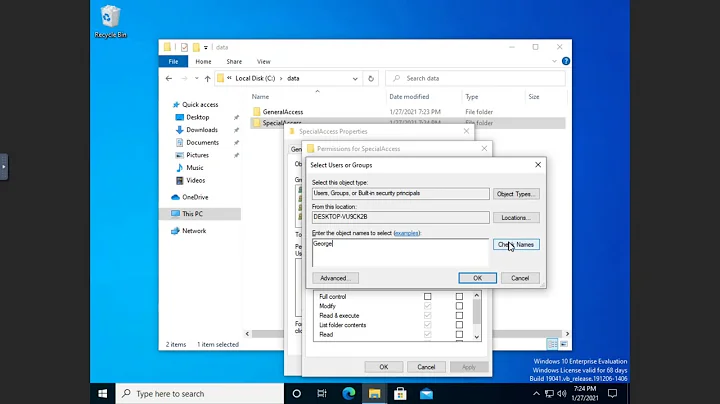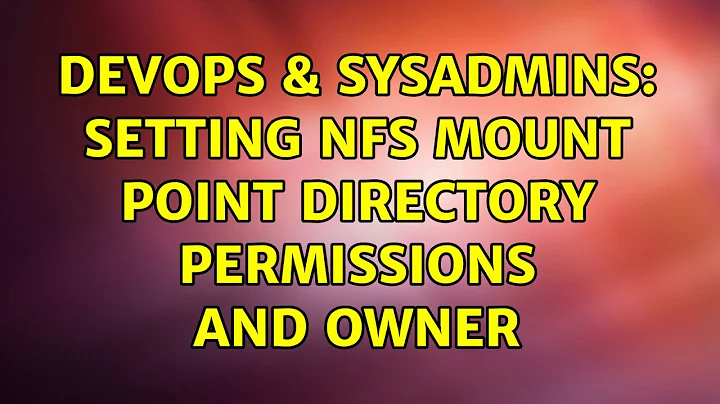Setting NFS mount point directory permissions and owner
8,094
The permissions in this case come from the remote host, website.com. The mount point permissions are superseded by the remote filesystem's permissions.
If you need to prevent others from accessing it, mount it one level deeper, ie /mnt/b/backup, and chmod 700 /mnt/b beforehand. (You could change perms on /mnt but probably that's going to interfere with access to other mount points.)
Related videos on Youtube
Comments
-
Mech over 1 year
I currently have an NFS mounted
website.com:/var/sites/backups0 /mnt/backup nfs rsize=8192,wsize=8192,timeo=14,intrThe problem is, this mounts 777 permissions and I want it to be 700, the directory is set to 700.
dmask and dir_mode both are invalid options, the man page didnt say anything about mode permissions either. How do I lock this down to 700 root access only?
-
Mech about 14 yearsI already did that to some degree locking down mnt to 770 which works just fine since it's not often anything is mounted. I think I can also lock down the permissions on website.com so that should get me everything I need. Thanks a ton.
-
fission about 14 yearsGreat! No worries. :-)