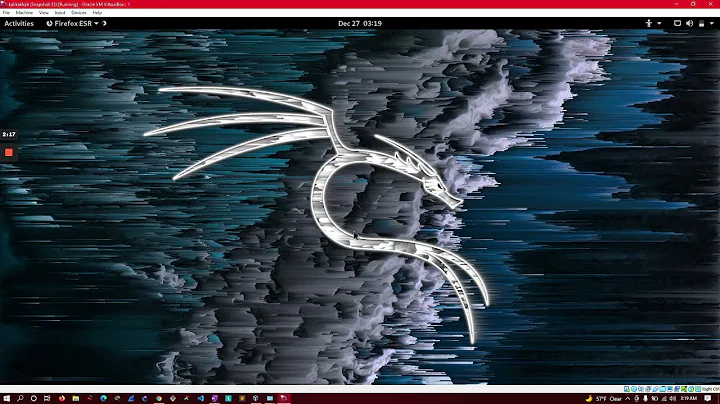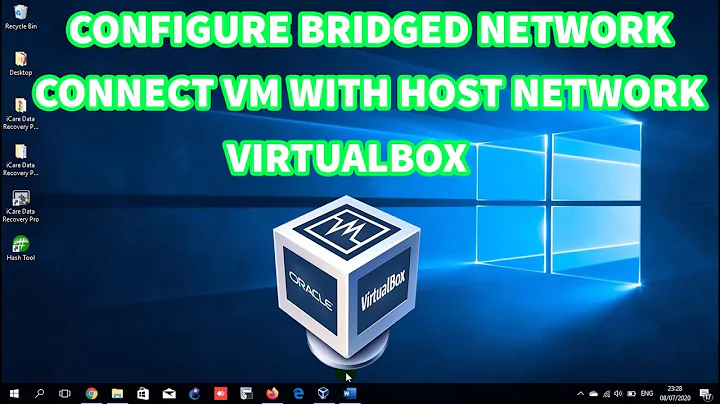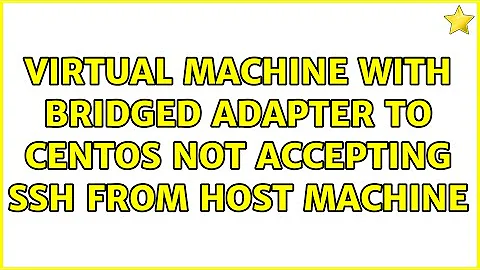Virtual Machine with Bridged Adapter to Centos not accepting ssh from host machine
The issue was that /etc/network-scripts/ifcfg-eth0 had static IP address set:
BOOTPROTO=static
BROADCAST=10.0.15.255
The solution was to remove those and set dhcp:
BOOTPROTO=dhcp
Note: user CIA started to point the way here by mentioning the incorrect subnet for the guest.
Related videos on Youtube
WestCoastProjects
R/python/javascript recently and before that Scala/Spark. Machine learning and data pipelines apps.
Updated on September 18, 2022Comments
-
WestCoastProjects over 1 year
I have a bridged connection on VirtualBox from os/x 10.8.5 host to Centos 5.8 client.
But I suspect this is more of a general issue than specific to the host and precise version of linux.
Shown below are the networking info from the VirtualBox and from within the guest
sshd is running on port 22:
[root@oracle-linux ~]# ps -ef | grep sshd | grep -v grep root 3103 1 0 20:22 ? 00:00:00 /usr/sbin/sshd root 14994 3103 0 21:23 ? 00:00:00 sshd: root@pts/1Netstat:
[root@oracle-linux ~]# netstat -an | grep tcp | grep LIST tcp 0 0 0.0.0.0:111 0.0.0.0:* LISTEN tcp 0 0 0.0.0.0:22 0.0.0.0:* LISTEN tcp 0 0 127.0.0.1:631 0.0.0.0:* LISTEN tcp 0 0 127.0.0.1:25 0.0.0.0:* LISTEN tcp 0 0 0.0.0.0:954 0.0.0.0:* LISTEN tcp 0 0 127.0.0.1:2207 0.0.0.0:* LISTEN tcp 0 0 127.0.0.1:2208 0.0.0.0:* LISTEN tcp 0 0 :::22 :::* LISTENFirewall is disabled:
[root@oracle-linux init.d]# service iptables status Firewall is stopped.Here are ip addresses, GUEST (after change to BRIDGE): :
[root@oracle-linux ~]# ifconfig -a eth0 Link encap:Ethernet HWaddr 08:00:27:B9:E5:79 inet addr:10.0.15.100 Bcast:10.0.15.255 Mask:255.255.255.0 inet6 addr: fe80::a00:27ff:feb9:e579/64 Scope:Link UP BROADCAST RUNNING MULTICAST MTU:1500 Metric:1 RX packets:0 errors:0 dropped:0 overruns:0 frame:0 TX packets:46 errors:0 dropped:0 overruns:0 carrier:0 collisions:0 txqueuelen:1000 RX bytes:0 (0.0 b) TX bytes:6754 (6.5 KiB) eth1 Link encap:Ethernet HWaddr 08:00:27:B4:86:8A BROADCAST MULTICAST MTU:1500 Metric:1 RX packets:0 errors:0 dropped:0 overruns:0 frame:0 TX packets:0 errors:0 dropped:0 overruns:0 carrier:0 collisions:0 txqueuelen:1000 RX bytes:0 (0.0 b) TX bytes:0 (0.0 b) lo Link encap:Local Loopback inet addr:127.0.0.1 Mask:255.0.0.0 inet6 addr: ::1/128 Scope:Host UP LOOPBACK RUNNING MTU:16436 Metric:1 RX packets:1064 errors:0 dropped:0 overruns:0 frame:0 TX packets:1064 errors:0 dropped:0 overruns:0 carrier:0 collisions:0 txqueuelen:0 RX bytes:1799516 (1.7 MiB) TX bytes:1799516 (1.7 MiB)HOST:
c1166313@ma2-gbip-lap105's password: 06:46:37/shared:7 $ifconfig -a lo0: flags=8049<UP,LOOPBACK,RUNNING,MULTICAST> mtu 16384 options=3<RXCSUM,TXCSUM> inet6 fe80::1%lo0 prefixlen 64 scopeid 0x1 inet 127.0.0.1 netmask 0xff000000 inet6 ::1 prefixlen 128 gif0: flags=8010<POINTOPOINT,MULTICAST> mtu 1280 stf0: flags=0<> mtu 1280 en0: flags=8863<UP,BROADCAST,SMART,RUNNING,SIMPLEX,MULTICAST> mtu 1500 ether b8:f6:b1:15:dd:bf inet6 fe80::baf6:b1ff:fe15:ddbf%en0 prefixlen 64 scopeid 0x4 inet 10.0.0.7 netmask 0xffffff00 broadcast 10.0.0.255 media: autoselect status: active p2p0: flags=8843<UP,BROADCAST,RUNNING,SIMPLEX,MULTICAST> mtu 2304 ether 0a:f6:b1:15:dd:bf media: autoselect status: inactive vboxnet0: flags=8843<UP,BROADCAST,RUNNING,SIMPLEX,MULTICAST> mtu 1500 ether 0a:00:27:00:00:00 inet 192.168.7.1 netmask 0xffffff00 broadcast 192.168.7.255I can ssh to the guest from the guest:
root@oracle-linux ~]# ssh 10.0.3.15 The authenticity of host '10.0.3.15 (10.0.3.15)' can't be established. RSA key fingerprint is ef:08:19:72:95:4d:e5:28:af:f3:6f:54:07:84:ba:04. Are you sure you want to continue connecting (yes/no)? yes Warning: Permanently added '10.0.3.15' (RSA) to the list of known hosts. [email protected]'s password: Last login: Mon Oct 21 21:24:12 2013 from 10.0.15.100But can NOT ssh from the host to the guest:
18:27:04/shared:11 $ssh [email protected] ssh: connect to host 10.0.15.100 port 22: Operation timed out lost connectionHere is bridged connection infO;

Adapter 2 is a NAT, shown below

In case NAT is causing any issues, i shut it down and restarted networking.
[root@oracle-linux ~]# /etc/init.d/network restart Shutting down interface eth0: [ OK ] Shutting down interface eth1:Still No joy..
18:27:04/shared:11 $ssh [email protected] ssh: connect to host 10.0.15.100 port 22: Operation timed out lost connectionBTW: as part of troubleshooting I brought up a different Centos VM (version 6.2). This other VM is from a different vendor (cloudera) but I configured it also as Bridged adapter. The second VM works fine.
07:03:23/shared:12 $ping 10.0.0.9 PING 10.0.0.9 (10.0.0.9): 56 data bytes 64 bytes from 10.0.0.9: icmp_seq=0 ttl=64 time=0.350 ms 64 bytes from 10.0.0.9: icmp_seq=1 ttl=64 time=0.337 ms 64 bytes from 10.0.0.9: icmp_seq=2 ttl=64 time=0.339 ms-
HTTP500 over 10 yearsCan you show Adapter 2 bridged connection info.
-
WestCoastProjects over 10 years@http500 added adapter 2 info, and tried killing NAT. No change.
-
 Ben Plont over 10 yearsdid you configure the firewall on the host?
Ben Plont over 10 yearsdid you configure the firewall on the host? -
WestCoastProjects over 10 years@BenPlont I have many virtual machines including other Centos that had been working fine with bridged adapters. Just this one is not working.
-
WestCoastProjects over 10 years@CIA I do not need two adapters. I have tried various combinations: including just Bridged, just NAT. No change. It beats me.
-
 CIA over 10 years@javadba don't use NAT. For the bridged adapter, make it one of the physical NICs and not the wifi NIC. Show us the guest and host ifconfig. Show us the host and guest netstat -rn
CIA over 10 years@javadba don't use NAT. For the bridged adapter, make it one of the physical NICs and not the wifi NIC. Show us the guest and host ifconfig. Show us the host and guest netstat -rn -
WestCoastProjects over 10 years@CIA thanks for helping! I am adding the items requested. The guest ifconfig was already there. I have replaced netstat -an with netstat -m per your request.
-
WestCoastProjects over 10 years@CIA netstat -m does not exist, but I updated the output for netstat -an
-
 CIA over 10 years@javadba Your laptop is on the 10.0.0.0/24 network and your guestVM is either on the 10.0.15.0/24 or 10.0.3.0/24 network. I can't tell, because you keep changing configs and not updating the info in the question. Unless you have a route built that points 10.0.0.0/16 to the bridge point, these two networks will never communicate properly. This indicates you don't have a proper bridge set up; otherwise, they'd be on the same subnet.
CIA over 10 years@javadba Your laptop is on the 10.0.0.0/24 network and your guestVM is either on the 10.0.15.0/24 or 10.0.3.0/24 network. I can't tell, because you keep changing configs and not updating the info in the question. Unless you have a route built that points 10.0.0.0/16 to the bridge point, these two networks will never communicate properly. This indicates you don't have a proper bridge set up; otherwise, they'd be on the same subnet. -
WestCoastProjects over 10 years@CIA Apparently dhclient is not doing the right thing - i should not have to manually set the network. I will look into how to do that.
-
WestCoastProjects over 10 years@CIA After running dhclient I got a CORRECT ip address (on the same network as host) on the GUEST 10.0.0.11. Now it WORKED.
-