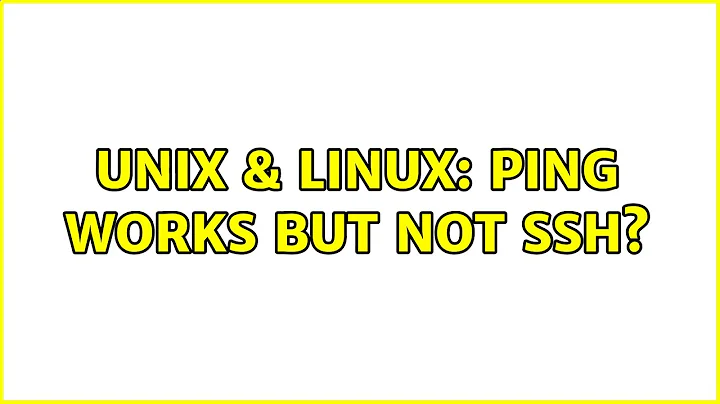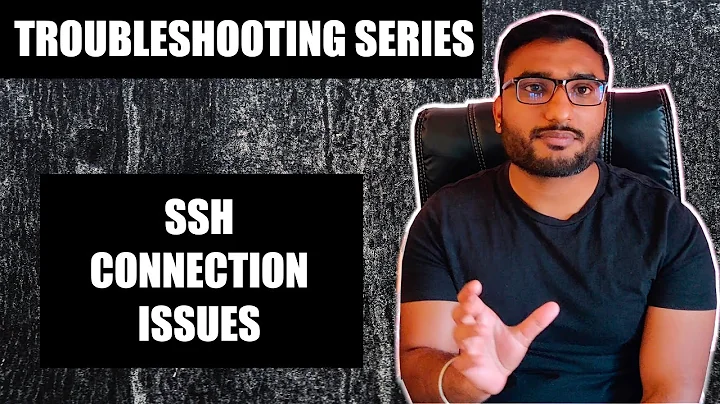ping works but not ssh?
7,860
Ping uses the icmp protocol, which doesn't require a port.
ssh needs port 22 (by default) to be open on the machine to which you're attempting to connect, and an ssh daemon running.
To check the port is open on 'the first' machine, 192.168.0.1 :
$ sudo firewall-cmd --list-services
dhcpv6-client ssh samba-client
ssh should be listed as above. To check if the ssh daemon is running (on 'the first'):
$ sudo systemctl status sshd
sshd.service - OpenSSH server daemon
Loaded: loaded (/usr/lib/systemd/system/sshd.service; disabled; vendor preset: disabled)
Active: active (running) since Wed 2017-04-26 22:22:04 BST; 1s ago
...
It should be 'Active' as above.
Then, if needed, to open the port:
$ sudo firewall-cmd --permanent --add-service=http
success
$ sudo firewall-cmd --reload
success
And to start the service:
$ sudo systemctl start sshd
Related videos on Youtube
Author by
yO_
Updated on September 18, 2022Comments
-
 yO_ over 1 year
yO_ over 1 year- I connected two linuxes (CentOS7) with an ethernet cable, and
- I did
ifconfig <eth> 192.168.0.1on the first and.. 0.2on the second. - From the second,
ping 192.168.0.1works, but ssh <mylogin_on_first>@192.168.0.1does nothing (ends by an timeout)
Any ideas?