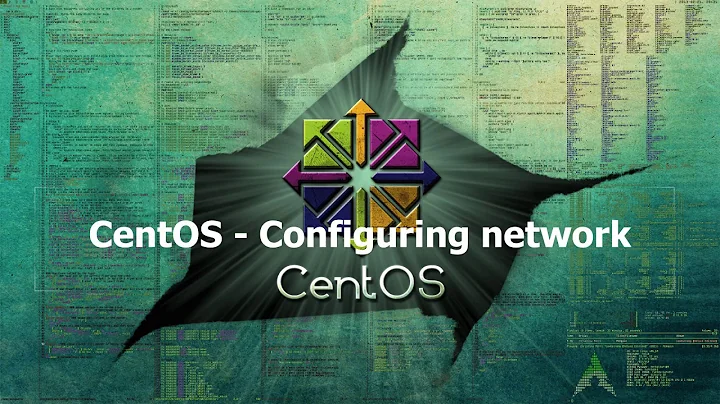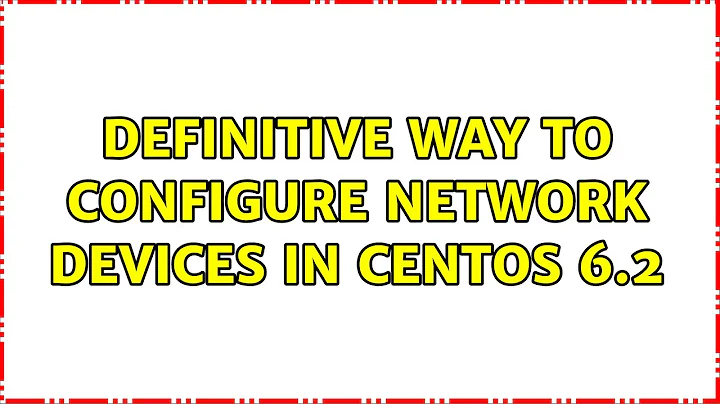Definitive way to configure network devices in Centos 6.2
Use NetworkManager, that is the way forward. It used to do weird things a while back, but that has been ironed out now. If you have some exotic setup, try to integrate it there. Only edit the files under /etc/sysconfig/network-scripts by hand as last resort.
Related videos on Youtube
A G
Updated on September 18, 2022Comments
-
A G over 1 year
What is the definitive way to configure network devices in Centos 6.2? Via network manager or editing
/etc/sysconfig/network-scripts?I have a notebook with 1 ethernet port and a usb ethernet adapter plugged in.
When I do
ip link showI seeeth0andem1. However when I go to/etc/sysconfig/network-scripts, there is anifcfg-eth0file andifcfg-usb0, but noifcfg-em1.The network manager applet shows under Wired connections System eth0 and System usb0. I have set eth0 to 10.0.4.24 and usb0 to use dhcp under the network manager applet.
When I remove usb ethernet device,
ip link showonly showsem1. Does this meanem1maps toeth0? However aseth0is no longer there (because the usb adapter has been removed), does that meanusb0also maps toeth0?My problem is that when I do an
ifconfig, BOTHem1andeth0show an ip address of10.0.4.24.PS should this belong here or at serverfault?
edit: added requested output:
# more 70-persistent-net.rules # This file was automatically generated by the /lib/udev/write_net_rules # program, run by the persistent-net-generator.rules rules file. # # You can modify it, as long as you keep each rule on a single # line, and change only the value of the NAME= key. # PCI device 0x8086:0x422b (iwlagn) SUBSYSTEM=="net", ACTION=="add", DRIVERS=="?*", ATTR{address}=="24:77:03:74:85:98", ATTR{type}=="1", KERNEL=="wlan*", NAME="wlan0" # USB device 0x0b95:0x7720 (usb) SUBSYSTEM=="net", ACTION=="add", DRIVERS=="?*", ATTR{address}=="00:50:b6:50:b5:fc", ATTR{type}=="1", KERNEL=="eth*", NAME="eth0" --------------------- # more ifcfg-eth0 DEVICE="eth0" BOOTPROTO=none #HWADDR="00:21:70:B9:4C:9F" # Commented by Clonezilla NM_CONTROLLED="yes" ONBOOT="yes" TYPE="Ethernet" DEFROUTE=yes IPV4_FAILURE_FATAL=yes IPV6INIT=no NAME="System eth0" UUID=5fb06bd0-0bb0-7ffb-45f1-d6edd65f3e03 IPADDR=10.0.4.24 PREFIX=24 ----------------------- # more ifcfg-usb0 DEVICE="usb0" NM_CONTROLLED="yes" ONBOOT="no" TYPE=Ethernet BOOTPROTO=dhcp DEFROUTE=yes IPV4_FAILURE_FATAL=yes IPV6INIT=no NAME="System usb0" UUID=689ce77b-bfa1-c10b-19a2-eb3a89251128 HWADDR=02:80:37:EC:02:00 PEERDNS=yes PEERROUTES=yes ------------------------- # ifconfig em1 Link encap:Ethernet HWaddr D4:BE:D9:2B:D3:72 inet addr:10.0.4.24 Bcast:10.0.4.255 Mask:255.255.255.0 inet6 addr: fe80::d6be:d9ff:fe2b:d372/64 Scope:Link UP BROADCAST RUNNING MULTICAST MTU:1500 Metric:1 RX packets:120 errors:0 dropped:0 overruns:0 frame:0 TX packets:57 errors:0 dropped:0 overruns:0 carrier:0 collisions:0 txqueuelen:1000 RX bytes:11475 (11.2 KiB) TX bytes:10552 (10.3 KiB) Interrupt:20 Memory:e6e00000-e6e20000 eth0 Link encap:Ethernet HWaddr 00:50:B6:50:B5:FC inet addr:10.0.4.24 Bcast:10.0.4.255 Mask:255.255.255.0 inet6 addr: fe80::250:b6ff:fe50:b5fc/64 Scope:Link UP BROADCAST RUNNING MULTICAST MTU:1500 Metric:1 RX packets:1000 errors:0 dropped:0 overruns:0 frame:0 TX packets:473 errors:0 dropped:0 overruns:0 carrier:0 collisions:0 txqueuelen:1000 RX bytes:87868 (85.8 KiB) TX bytes:56643 (55.3 KiB)Note there is no entry in ifconfig or ip link for usb0
-
Krzysztof Księżyk over 11 yearsPlease paste here output of following files:
/etc/udev/rules.d/70-persistent-net.rules/etc/sysconfig/network-scripts/ifcfg-eth0/etc/sysconfig/network-scripts/ifcfg-usb0 -
A G over 11 yearshi, added the output to the bottom of the question
-