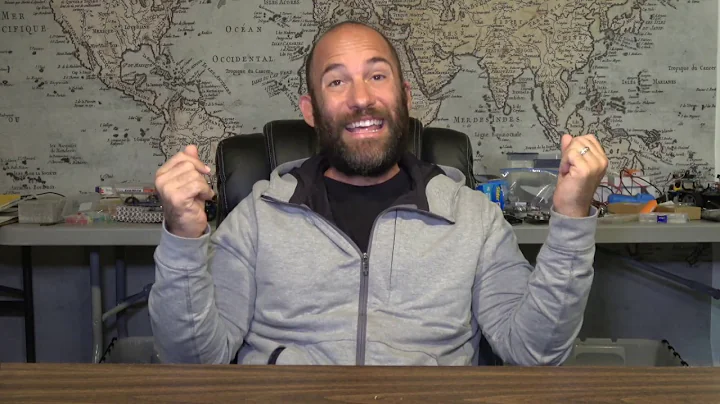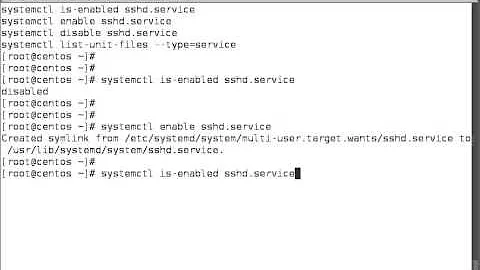cannot re-enable sshd after systemd mask
8,528
It appears that sshd is an "alias" of sorts for ssh.service; when you install openssh-server, symlink(s) are set up mapping this.
However, when you systemctl disable sshd those symlinks are deleted, and are NOT restored with an enable.
The solutions is to systemctl enable ssh.service
Related videos on Youtube
Comments
-
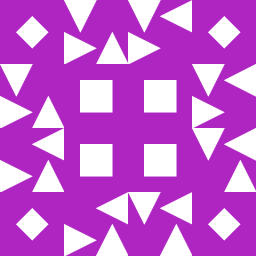 some bits flipped 3 months
some bits flipped 3 monthsAfter disabling
sshd, I'm having issues re-enabling/starting it viasystemctl.I'm sure I've hosed something, but this is what I did:
- ~fresh xubuntu 16.04.2 install
apt install openssh-server- probably had to manually enabled it; I don't remember
- kept default config file as-is (accessing over local LAN only)
- (ssh'd in successfully to scp over data from a previous machine)
- attempted to disable sshd, as I didn't intend to use it further
systemctl stop sshd && systemctl disable sshd && systemctl mask sshd- (did I do something wrong here?)
- now I need ssh access again, so I am trying to enable:
systemctl unmask sshd- outputs that it removed the/dev/nullsymlinksystemctl enable sshdFailed to execute operation: No such file or directory
Searching for solutions, I didn't find much besides what (I think) I already tried. I have re-installed
apt remove openssh-server && apt install openssh-server, but I am getting the same result.An
systemctl status sshdshows:sshd.service Loaded: not-found (Reason: No such file or directory) Active: inactive (dead)I'm not familiar with
systemctl. Help would be greatly appreciated!!-
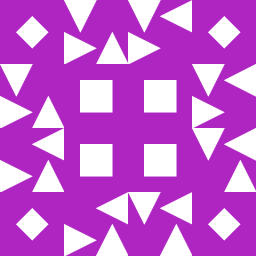 some bits flipped over 5 yearsI notice that running
some bits flipped over 5 yearsI notice that running/usr/sbin/sshd(no paramaters) results in the daemon running, listening on port 22, and I can now ssh in.systemctl status sshdreturns the same as aobve (not-found, dead) -
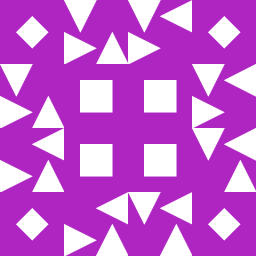 some bits flipped over 5 yearsand that
some bits flipped over 5 yearsand thatsystemctl enable ssh.serviceremoves theNo such fileerror fromsystemctl status sshdsuperuser.com/questions/1069621/… ... sounds between these two comments I have some bookkeeping to fix and all will be well. I'm striking out finding any concise descriptions for this, though.