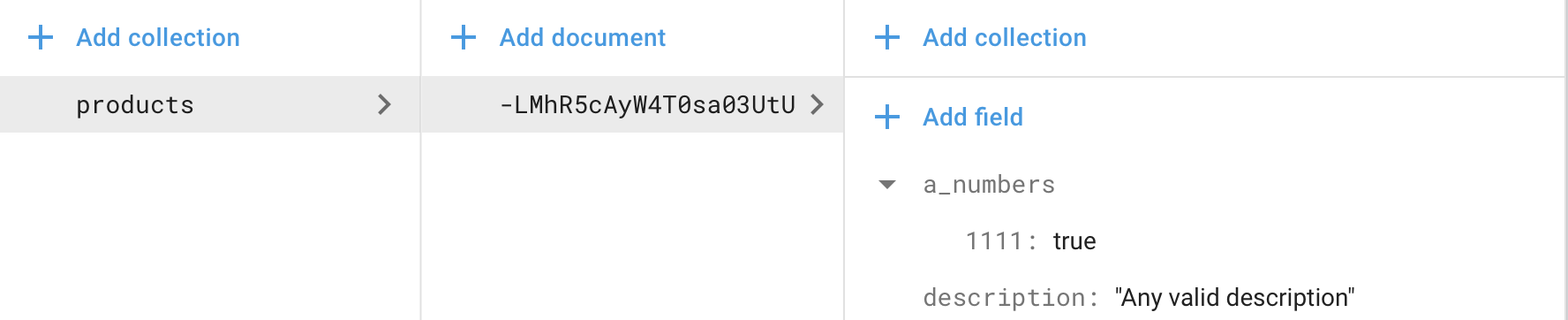Firestore: Updating field in an object removes previous field
2,586
To update 'a_numbers' with Pair without removing the previous values, you should assign the reference path (example: 'a_number.2222') to K and assign value to V. I edited your code. please review it for more information.
DocumentReference ref = Firestore.instance.document("products/-LMhR5cAyW4T0sa03UtU");
ref.updateData({'a_numbers.2222': value});
Author by
Admin
Updated on December 06, 2022Comments
-
 Admin 15 minutes
Admin 15 minutesI am using Flutter cloud firestore. Here is how my database looks like.
I want to add more fields (like "2222") in
a_numbersobject. I useupdateData()like this,DocumentReference ref = Firestore.instance.document("products/-LMhR5cAyW4T0sa03UtU"); ref.updateData({"a_numbers": {"2222" : false}});The above snippet basically deletes the previous value (1111) and then updates the database with 2222 field.
Any solution?
-
 Admin about 4 yearsYou mean first I need to retrieve all the data (in form of map) and then use
Admin about 4 yearsYou mean first I need to retrieve all the data (in form of map) and then useupdateData()method? In this case what is the use of usingupdateData(), you can usesetData()too. And also you would have lots of read write operation just to add one field. Not good in my opinion. -
 Shady Aziza about 4 yearsthis is because the way you structured your data, update data will only work on the first class fields inside of a document, that is the very first tree of fields under the document so it will update just these fields without the need to overwrite, however you are updating a nested field so you need to store the current value, append on it then update. it is just the way updating a doc in firestore works, it only updates the top level fields in the doc
Shady Aziza about 4 yearsthis is because the way you structured your data, update data will only work on the first class fields inside of a document, that is the very first tree of fields under the document so it will update just these fields without the need to overwrite, however you are updating a nested field so you need to store the current value, append on it then update. it is just the way updating a doc in firestore works, it only updates the top level fields in the doc -
 Admin about 4 yearsI found a solution but that only works in Android (native), the Firebase team will definitely find out a solution for this. Please see this answer, there is
Admin about 4 yearsI found a solution but that only works in Android (native), the Firebase team will definitely find out a solution for this. Please see this answer, there isSetOptionsclass that Flutter is missing. Otherwise everything works fine.