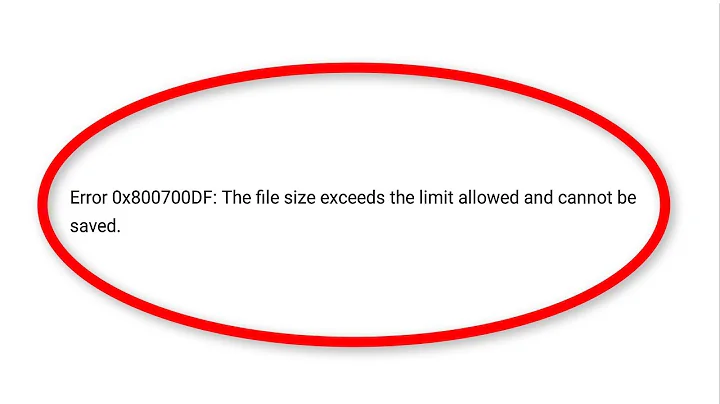Cannot Read Configuration File Because it Exceeds the Maximum File Size
12,255
If you have access to registry and if you really need file greater than 250kb, you can change value in Registry Key.
For an x32 system:
Create the Key:
HKLM\Software\Microsoft\InetStp\Configuration\
Add the DWORD value:
MaxWebConfigFileSizeInKB
For an x64 system:
Create the Key:
HKLM\Software\Wow6432Node\Microsoft\InetStp\Configuration\
Add the DWORD Value:
MaxWebConfigFileSizeInKB
Be sure to reboot or restart the application pool. This answer to a related question may also inspire.
Note: If there are not the key, you can just create it. how to create a key on regedit
Other alternative is to split the .config files. http://forums.asp.net/t/1961321.aspx?Split+web+config+rewrite+rules+in+separate+file
Related videos on Youtube
Author by
Naveen
Updated on June 09, 2022Comments
-
Naveen almost 2 years
Cannot read configuration file because it exceeds the maximum file size.
I'm getting above error because my rewritemap.config file size is more than 250KB (Windows 2008 R2 SP1 server with IIS 7.5
-
Vlado Pandžić over 5 yearsIt doesn't help to me in local enviroment. On server it works. IIS 10
-
 balloneij over 3 yearsHKLM stands for HKEY_LOCAL_MACHINE in the Registry Editor. I'm not sure if there is a reason it's abbreviated, but maybe the post should be edited to reflect what it shows in the editor
balloneij over 3 yearsHKLM stands for HKEY_LOCAL_MACHINE in the Registry Editor. I'm not sure if there is a reason it's abbreviated, but maybe the post should be edited to reflect what it shows in the editor -
 Serge Voloshenko over 2 yearsworked for me once I changed values to "MaxWebConfigFileSizeInKB "=dword:00000800 Which is strange
Serge Voloshenko over 2 yearsworked for me once I changed values to "MaxWebConfigFileSizeInKB "=dword:00000800 Which is strange
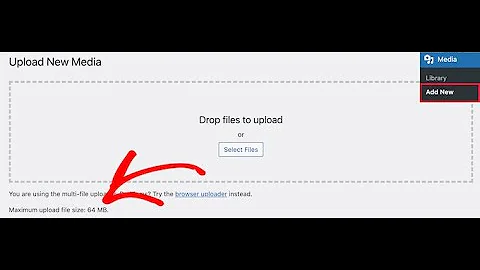
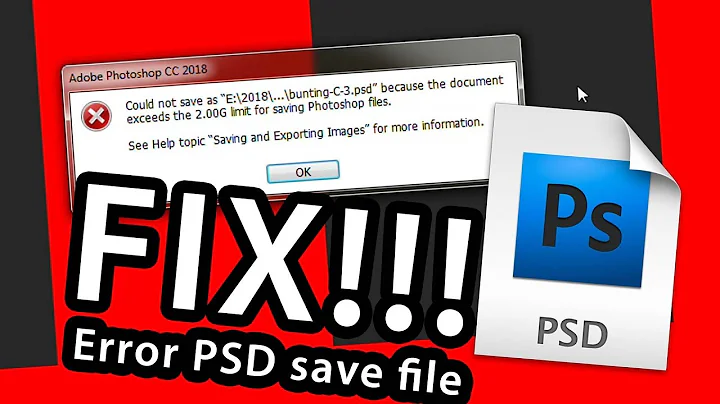
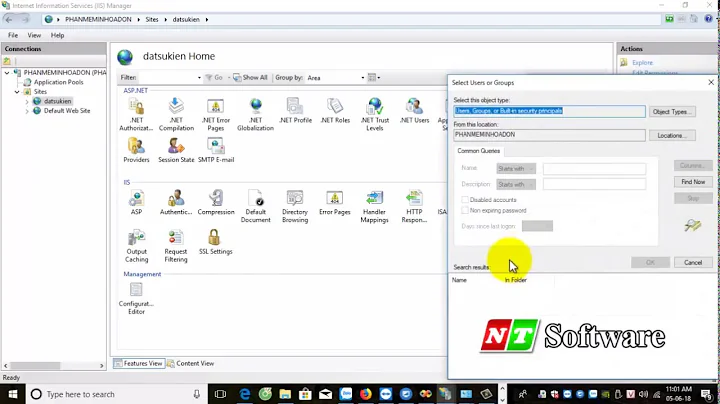
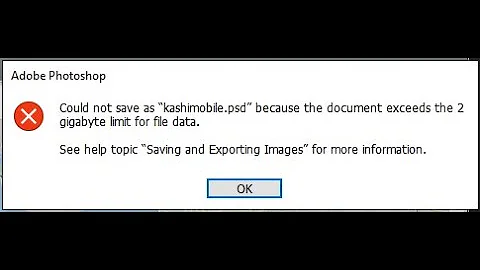

![[ SOLVED ] 🔥Error File Size Exceeded the Maximum Size Permitted by PHP Configuration 100% 👌Working](https://i.ytimg.com/vi/qsQUV0cFfcA/hq720.jpg?sqp=-oaymwEcCNAFEJQDSFXyq4qpAw4IARUAAIhCGAFwAcABBg==&rs=AOn4CLBszuuYvSpZTvXtRzBaJLH5mV7wIw)