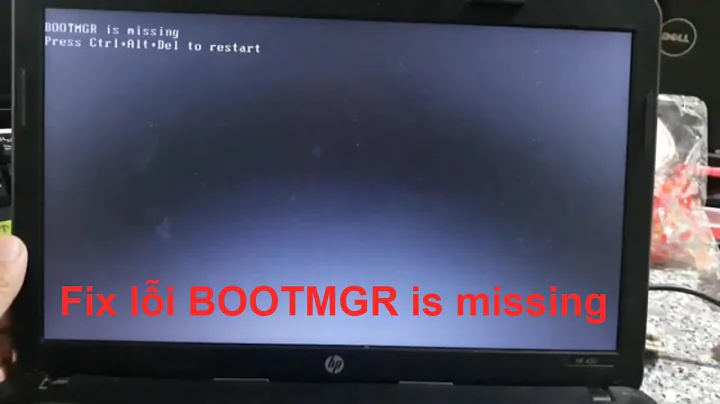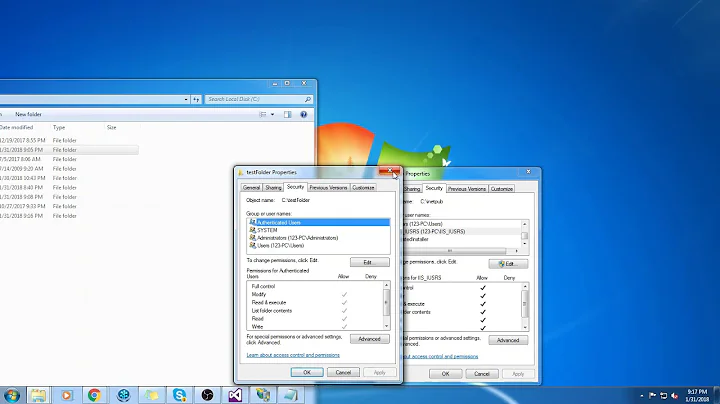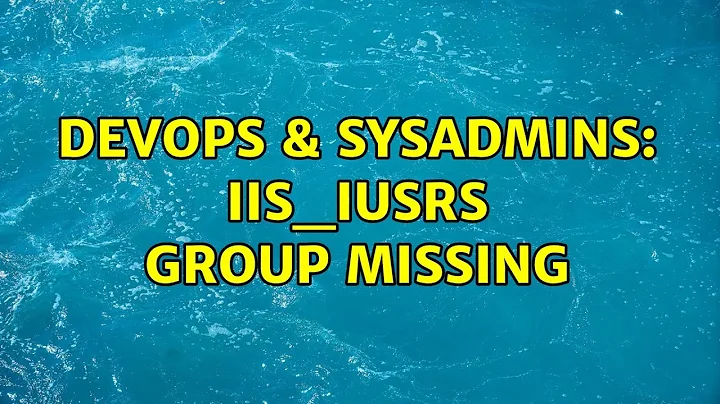IIS_IUSRS group missing
11,425
Ok, think I got it, before I only had wwwroot permissions to IIS_IUSR, but when I add IUSR it works.
Related videos on Youtube
Author by
Raymond
Updated on September 18, 2022Comments
-
Raymond over 1 year
I am getting a 500.19 error when going to my site. I've tried to change the permissions on the directory but for some reason since about 2hrs ago the IIS_IUSRS group is completely gone now. I think I messed it up, how can I fix this?
Update: I found the group, it just wasn't added to the inetpub folder, but now when I go to the website: www.example.com it forces you to login. I'm new to this web admin think I would GREATLY appreciate any help.
-
Raymond almost 12 yearsOk, i found i still have the group, but now when I go to the site it makes you login, how do i make it viewable to all again?
-
Raymond almost 12 yearsIts enabled for the Home server and the default site, (there is also a windows authentication on the default site, ive tried that enabled and disabled but no luck) I am going to see if I can copy the IIS_IUSER group policy by downloading the Group Policy Management Console from another computer running Server 2008 (non R2) then import it to the current one to see if that may help.
-
Joost Verdaasdonk almost 12 yearsIs the default site the one you are getting the login box from? Because if you enable windows auth on a website and login anonymous then its normal to get a login dialog I think. Is windows auth needed for that website? (are you using auth over Intranet?) Otherwise you should disable it if you want anonymous access to your site.
-
Joost Verdaasdonk almost 12 yearsAnother tip is to enable failed request tracing to figure out the reason for the 500 error: link
-
Chris Anton almost 12 yearsHave you given read access to the folder? Additionally, check anonymous access in IIS.
-
Raymond almost 12 yearsI was trying to setup webdav, but I dont need it anymore, I disabled windows auth but now I just get a 401 error
-
Joost Verdaasdonk almost 12 yearsHi Raymond. if you don't have windows auth and you do have anonymous auth then it must be the permissions for the anonymous user on the site directory. Like I said in the above comment perhaps you should try to trace your site for 401 errors to get info about which user is denied. Good luck
-
Raymond almost 12 yearsI fixed it, i needed to enable windows auth and move the NTLM provider to the top
-
Joost Verdaasdonk almost 12 yearsInteresting but ok glad you got it solved!
-
Raymond almost 12 yearsI'd upvote you but I don't have enough rep yet :/
-
Joost Verdaasdonk almost 12 yearsNo problem glad I could help. :)
-
Raymond almost 12 yearsActually, that did not fix it, I think the browser just had my credentials saved.