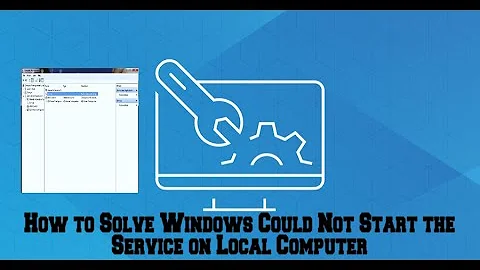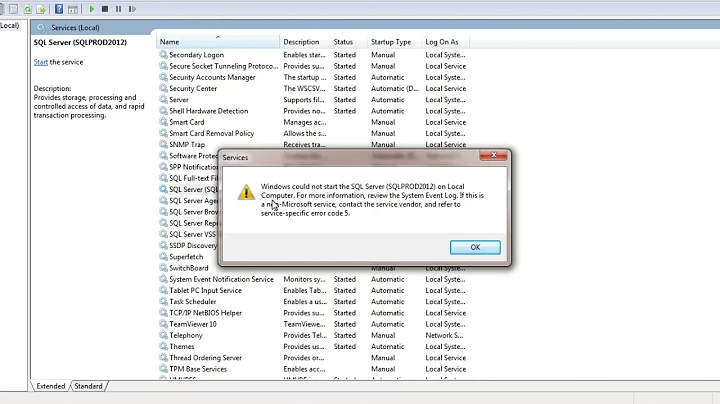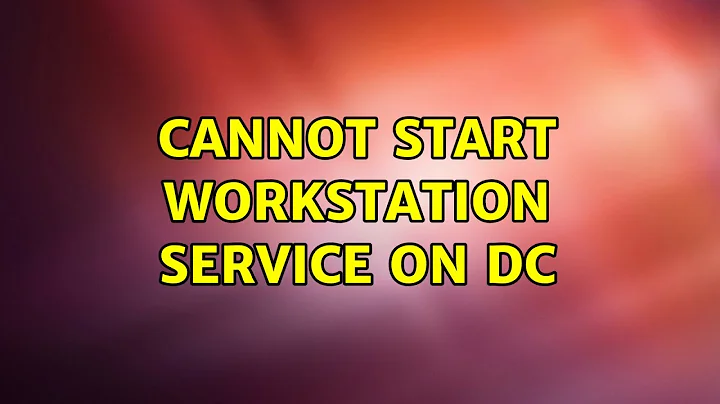Cannot start workstation service on DC
Solution 1
I resolved it myself. Not sure why, but i ran the command
sc.exe config lanmanworkstation depend=bowser/mrxsmb10/mrxsmb20/nsi
and
sc.exe config mrxsmb10 start=disabled
Reboot the server; then run
sc.exe config lanmanworkstation depend=bowser/mrxsmb20/nsi
After reboot the server again, now I can start the workstation service and other services now. my DC is back!
Solution 2
I have same issue in windows server 2012 and 2016. I resolved it myself. i ran the command
sc.exe config lanmanworkstation depend=bowser/mrxsmb10/mrxsmb20/nsi
and
sc.exe config mrxsmb10 start=disabled
Reboot the server; then run
sc.exe config lanmanworkstation depend=bowser/mrxsmb20/nsi
After reboot the server again, now I can start the workstation service and other services now. my DC is back!
Related videos on Youtube
Sue.J
Updated on September 18, 2022Comments
-
 Sue.J over 1 year
Sue.J over 1 yearI followed this KB to disable SMBv1 server and client with Group Policy. After that, my DC seems down as I got many error that no AC server is founded in my domain. I then found the workstation service cannot be started, it said "Windows could not start the Worksation service on Local Computer. Error 2: The system cannot find the file specified".
The registry I changed are here:
https://msegceporticoprodassets.blob.core.windows.net/asset-blobs/4023804_en_2
However, even I deleted these new created registry keys, I still cannot get my DC back. This is the only DC in my environment. Help!!
-
HopelessN00b almost 7 yearsSo, you broke your only domain controller... I would advise finding a consultant and being prepared to pay to untangle this mess. While you're at it, it would probably be worthwhile to see about getting a secondary DC setup and doing backups.
-