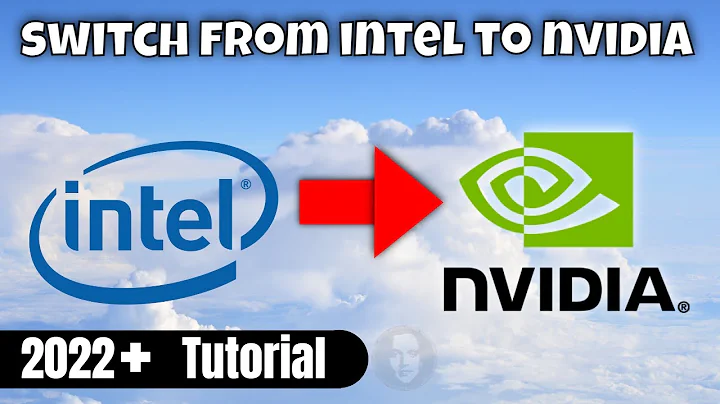Cannot switch from Intel to Nvidia in Ubuntu 16.04 (Nvidia Prime)
I had the same problem. then i did the following:
software & updates > additional drivers: select nvidia 381.09> reboot the machine
then use nvidia x settings, and then select nvidia prime.
after rebooting, everything is ok.
I hope this will help :-)
Related videos on Youtube
bartovan
Been using Linux, and mainly Ubuntu, for about 15 years now. No code hero (at all), just a more or less experienced user. And absolutely crazy about open source, using it for all sorts of creative projects.
Updated on September 18, 2022Comments
-
bartovan almost 2 years
I cannot switch from my Intel GPU to my Nvidia GPU on Ubuntu 16.04. I get no error messages or other problems, it just doesn't switch. Other similar questions here have not solved my problem. Here are the details:
HP Envy dv7 7390eb laptop with hybrid graphics (Nvidia and Intel), Ubuntu 16.04.
Ubuntu's Additional Drivers shows me I'm using Nvidia binary driver 367.57 (proprietary) and Processor microcode firmware for Intel CPUs from intel-microcode (proprietary).
I have package nvidia-367, nvidia-prime, nvidia-opencl-icd-367 and nvidia-settings installed. No bumblebee or other related packages.
I can start Nvidia-settings app, and select Nvidia. It tells me to logout. When I log back in, Intel is still the active card. (I use this method to know which card is active, namely
sudo lshw -c video | grep configurationand thenmodinfo i915).
When I do
sudo prime-select nvidia, I getInfo: the current GL alternatives in use are: ['mesa', 'nvidia-367'] Info: the current EGL alternatives in use are: ['mesa-egl', 'nvidia-367'] Info: selecting nvidia-367 for the nvidia profile update-alternatives: using /usr/lib/nvidia-367/ld.so.conf to provide /etc/ld.so.conf.d/x86_64-linux-gnu_GL.conf (x86_64-linux-gnu_gl_conf) in manual mode update-alternatives: using /usr/lib/nvidia-367/ld.so.conf to provide /etc/ld.so.conf.d/x86_64-linux-gnu_EGL.conf (x86_64-linux-gnu_egl_conf) in manual modeprime-select querythen gives me:nvidiaBut the above method to check which GPU is active, still tells me Intel is active. And after logout and login, it is also still Intel (the Nvidia-settings app tells me so, and so does the
lshwmethod.prime-select queryhowever tells me: unknown.) So basically there seems to be no way to activate my Nvidia GPU.EDIT: My problem is exactly the same as described here, when I launch
nvidia-settingsin a terminal, I also get the errorERROR: nvidia-settings could not find the registry key file. This file should have been installed along with this driver at /usr/share/nvidia/nvidia-application-profiles-key-documentation. The application profiles will continue to work, but values cannot be prepopulated or validated, and will not be listed in the help text. Please see the README for possible values and descriptions.However the solutions proposed there, namely
cd /usr/share/nvidia mv nvidia-application-profiles-340.76-key-documentation nvidia-application-profiles-key-documentation mv nvidia-application-profiles-340.76-rc nvidia-application-profiles-rc(changing 340.76 in the number corresponding to the actual driver on my system of course)
refers to Ubuntu 15.04 (I'm on 16.04) and does not work.
-
DollarAkshay over 7 yearsI have the same problem :(
-
bartovan over 7 yearsIn this post ubuntuforums.org/showthread.php?t=2329171 there is talk about a solution in an upcoming Xorg release, to be included in Ubuntu 17 apparently.
-
bartovan about 7 years@DavidFoerster you are right, I just fixed it, thanks for notifying.
-
alexmogavero over 6 yearsI have the same problem, but some time ago it was working. Not sure why it is not working any more.