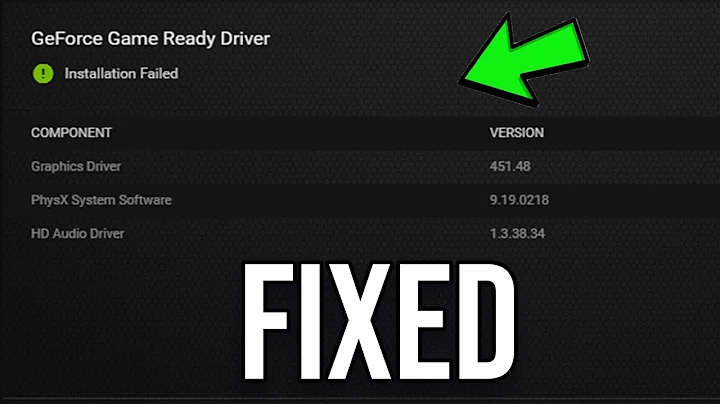ERROR: NVIDIA driver is not loaded
Solution 1
Please try a simply reinstall sudo apt install --reinstall nvidia-driver-430 If you boot in uefi-mode deactivate secure-boot if it is set, before.
Solution 2
After checking:
- BIOS
- prime-select nvidia
- nvidia-driver-XXXX package installed
- uname -r header packages installed
and it was not working.
So the driver wasn't compiled for my kernel version. So I just did a
$ dpkg-reconfigure nvidia-dkms-4XX
and rebooted.
Solution 3
Been recently running into this problem, so it may be related to a recent update.
Give this a try:
sudo prime-select nvidia
sudo rm /lib/modprobe.d/blacklist-nvidia.conf /etc/modprobe.d/blacklist-nvidia.conf
sudo update-initramfs -u
Reference here
I'm able to boot with dual-monitors, indicating that the GPU ( GTX 970 in my case) is being utilized. However, running into other bugs.
Solution 4
Upgrading from kernel 5.0 to 5.3 the driver nvidia 390 work not properly. Upgrade to nvidia 430 driver is not possible for dependencies not satisfied.
From terminal I use the command:
sudo ubuntu-drivers autoinstall
and the shell lists all dependencies not satisfied. I take the first not satisfied dependence and use the command
sudo apt-get install <first dependence>
(maybe that shell lists another dependencies not satisfied, so i take the first and repeat the command)
The shell now install the dependence 430 and uninstall the packages of 390. After installation I repeat the command
sudo ubuntu-drivers autoinstall
and the shell provides to install all packages of 430 drivers.
Finally I reboot the system and the new drivers 430 works properly.
Probably until at least one 430 driver package is installed, the system is not able to start installation of new driver.
Solution 5
I had this exact problem, tried every fix I could find but nothing worked. I tried turning off Secure Boot to configure something and it worked. Just turn off Secure Boot and see if that fixes it.
Related videos on Youtube
Admin
Updated on September 18, 2022Comments
-
 Admin over 1 year
Admin over 1 year(I'm aware there are several questions with a similar title but they either don't have answers, are very old or don't apply to my situation.)
I'm using Ubuntu 18.04.2, my GPU is a GeForce 840M and the driver version is nvidia-driver-430 (installed from the Softwares and updates panel)
So I can't seem to use the nvidia gpu anymore. I have no idea what caused this.
sudo nvidia-settingsgives the following output:
ERROR: NVIDIA driver is not loaded ERROR: Unable to load info from any available system
It does open an Nvidia panel but without the usual settings and just the two PRIME profiles (Nvidia performance mode and intel power saving mode ).
sudo nvidia-smigives the following error :
NVIDIA-SMI has failed because it couldn't communicate with the NVIDIA driver. Make sure that the latest NVIDIA driver is installed and running.
I've tried a few things like purging and reinstalling the driver or using an older one , with no luck. I've also tried downloading and running the .run driver from the nvidia website but it failed to install.
I'm looking for advice on what to try next to have it working again. Thanks for your help :)
EDIT:
uname -r4.15.0-52-generic
dkms statusnvidia, 430.26, 4.15.0-52-generic, x86_64: installed
apt-cache policy nvidia-driver-430nvidia-driver-430: Installed : 430.26-0ubuntu0~gpu18.04.1 Candidate : 430.26-0ubuntu0~gpu18.04.1 Version table : *** 430.26-0ubuntu0~gpu18.04.1 500 500 http://ppa.launchpad.net/graphics-drivers/ppa/ubuntu bionic/main amd64 Packages 100 /var/lib/dpkg/status-
 nobody almost 5 years
nobody almost 5 yearsdkms statusanduname -rIt seems to me the driver is from a external source.apt-cache policy nvidia-driver-430 -
 Admin almost 5 yearsThanks for your help ! I added the commands' results to the post.
Admin almost 5 yearsThanks for your help ! I added the commands' results to the post.
-
-
 Admin almost 5 yearsHey, thanks a lot for your help! Unfortunately I've already tried this before: prime is already set to NVIDIA and the blacklist.conf files don't even exist ...
Admin almost 5 yearsHey, thanks a lot for your help! Unfortunately I've already tried this before: prime is already set to NVIDIA and the blacklist.conf files don't even exist ... -
 Admin almost 5 yearsI reinstalled the driver and rebooted , but the driver isn't loaded :( I boot in legacy mode
Admin almost 5 yearsI reinstalled the driver and rebooted , but the driver isn't loaded :( I boot in legacy mode -
lafcadio almost 5 yearsDid you ever get it working? I just realized that this may not be the best solution, given that yours is a laptop GPU. I've had trouble making my portable Ubuntu utilize my laptop's GPU too. Maybe you'll have better luck though. Look into Linux's Bumblebee project to utilize Nvidia Optimus
-
 Admin almost 5 yearsnah, i gave up on the issue and did a fresh install. i'm using the default driver for now. thanks for caring though, and i'll look into Bumblebee
Admin almost 5 yearsnah, i gave up on the issue and did a fresh install. i'm using the default driver for now. thanks for caring though, and i'll look into Bumblebee -
 ololo almost 4 yearsI've had the same trouble and what i did is simply disabled secure boot in BIOS settings. That was it, no driver reinstall or whatever was needed
ololo almost 4 yearsI've had the same trouble and what i did is simply disabled secure boot in BIOS settings. That was it, no driver reinstall or whatever was needed -
Chaim Eliyah over 3 yearsThis should be worth candy at the local store.
-
Chaim Eliyah over 3 yearsI would add that you should then reboot, even if secure boot is already off. :)
-
 DKaukonen over 3 yearsTo everyone who got this far and still couldn't solve the issue after trying everything else here,turning off secure boot worked instantly for me (I have NVidia driver 450 on Ubuntu 20.04, HP workstation). Now both of my monitors are recognized and <b>sudo nvidia-settings works </b> as it should (as ololo suggested).
DKaukonen over 3 yearsTo everyone who got this far and still couldn't solve the issue after trying everything else here,turning off secure boot worked instantly for me (I have NVidia driver 450 on Ubuntu 20.04, HP workstation). Now both of my monitors are recognized and <b>sudo nvidia-settings works </b> as it should (as ololo suggested). -
Phillipe Gustavo over 3 yearsI've tried everything, including reinstalling graphics drivers and Nvidia drivers only loaded up after disabling Secure Boot.
-
 xjcl about 3 yearsHuh, this actually worked for me, although it did install v450 instead of v430 for some reason.
xjcl about 3 yearsHuh, this actually worked for me, although it did install v450 instead of v430 for some reason. -
 Emiliano Díaz about 3 yearsThis works! Thanks.
Emiliano Díaz about 3 yearsThis works! Thanks. -
Christophe L about 3 yearsThanks!! Worked for me too. Ubuntu 20.04 on mainline Kernel 5.11.16 and nvidia driver 460.
-
Chaim Eliyah almost 3 yearsThe reason this keeps happening, I found out today, is that Software Updater keeps bumping the kernel without reconfiguring the dependent packages.
-
Vitor Abella almost 3 yearsCheck your nvidia version, then apply this command