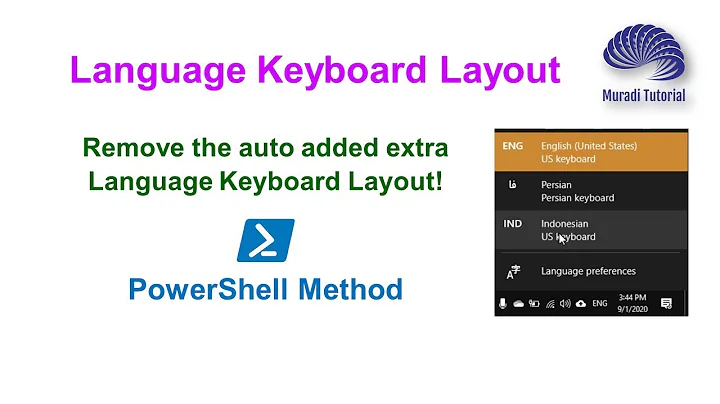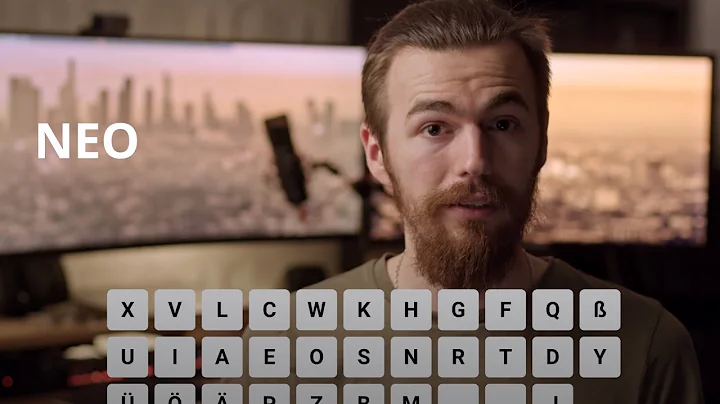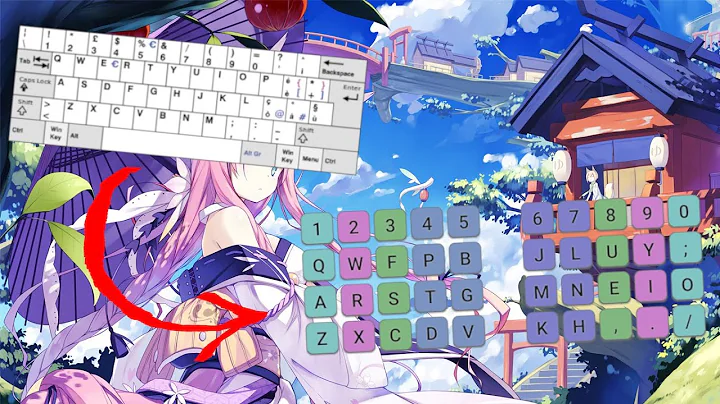Cannot switch keyboard layouts
Solution 1
Maybe you can try this:
sudo setxkbmap -option grp:alt_shift_toggle no,ru
This maybe can help you but you have to do it everytime you log in to your system. You can add this command to execute
Solution 2
OP-provided answer, probably inspired by @ashutosh
To enable toggling between two keyboards for current session:
sudo setxkbmap -option grp:alt_shift_toggle no,is
To permanently set several keyboards (Norwegian, Icelandic, Spanish)
sudo gedit /etc/default/keyboard
Edit line 2 thus:
XKBMODEL="pc105"
XKBLAYOUT="no, is, es"
XKBVARIANT=""
XKBOPTIONS=""
Related videos on Youtube
kle
Updated on September 18, 2022Comments
-
kle over 1 year
My default keyboard layout is Norwegian (from the 12.04 installation procedure). But I also want to use Icelandic.
Two layouts in the "system settings" → "keyboard layouts" is one too many. I cannot switch either using a shortcut or in the Panel.
The Panel tells me I have switched, but the letters I type are Norwegian, even when the Panel seems to have switched to Icelandic.
My language for menus and windows ("system settings" → "language support") is English. "Regional formats" → "Display numbers, dates ….": English Denmark,
What am I doing wrong?
-
Jjed about 12 yearsWhat do you mean by "one to many". Please clarify, what have you changed in Keyboard layouts? Do you see a keyboard icon in the upper right?
-
-
kle about 12 yearsYes, Ashutosh! It worked. But is there no file I can open to edit in the line?
-
 ashutosh about 12 yearsIf it worked for you, then please make it the answer, file would have been different, so i think there is another file to have that line. PLease make it the answer if it helped you
ashutosh about 12 yearsIf it worked for you, then please make it the answer, file would have been different, so i think there is another file to have that line. PLease make it the answer if it helped you