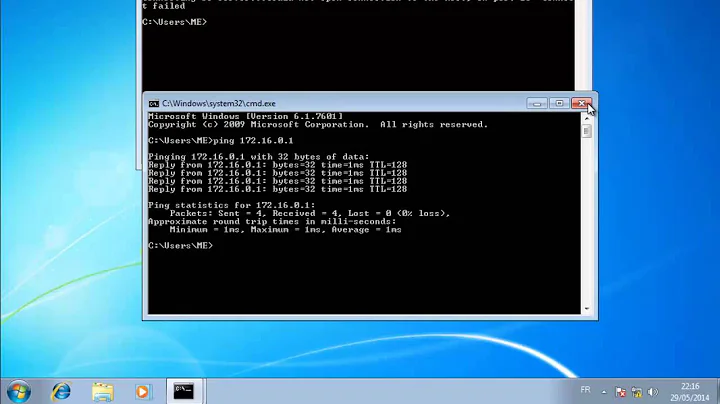Cannot telnet to private IP or to port
The first problem was that you were using the wrong syntax for the telnet command. Running man telnet will show you that the syntax is something like this:
telnet <host> [<port>]
So in your case, you should run this:
telnet 192.168.1.5 5432
A second problem is that you have a firewall rule on each host preventing outbound traffic to 5432/tcp. (And probably other ports too.) The error message, "No route to host", is generated by an iptables --j REJECT rule in the OUTPUT chain that has --reject-with icmp-host-prohibited. Here is an example of creating such a rule:
iptables -I OUTPUT -p tcp --dport 5432 -j REJECT --reject-with icmp-host-prohibited
This satisfies the situation where the route clearly exists because ping succeeds, but where your telnet session fails. You yourself can check this with the command iptables --line-numbers -nvL (not iptables -Ln, which tries to list the rules for the chain n).
Two temporary fixes to confirm that traffic really can be established are
- Disable the firewall on both systems entirely
Run these two commands on both systems (you can delete them afterwards by replacing
-Iwith-D)iptables -I INPUT -p tcp --src 192.168.1.5/30 -j ACCEPT iptables -I OUTPUT -p tcp --dst 192.168.1.5/30 -j ACCEPT
I'm not (yet) sufficiently familiar with the CentOS 7 firewall tool to give you a full solution for that. I can go digging or maybe someone else might like to edit this answer to provide that information.
Related videos on Youtube
RabT
Updated on September 18, 2022Comments
-
RabT over 1 year
What specific changes need to be made so that a CentOS 7 installation at local IP
192.168.1.6cantelnetto another CentOS 7 installation at another local IP192.168.1.5?As you can see,
192.168.1.6IS ABLE TO PING192.168.1.5as follows:[root@localhost /]# ping 192.168.1.5 PING 192.168.1.5 (192.168.1.5) 56(84) bytes of data. 64 bytes from 192.168.1.5: icmp_seq=1 ttl=64 time=0.515 ms 64 bytes from 192.168.1.5: icmp_seq=2 ttl=64 time=0.565 ms ^C --- 192.168.1.5 ping statistics --- 2 packets transmitted, 2 received, 0% packet loss, time 1000ms rtt min/avg/max/mdev = 0.515/0.540/0.565/0.025 msBut
telnetFROM192.168.1.6TO192.168.1.5fails as follows:[root@localhost /]# telnet 192.168.1.5 Trying 192.168.1.5... telnet: connect to address 192.168.1.5: No route to hostAnd
telnetFROM192.168.1.6TOport 5432at192.168.1.5also fails as follows:[root@localhost /]# telnet 192.168.1.5:5432 telnet: 192.168.1.5:5432: Name or service not known 192.168.1.5:5432: Unknown host [root@localhost /]#PostgreSQL is running at
192.168.1.5, and should be receivingtelnet 192.168.1.5:5432. Therefore, I added the following line topg_hba.confBEFORE running the above:host all all 192.168.1.6/24 trustAnd I restarted PostgreSQL before running the above
pingandtelnetby typingsystemctl restart postgresql.Similarly, before running the above
pingandtelnetcommands, I also created the following firewall rules on192.168.1.5:[root@localhost ~]# firewall-cmd --zone=public --add-port=5432/tcp [root@localhost ~]# firewall-cmd --permanent --zone=trusted --add-source=192.168.1.6/32 [root@localhost ~]# firewall-cmd --reloadAlso, I confirmed that PostgreSQL is running at
port 5432with the following command typed in the terminal of192.168.1.5:[root@localhost ~]# ss -l -n | grep 5432 u_str LISTEN 0 128 /var/run/postgresql/.s.PGSQL.5432 71466 * 0 u_str LISTEN 0 128 /tmp/.s.PGSQL.5432 71468 * 0 tcp LISTEN 0 128 127.0.0.1:5432 *:* tcp LISTEN 0 128 ::1:5432 :::* [root@localhost ~]#
@roaima's suggestions:
Per @roaima's suggestion, I tried the following, but am still not able to connect:
From 192.168.1.6, I sent:
[root@localhost ~]# telnet 192.168.1.5 5432 Trying 192.168.1.5... telnet: connect to address 192.168.1.5: No route to hostAnd on 192.168.1.5, the
tcpdumpof the receiving end of thetelnetrequest was:[root@localhost ~]# tcpdump -i eth0 port 5432 or arp tcpdump: verbose output suppressed, use -v or -vv for full protocol decode listening on eth0, link-type EN10MB (Ethernet), capture size 65535 bytes 16:52:49.309526 IP 192.168.1.6.53328 > localhost.localdomain.postgres: Flags [S], seq 3210933916, win 29200, options [mss 1460,sackOK,TS val 629624820 ecr 0,nop,wscale 7], length 0 16:52:54.312716 ARP, Request who-has localhost.localdomain tell 192.168.1.6, length 28 16:52:54.312750 ARP, Reply localhost.localdomain is-at 52:54:00:ef:35:18 (oui Unknown), length 28 ^C 3 packets captured 4 packets received by filter 0 packets dropped by kernelSimilarly, from 192.168.1.6 I sent the following telnet to the IP level only:
[root@localhost ~]# telnet 192.168.1.5 Trying 192.168.1.5... telnet: connect to address 192.168.1.5: No route to host [root@localhost ~]#And on 192.168.1.5, the
tcpdumpof the receiving end of thetelnetrequest was:[root@localhost ~]# tcpdump -i eth0 port 5432 or arp tcpdump: verbose output suppressed, use -v or -vv for full protocol decode listening on eth0, link-type EN10MB (Ethernet), capture size 65535 bytes //THESE 2 LINES PRINTED BEFORE 2ND TELNET WAS RUN: 16:58:11.619638 ARP, Request who-has gateway tell localhost.localdomain, length 28 //THESE 2 LINES PRINTED BEFORE 2ND TELNET WAS RUN: 16:58:11.619940 ARP, Reply gateway is-at b8:ec:a3:11:74:6e (oui Unknown), length 46 16:58:35.555570 ARP, Request who-has 192.168.1.6 tell localhost.localdomain, length 28 16:58:35.555753 ARP, Reply 192.168.1.6 is-at 52:54:00:ab:31:40 (oui Unknown), length 28 ^C 4 packets captured 4 packets received by filter 0 packets dropped by kernel [root@localhost ~]#
@cutrightjm's suggestions:
On
192.168.1.5, I typed the following in one Putty session:[root@localhost ~]# telnet localhost 5432 Trying ::1... Connected to localhost. Escape character is '^]'.Simultaneously, in a separate Putty session to
192.168.1.5, I saw no results from thetcpdump, as follows:[root@localhost ~]# tcpdump -i eth0 port 5432 or arp tcpdump: verbose output suppressed, use -v or -vv for full protocol decode listening on eth0, link-type EN10MB (Ethernet), capture size 65535 bytes ^C 0 packets captured 0 packets received by filter 0 packets dropped by kernel [root@localhost ~]#
@JeffSchaller's Suggestions:
Per @JeffSchaller's suggestions, I ran the following commands on
192.168.1.6. Note that this is CentOS 7, which has replacednetstatwithss, and which has replacediptableswithfirewalld:ss -rnproduced 90 lines of output. Can you suggest a meaningfulgrepor other filter to reduce the output to the allowable amount to add to a posting?[root@localhost ~]# iptables -Ln iptables: No chain/target/match by that name. [root@localhost ~]# firewall-cmd --list-all public (active) target: default icmp-block-inversion: no interfaces: eth0 sources: services: dhcpv6-client ssh ports: 8080/tcp protocols: masquerade: no forward-ports: sourceports: icmp-blocks: rich rules: [root@localhost ~]#I also ran the following commands on
192.168.1.6:[root@localhost ~]# ip route default via 192.168.1.1 dev eth0 proto static metric 100 192.168.1.0/24 dev eth0 proto kernel scope link src 192.168.1.6 metric 100 [root@localhost ~]# ip addr show 1: lo: <LOOPBACK,UP,LOWER_UP> mtu 65536 qdisc noqueue state UNKNOWN qlen 1 link/loopback 00:00:00:00:00:00 brd 00:00:00:00:00:00 inet 127.0.0.1/8 scope host lo valid_lft forever preferred_lft forever inet6 ::1/128 scope host valid_lft forever preferred_lft forever 2: eth0: <BROADCAST,MULTICAST,UP,LOWER_UP> mtu 1500 qdisc pfifo_fast state UP qlen 1000 link/ether 52:54:00:ab:31:40 brd ff:ff:ff:ff:ff:ff inet 192.168.1.6/24 brd 192.168.1.255 scope global dynamic eth0 valid_lft 133013sec preferred_lft 133013sec inet6 fe80::5054:ff:feab:3140/64 scope link valid_lft forever preferred_lft forever [root@localhost ~]#
Removing Firewalls On Both Machines
As an extreme test, I removed the firewalls on both
192.168.1.5and192.168.1.6by typingyum remove firewalldandyum remove iptableson both machines. I then validated both removals as follows:On
192.168.1.5:[root@localhost ~]# systemctl status firewalld Unit firewalld.service could not be found. [root@localhost ~]# iptables -L -n -bash: /sbin/iptables: No such file or directoryOn
192.168.1.6:[root@localhost ~]# systemctl status firewalld Unit firewalld.service could not be found. [root@localhost ~]# iptables -L -n -bash: /sbin/iptables: No such file or directoryNext, I typed
tcpdump -i eth0 port 5432 or arpon192.168.1.5, followed by typingtelnet 192.168.1.5 5432on192.168.1.6.The result of the telnet was the following refusal message printed on
192.168.1.6:[root@localhost ~]# telnet 192.168.1.5 5432 Trying 192.168.1.5... telnet: connect to address 192.168.1.5: Connection refused [root@localhost ~]#Simultaneously, the
tcpdumpprintout on192.168.1.5from thetelnetcall from1.6was:[root@localhost ~]# tcpdump -i eth0 port 5432 or arp tcpdump: verbose output suppressed, use -v or -vv for full protocol decode listening on eth0, link-type EN10MB (Ethernet), capture size 65535 bytes 10:25:11.349238 ARP, Request who-has localhost.localdomain tell gateway, length 46 10:25:11.349261 ARP, Reply localhost.localdomain is-at 52:54:00:ef:35:18 (oui Unknown), length 28 10:25:14.391222 IP 192.168.1.6.53344 > localhost.localdomain.postgres: Flags [S], seq 3043089625, win 29200, options [mss 1460,sackOK,TS val 692769902 ecr 0,nop,wscale 7], length 0 10:25:14.391265 IP localhost.localdomain.postgres > 192.168.1.6.53344: Flags [R.], seq 0, ack 3043089626, win 0, length 0 10:25:19.395578 ARP, Request who-has 192.168.1.6 tell localhost.localdomain, length 28 10:25:19.396039 ARP, Reply 192.168.1.6 is-at 52:54:00:ab:31:40 (oui Unknown), length 28 ^C 6 packets captured 6 packets received by filter 0 packets dropped by kernel [root@localhost ~]#To determine whether or not PostgreSQL is listening on
port 5432, I typed the following two commands on192.168.1.5:Note that
firewalldandiptablesare both still removed while the following commands are run:First, I viewed the
pg_hba.conffile in192.168.1.5to see that there is a rule to trust192.168.1.6:[root@localhost ~]# vi /var/lib/pgsql/data/pg_hba.conf # LOTS OF # COMMENTED LINES OMITTED HERE FOR BREVITY # TYPE DATABASE USER ADDRESS METHOD # "local" is for Unix domain socket connections only local all all trust # IPv4 local connections: host all all 127.0.0.1/32 trust host all all 192.168.1.6/24 trust # IPv6 local connections: host all all ::1/128 trustNext, I typed the following
netstatcommand on192.168.1.5to see if there is a rule forport 5432:[root@localhost ~]# netstat -anpt | grep LISTEN tcp 0 0 0.0.0.0:22 0.0.0.0:* LISTEN 943/sshd tcp 0 0 127.0.0.1:5432 0.0.0.0:* LISTEN 25166/postgres tcp 0 0 127.0.0.1:25 0.0.0.0:* LISTEN 1483/master tcp6 0 0 127.0.0.1:45228 :::* LISTEN 19089/java tcp6 0 0 127.0.0.1:8020 :::* LISTEN 14338/java tcp6 0 0 :::7990 :::* LISTEN 19089/java tcp6 0 0 :::22 :::* LISTEN 943/sshd tcp6 0 0 ::1:5432 :::* LISTEN 25166/postgres tcp6 0 0 127.0.0.1:7992 :::* LISTEN 19066/java tcp6 0 0 ::1:7992 :::* LISTEN 19066/java tcp6 0 0 ::1:25 :::* LISTEN 1483/master tcp6 0 0 127.0.0.1:36122 :::* LISTEN 19089/java tcp6 0 0 :::8095 :::* LISTEN 14338/java tcp6 0 0 :::5701 :::* LISTEN 19089/java [root@localhost ~]#-
cutrightjm almost 7 yearsCan you telnet localhost on 5432?
-
RabT almost 7 years@cutrightjm Thank you. Please see the results of your suggestion, which I just posted at the end of the OP.
-
 Jeff Schaller almost 7 yearsThe output of
Jeff Schaller almost 7 yearsThe output ofnetstat -rnwould be useful -- from the .6 host. Odd that you can ping it but have no tcp route. -
 Jeff Schaller almost 7 yearsYou don't have .5 as a local IP on .6, do you?
Jeff Schaller almost 7 yearsYou don't have .5 as a local IP on .6, do you? -
RabT almost 7 years@JeffSchaller .5 and .6 are each virtual machines whose IP addresses are assigned by a hardware firewall based on their MAC addresses. I can answer any questions now using my phone. I will be able to post results of any diagnostic commands such as your netstat -rn when I am back at my computer later.
-
 Jeff Schaller almost 7 yearsI wonder also if the .6 host has iptables rules that aren't allowing those outbound ports. Check iptables -Ln and any firewall logs
Jeff Schaller almost 7 yearsI wonder also if the .6 host has iptables rules that aren't allowing those outbound ports. Check iptables -Ln and any firewall logs -
 Jeff Schaller almost 7 yearsSorry, looks like that'd be "ip route "
Jeff Schaller almost 7 yearsSorry, looks like that'd be "ip route " -
 Jeff Schaller almost 7 yearsAnd ip addr show -- to confirm that .5 isn't living on .6
Jeff Schaller almost 7 yearsAnd ip addr show -- to confirm that .5 isn't living on .6 -
RabT almost 7 years@JeffSchaller I just added results of
ip routeandip addr showto the end of my OP. Any other suggestions? -
dave_thompson_085 almost 7 years(@JeffSchaller) That should be
iptables -L -noriptables -nLbecauseiptables -Lntreats thenas a (bogus) chain. But I believeiptablesand/orfirewall-cmdon the target (1.5) is more useful than source (1.6) because the firsttcpdumpon 1.5 shows SYN arriving but no TCP response not even RST, and 1 packet filtered which could be ICMP. But even if that is due to firewall,sson 1.5 shows postgresql listening on 127.1 and ::1 not the external address, which will also prevent the desired connection. -
RabT almost 7 years@dave_thompson_085
iptables -L -nproduced 166 lines of output. Can you suggest some sort of filter to narrow the results to only those lines which will help in this case? -
RabT almost 7 years@JeffSchaller I just posted results at the end of the OP of completely uninstalling firewalls on both machines. Does this help you narrow the problem? Or see any possible solutions?
-
 Jeff Schaller almost 7 years
Jeff Schaller almost 7 years192.168.1.5: Connection refusedleads directly to dave_thompson_085's suggestion that postgres isn't listening on an external address -
RabT almost 7 years@JeffSchaller I just posted the
pg_hba.confandnetstatresults at the end of my OP to test whether postgres is listening. Can you please take a look? Does this confirm or deny your assessment? Can you please suggest a next step? -
 Jeff Schaller almost 7 yearsshort of completely removing the firewalld package, you could have just
Jeff Schaller almost 7 yearsshort of completely removing the firewalld package, you could have justsystemctl stop firewalld -
 Jeff Schaller almost 7 yearsI don't know much about postgresql, but according to this random internet page you also have to edit postgresql.conf to change
Jeff Schaller almost 7 yearsI don't know much about postgresql, but according to this random internet page you also have to edit postgresql.conf to changelisten_addresses = '*' -
RabT almost 7 years@JeffSchaller You are right. Adding
listen_addresses = '192.168.1.5, localhost'topostgresql.confgot the database connection from192.168.1.6to work. Then reinstalling and restartingfirewalldandiptableson192.168.1.5still enabled it to work. The problem has now been isolated to the192.168.1.6installation offirewalldbecause reinstalling/restartingfirewalldon192.168.1.6causes the connection to fail, while stoppingfirewalldon192.168.1.6makes the connection work again. I need to translate @roaima's suggestion intofirewalldto finish this.
-
-
RabT almost 7 yearsI just posted results at the end of the OP of completely uninstalling firewalls on both machines. Does this help you narrow the problem? Or see any possible solutions?
-
 roaima almost 7 years@CodeMed removing
roaima almost 7 years@CodeMed removingiptablesdoesn't remove the firewall from your systems, it just removes the user interface. Please re-install that and runiptables -nvLto demonstrate (at least to yourself) that the POLICY is ACCEPT for the INPUT and OUTPUT chains, and that these chains are empty. -
RabT almost 7 yearsThank you and +1. I am able to telnet to
.1.5now after addinglisten_addresses = '192.168.1.5, localhost'topostgresql.conf. The problem was not the firewall, but your syntax suggestion helped move us towards the solution. I am still not able to make a connection from a web app on1.6to the database at1.5:5432, but that is out of scope for the present question. -
 roaima almost 7 years@CodeMed based on the error messages you showed in your question, it was related to the firewall. The last part of the puzzle was to have PostgreSQL listening, but the other parts were also necessary.
roaima almost 7 years@CodeMed based on the error messages you showed in your question, it was related to the firewall. The last part of the puzzle was to have PostgreSQL listening, but the other parts were also necessary. -
 roaima almost 7 years@CodeMed You would have received "connection refused" if it had simply been a daemon not listening. You got "no route to host", which in your scenario was indicative of a firewall rule blocking outbound traffic.
roaima almost 7 years@CodeMed You would have received "connection refused" if it had simply been a daemon not listening. You got "no route to host", which in your scenario was indicative of a firewall rule blocking outbound traffic. -
RabT almost 7 yearsI had not included the --permanent argument to the firewall-cmd statement, so the rule did not survive restarting firewalld, and needed to be reentered. But still, the database config was the true problem. .... Also, iptables is legacy code from obsolete historical artefacts and does not apply to modern operating systems like RHEL7.
-
 roaima almost 7 years@CodeMed the firewall layer is implemented in the kernel and in user space as
roaima almost 7 years@CodeMed the firewall layer is implemented in the kernel and in user space asiptables. Tools likefirewalldare an abstraction layer on top of that. See access.redhat.com/documentation/en-US/Red_Hat_Enterprise_Linux/…