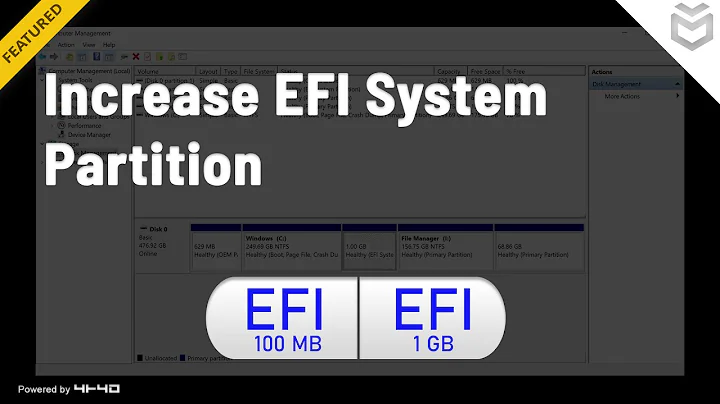Cannot update to 18.04 on DualBoot - "EFI System Partition (ESP) not usable"
7,940
You have to mount your ESP. This should work with:
sudo mount /boot/efi
If you get an error message like
mount: can't find /boot/efi in /etc/fstab
you have to add a line to your /etc/fstab e.g.
UUID=XXXX-XXXX /boot/efi vfat umask=0077 0 1
replace the XXXX-XXXX with the UID of your ESP (e.g. from the output of blkid /dev/sdxX or from gparted (92E8-1BEE in your case))
Related videos on Youtube
Author by
Marek Urbanowicz
Updated on September 18, 2022Comments
-
 Marek Urbanowicz almost 2 years
Marek Urbanowicz almost 2 yearsI am trying to upgrade to 18.04 using
sudo do-release-upgrade -d, but it exits the installation with the message:Calculating the changes EFI System Partition (ESP) not usable Your EFI System Partition (ESP) is not mounted at /boot/efi. Please ensure that it is properly configured and try again. Restoring original system state AbortingI have Windows on this machine as dual boot. Fast boot is disabled on Windows 10.
I have tried to mount it in GParted but the option is disabled...
What should I do to be able to move forward?
-
Soren A over 6 yearsYou could start by verifying that you have a /boot/efi filesystem mounted.
-
 Marek Urbanowicz over 6 yearsit is not mounted 'I have tried to mount it in GParted but the option is disabled...'
Marek Urbanowicz over 6 yearsit is not mounted 'I have tried to mount it in GParted but the option is disabled...'
-