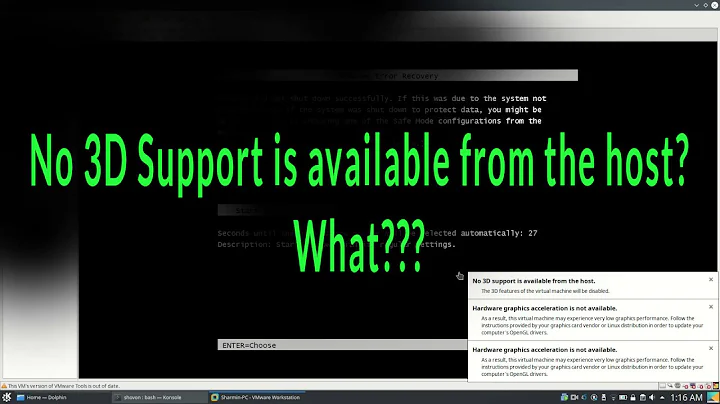Cannot Use 3d Acceleration with Ubuntu Guest in VirtualBox
Solution 1
I experienced exactly the same issue when I installed the dkms driver from the Ubuntu repositories via apt-get. Simply reinstalling the Guest Additions using the VirtualBox Guest Additions CD solved it.
Solution 2
I had the same issue and solved it by explicitly loading the virtualbox kernel module first:
File: /etc/modules
vboxvideo
After that I got this result:
OpenGL vendor string: Humper
OpenGL renderer string: Chromium
OpenGL version string: 2.1 Chromium 1.9
Not software rendered: yes
Not blacklisted: yes
GLX fbconfig: yes
GLX texture from pixmap: yes
GL npot or rect textures: yes
GL vertex program: yes
GL fragment program: yes
GL vertex buffer object: yes
GL framebuffer object: yes
GL version is 1.4+: yes
Unity 3D supported: yes
Solution 3
I used the information deom https://blogs.oracle.com/scoter/3d-acceleration-for-ubuntu-guests-v2 and it helped me. It seems like coming directly from the development team of Oracle, so I recommend using the link if it is still actual.
Here is it in short (VBox 5.1.30 and Ubuntu 16.04 LTS):
Install required packages for building kernel modules.
sudo apt install dkms build-essential module-assistantPrepare your system to build kernel module
sudo m-a prepare- Now (re)install the guest additions by using the VirtualBox menu:
"Devices"->"Insert Guest Additions CD Image"
(as already recommended previous answers here).
Thats it.
Solution 4
I had the same problem. I believe it is a compatibility problem between the Ubuntu version and Virtualbox versions. This combination works good for me:
Linux: Ubuntu 16.04.2 LTS (Guest System) VirtualBox: 5.0.32
You find this (little older, but still active maintenance today) Virtualbox version here: VirtualBox 5.0 Downloads
(Re-)install the extension pack from the same page.
(Re-)install the guest additions in Linux from the Virtualbox menu: "Devices"->"Insert Guest Additions CD Image"
Restart Linux guest system.
Related videos on Youtube
Tominator368
Updated on September 18, 2022Comments
-
Tominator368 almost 2 years
I'm running Ubuntu 16.04LTS guest on a Windows 10 host. The guest additions appear to be working since Ubuntu is able to run at full resolution, clipboard sharing works, etc. However, 3d acceleration will not work, causing Unity animations, etc. to run VERY slowly. Typing
sudo /usr/lib/nux/unity_support_test -pgives the following result:OpenGL vendor string: VMware, Inc. OpenGL renderer string: Gallium 0.4 on llvmpipe (LLVM 3.8, 256 bits) OpenGL version string: 3.0 Mesa 11.2.0 Not software rendered: no Not blacklisted: yes GLX fbconfig: yes GLX texture from pixmap: yes GL npot or rect textures: yes GL vertex program: yes GL fragment program: yes GL vertex buffer object: yes GL framebuffer object: yes GL version is 1.4+: yes Unity 3D supported: noYet, checking Software&Updates in Ubuntu shows that the proper VBox drivers are actually being used:
Image of Software&Updates graphics drivers
So I'm not sure why I'm not able to benefit from 3d acceleration.
-
Tominator368 almost 8 yearsSomehow that didn't work for me. All that ended up working was a complete reinstall. Thanks though.
-
 sam about 6 yearspls include in your answer :
sam about 6 yearspls include in your answer :sudo apt-get install dkms