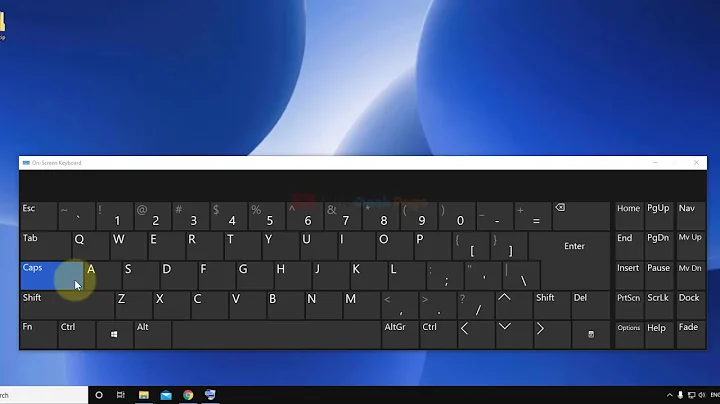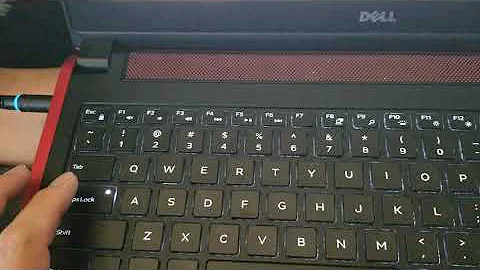Caps Lock not working
9,264
LAWL. I got pranked. =/
A co-worker disabled my scroll lock when using my computer the other day. He changed my Keyboard layout options under keyboard layout to make my Ctrl key to act as my Caps Lock.
Got to Settings -> Keyboard Layout -> Options.
There was a Ctrl key position and he had Caps Lock as Ctrl selected.
Hope this helps someone else.
Related videos on Youtube
Author by
prolink007
Updated on September 18, 2022Comments
-
prolink007 over 1 year
My Caps Lock key on my keyboard is not working.
The light indicator does not come on and nothing is capitalized when typing.
What do i need to do to fix this issue.
xmodmap -e "add Lock = Caps_Lock"did not work.Swapped out other keyboards and still have the same results. The Caps Lock is working on all three on windows.
-
 penreturns over 11 yearsWelcome to AskUbuntu. Are you sure its not hardware issue?
penreturns over 11 yearsWelcome to AskUbuntu. Are you sure its not hardware issue? -
 penreturns over 11 yearsOnly Caps Lock? Have you check others?
penreturns over 11 yearsOnly Caps Lock? Have you check others? -
prolink007 over 11 yearsAll other keys appear to be working besides
Caps LockandScroll Lock. I do not care aboutScroll LockbutCaps Lockis killing me. -
prolink007 over 11 yearsLAWL. A co-worker played a prank on me. =D He disabled my scroll lock when using my computer the other day. He changed my
Keyboard layout optionsunderkeyboard layoutto make myCtrlkey to act as myCaps Lock. -
 penreturns over 11 yearsOhhh thats nice partner :3
penreturns over 11 yearsOhhh thats nice partner :3 -
Eliah Kagan over 11 yearsIt seems to me that we should actually not close this as too localized, because there are situations outside this very narrow one (of being intentionally pranked) where unexpected settings in keyboard layout options could cause this problem. (For example, someone could have forgotten setting it themselves, or they may have gotten the computer from someone else who modified that setting.) The answer here may be helpful to more people; I think this question should remain open.
-
prolink007 over 11 yearsI was thinking it may be too localized and considered closing it, but i figured the information might still be helpful for someone else. So i decided to leave it open. The scenario may be localized but the problem and solution are not. Thanks
-
-
 Dai about 8 yearsI'm using Ubuntu 14.04 LTS and I don't see an Options area. It seems Gnome removed the options, but you can get to it here: mikewilliamson.wordpress.com/2014/03/31/…
Dai about 8 yearsI'm using Ubuntu 14.04 LTS and I don't see an Options area. It seems Gnome removed the options, but you can get to it here: mikewilliamson.wordpress.com/2014/03/31/…