Upgrading to Ubuntu 12.04 loses keyboard and mouse
Solution 1
Upon upgrade I was unable to use my Logitech MX550 wireless keyboard and mouse.
Using information from this site, I was able to gain full use of my mouse and keyboard as follows:
- I booted into Ubuntu 12.04 on my desktop.
- Booted into Ubuntu on my laptop.
- Used
sshon my laptop to log into my desktop.- After logging in via
sshbut before performing step 4, you may need to uselsusbto determine your receiver's product ID. Mine isc71[34]. Another user with a similar situation had product IDc52b.
- After logging in via
-
Created a new file with the command:
sudo nano /etc/udev/rules.d/97-bluetooth-hid2hci.rules -
Added the following lines to the file:
ACTION=="remove", GOTO="hid2hci_end" SUBSYSTEM!="usb", GOTO="hid2hci_end" # Logitech devices KERNEL=="hidraw*", ATTRS{idVendor}=="046d", ATTRS{idProduct}=="c71[34]", \ RUN+="hid2hci --method=logitech-hid --devpath=%p" ENV{DEVTYPE}!="usb_device", GOTO="hid2hci_end" LABEL="hid2hci_end"- If your product ID is not
c71[34], then replace that with your product ID (which you may have obtained withlsusbas described above).
- If your product ID is not
- Saved the file.
-
Reloaded the rule as root with:
sudo udevadm control --reload-rules Rebooted the desktop to find my mouse and keyboard working (instead of rebooting, reattaching the keyboard/mouse dongle works too).
*alternately you can run the following to reset the dongle
modprobe -r hid_logitech_dj
modprobe hid_logitech_dj
Solution 2
I was having the same problem with my MBP running Ubuntu. Here's what I did -- hopefully it'll work for you. I solved these problems, but right now my monitor isn't playing nice with it, so I still have to fix that.
First of all, on boot, press "e" when selecting your partition to edit the boot parameters. Look for something that says "quiet splash" and confirm that "text" is not appended to the end of that. Shouldn't be by default, but I had added it at one point.
Second, boot. When the Ubuntu logo splash screen pops up, press Ctrl+Alt+F1 (you might also need the Function key pressed if you're on a laptop). In the terminal, login and run
sudo apt-get -f install
This will probably run for awhile, so let it go. Hopefully your computer's fans will be working (at this point, I noticed mine didn't, and I received a warning during the update that my CPU temperature was above the threshold and that the clock would be throttled. If that happens, try this -- it should work for your computer. If you're on a Mac, you'll have to do something slightly different.
Your networking probably won't be working, either, but after the apt-get command runs, reboot and it should work again.
After that process, my computer is running it fine, though I have to manually watch the temperature and set the fans accordingly. My only problem was one time that my monitor went blank, as though it had set the display to sleep mode.
Solution 3
I had a similar problem but couldn't get a usable console like previosly described.
Instead I made a 12.04 USB boot image. Due to the fact that this image did actually work on my laptop Asus EEE 1215B I continued opening a terminal (Ctrl-Alt-T) from where I was able to mount my harddisk (see /etc/fstab for details) Om my PC it was /dev/sda1.
So I did:
sudo mkdir /tmp/xx
sudo mount /dev/sda1 /tmp/xx
Afwards I made a
sudo - root
chroot /tmp/xx
I then made an
su - 'mynormalusername'
followed by
export PATH=/sbin:$PATH
sudo apt-get install -f
This one halted at some point due to 'too many errors'. I tryed a couple of times but didn't seem to come any further so I tryed rebooting. And guess what, I can use my PC again.
Related videos on Youtube
Dr BDO Adams
Physics PhD in Statistic Mechanics of fluids. And a professional computer programmer. I remain actively interested in physics, working on possible low energy fifth forces between neutrinos, Dark Energy, WISPs and chameleon fluids.
Updated on September 18, 2022Comments
-
Dr BDO Adams over 1 year
I just upgraded my Ubuntu to 12.04, and somehow its lost keyboard and mouse support, Logitech EX110 Cordless, preventing me from logging in, both the main and recovery mode won't respond to any keys at all, the previous kernal recovery mode does see the keyboard. Can I reverse this fatal upgrade somehow? Using the 12.04 live CD does work, but upon trying a reinstall, it hangs on "reinstalling previously installed packaged", which don't seem to install because "You have held broken packages".
-
 Admin about 12 years
Admin about 12 years
-
-
Eliah Kagan almost 12 years
sudodoesn't accept a-option. Runningsudo - rootyields the errorsudo: -: command not found. You may want to edit your answer to change this to whatever command accomplishes what you're trying to do. (I'm not sure exactly what you're trying to do, which is why I have not made this change myself. But it seems to me that you could just putsudoin front of thechrootcommand and delete thesudo - rootcommand from your instructions altogether.)
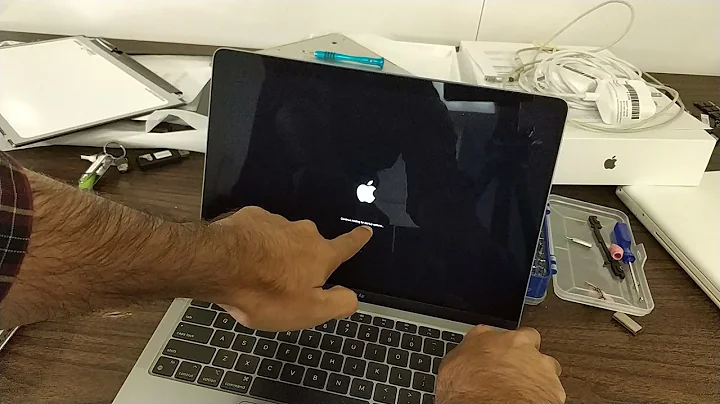

![How To UPGRADE To UBUNTU 22.04 LTS Easily [ NO DATA LOSS ]](https://i.ytimg.com/vi/z5MpPczeSm0/hqdefault.jpg?sqp=-oaymwEcCOADEI4CSFXyq4qpAw4IARUAAIhCGAFwAcABBg==&rs=AOn4CLAUbvEUZHLz8Xby3yajKt-l6js8NQ)

