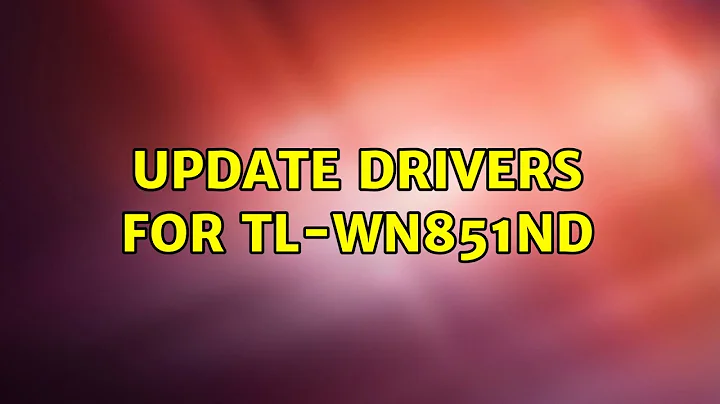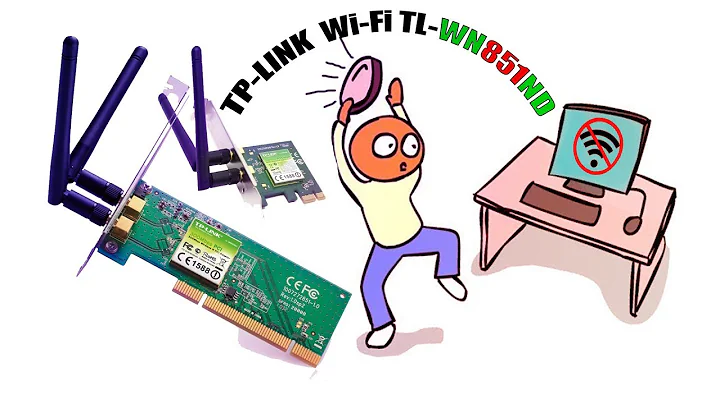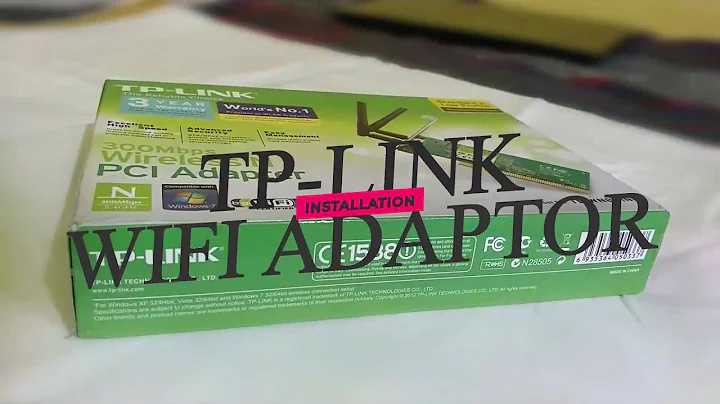Update drivers for TL-WN851ND
-
You can update your driver by installing the linux-backport-modules. Open a terminal with CtrlAltT paste the following command, press Enter and reboot.:
sudo apt-get install linux-backports-modules-cw-3.3-precise-generic Furthermore, if the above doesn't work, you have the possibility to install an upstream mainline kernel.
You can also try the windows-driver with Ndiswrapper.
-
If that all doesn't fix your problem, you can post a new bug on launchpad. See this example.
ubuntu-bug linux
Maybe it's not a driver problem. See: "Slow or Erratic Wi-Fi in Ubuntu 12.04 LTS? Try Wicd"
Related videos on Youtube
Tony Ceralva
Updated on September 18, 2022Comments
-
Tony Ceralva over 1 year
Today I bought a new PCI wireless card, TP-Link WN851ND, with Atheros AR9227 chipset.
It has 2 antennas and is compatible with Wifi N so I thought it would improve the quality of the signal. But after installing it on my computer, the result is the opposite to what was expected. It doesn't connect to my network, while my old Wifi BG card connect without problems, I created an access point from my SmartPhone to try the card, and it worked, but is very slow loading pages. In Windows 7, it works perfectly, so I think the problem is the driver.
I have 12.04 with kernel 3.2.0.31, is there a way to update the driver or I can apply a patch to improve the performance of the card?
Otherwise, anyone know if there is a work in progress to improve compatibility with this chipset, or is it better to change the card and buy one with better driver compatibility?
And finally, which wireless N compatible chipsets have good support under Linux/Ubuntu?