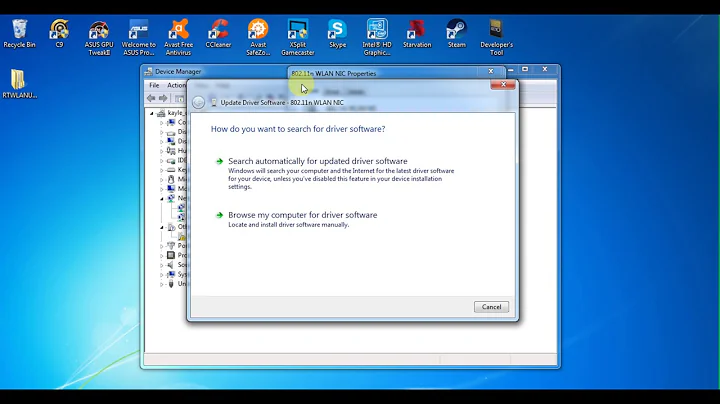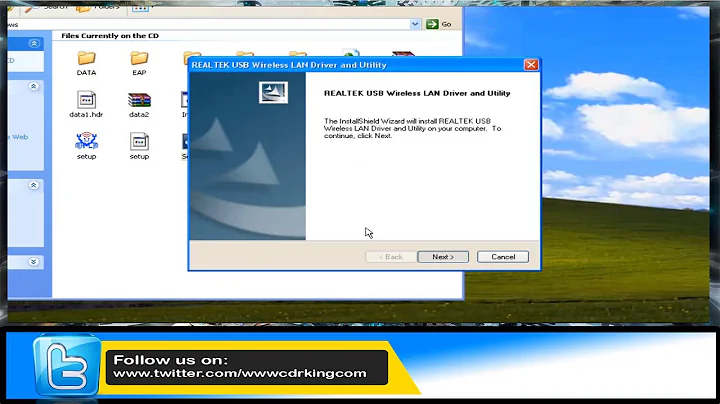Installation of Realtek USB Wifi dongle
The stick should work already, since the Debian wiki has an article claiming it was supported since Linux 2.6.32 (see your linux version with uname -r).
Also, please edit your answer so it conforms to this specification: http://wiki.debian.org/HowToIdentifyADevice/USB
The drivers are often included by the manufacturer even if you have a more recent version in your kernel. Don't worry about the shipped driver.
Related videos on Youtube
Till B
Updated on September 18, 2022Comments
-
Till B over 1 year
I want to install a USB WiFi dongle under 12.04. I already searched the net for help, but did not find anything that helped.
The dongle is a
Realtek Semiconductor Corp. RTL8188SU 802.11n WLAN Adapter(that is what is returned bylsusb)The stick came with a driver cd and contained also some linux drivers. The driver file is called `rtl8712_8188_8191_8192SU_usb_linux_v2.6.0006.20100202.zip
Could someone please instruct me, how to install the drivers so that the stick works? Or point me to some easy instructions?
-
greggo over 9 years@till-b How does the unit perform? Also, what does lsusb give for the device ID? mine is 0bda:8171 - which is a number used by other realtek device, leading to vast confusion. In my case the 3.2.0 kernel loads the 'r8712u' driver, which works, but the max data rate is actually 0.5MByte/sec. I've had absolutely no luck finding any fix for this. Realtek's 8188su driver won't build for any kernel newer than 3.0.2 . I've tried the 8192du driver, which also accepts 0bda:8171, but isn't expecting an 8188su, and doesn't work at all.
-
greggo over 9 yearsAnd there's this, which may be useful for much newer kernels: github.com/chunkeey/rtl8192su
-
greggo over 9 yearsI suspect 0bda:8171 is a number realtek reserved for reference boards they supply to OEMS - and some of the OEMs just copy the design right down to using that same ID, without realizing (or not caring) that it doesn't uniquely identify the chipset.
-
greggo over 9 yearsThe debian wiki article referenced above confirms that r8712u is the driver which is intended to support this. But even as of 3.13 it's still in 'staging'; even on this 3.13 laptop the rate is limited to 0.5 MB/sec. the command
nm-toolwill show the driver which is in use - could you check that as well as the usb ID?