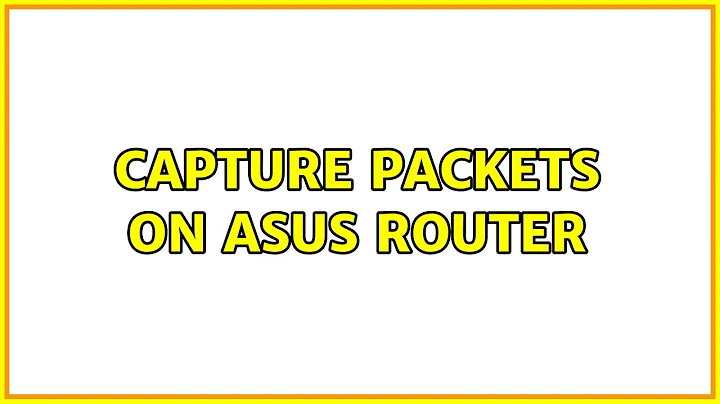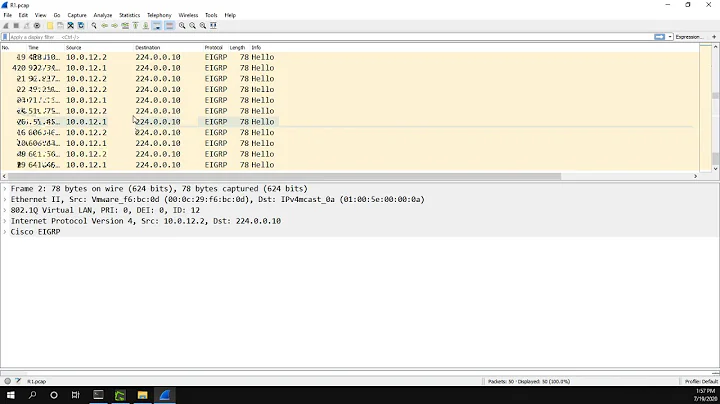Capture packets on Asus router
7,859
First things first, you need to enable ssh access on your router. Someone asked a question regarding this here
Once you have your ssh setup done, you can connect to your user via SSH using a Linux VM or Putty or any other tool that supports ssh. You can then use the tcpdump utility to scan packets. Example of tcpdump commands :
Scan on all interfaces (-i any) any traffic that has source or desto as 123.123.123.123
tcpdump -i any host 123.123.123.123
Scan on interface eth0 for any traffic going through port 443
tcpdump -i eth0 port 443
Let me know if you need help with the tcpdump utility.
Related videos on Youtube
Author by
vico
Updated on September 18, 2022Comments
-
vico over 1 year
I have Asus RT-AC87U router in my home network. I would like to analyse packets on specific ports like Wireshark does. Is it possible to build such system that could make traffic going trough router analysis? How?
-
 HCSF over 3 yearsThanks for the pointer. How can I install tcpdump on the router?
HCSF over 3 yearsThanks for the pointer. How can I install tcpdump on the router?