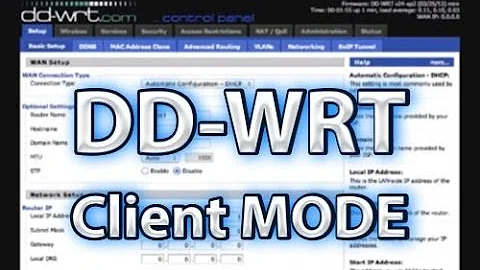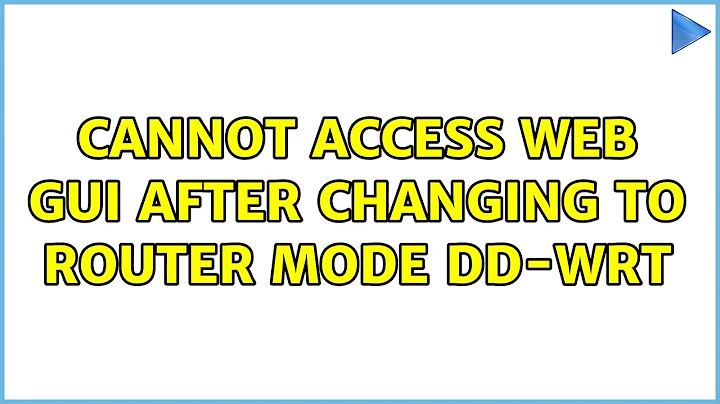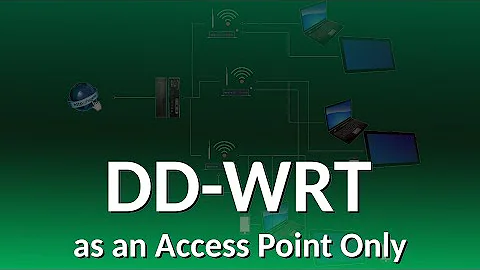Cannot Access Web GUI after changing to Router mode DD-WRT
Solution 1
To use DD-WRT as a router, you have to connect to the primary router via the WAN port. Using a LAN port will use the bridge functionality.
If you properly connect to the primary router via WAN, here is what you need to do to function properly.
Assume Primary router is 10.0.0.1/24
-
Assign (or DHCP) an IP address to second router (on primary), say 10.0.0.2/24. This makes second router another device on the 10.0.0.0/24 subnet and it can talk to all devices on that subnet. Set its gateway to be 10.0.0.1
-
Use a different subnet on the second router and setup in NAT mode. say 10.0.1.0/24 and give it an address 10.0.1.1/24. Enable DHCP on this router as well, since you want it to give out addresses on its local domain.
This allows all devices on the second router to talk to each other. And for all non-local addresses to send it via the uplink for the primary router to handle.
-
On the primary router, add a new route.
destination 10.0.1.0/24 -> 10.0.0.2
All responses coming back to the 10.0.1.0/24 address range now will be forwarded to the secondary router.
Solution 2
As far as I know, having a WRT54GL in bridge mode as well, the only way to get into the GUI after setting up a bridge is to 30/30/30 'hard reset' the router, bringing dd-wrt to its default configuration.
I tried for a long time to avoid doing this, but eventually submitted to it. It appears to be the only way. When it acts as a switch, it HAS to pass everything through and the router doesn't assign itself an IP. Due to this, it cannot be reached.
The exception is that if you add a serial port to one of the routers that have this I/O internally, you can use an RS-232 terminal (as seen on the right hand side of this picture) or terminal software such as minicom (Unix/linux), PuTTY (Windows), or HyperTerminal (included in Windows XP and lower) on a host PC to reach dd-wrt's linux shell. From here, configuration files can be edited and you can reboot the router and manage other functions.
Solution 3
I "upgraded" to a proprietary cable modem/router and am using my WRT54GL as extra LAN ports. I stupidly changed it into router mode before finishing decommissioning its features (wifi etc). If you have SSH enabled you can still access the config via the command line.
Solution 4
Here's what was wrong:
I set the "Local IP Address" as my primary router's IP Address. Only the Gateway and Local DNS have to be the primary router's IP Address. The Local IP Address should be something outside the primary router's DHCP range.
Related videos on Youtube
Admin
Updated on September 18, 2022Comments
-
 Admin over 1 year
Admin over 1 yearI have a wireless router running DD-WRT (the latest version) and I set it up to be a Repeater Bridge to function as a second router, which means I had to change the Local IP Address and change the router mode to "Router" from "AP" mode. After I did so all devices connected to this router network properly and connect to each other and the internet, but I cannot access the second router's Web GUI. As a matter of fact, all devices connected to the router point to the primary router (AP mode) as being the Gateway and Router, and I can access the primary router's Web GUI.
Any idea how to access the second router's Web GUI? Any ideas are appreciated.
-
Breakthrough almost 11 years
-
-
 DXM over 10 yearshow did you recover? I'm in a similar situation and want to avoid factory reset if I can
DXM over 10 yearshow did you recover? I'm in a similar situation and want to avoid factory reset if I can