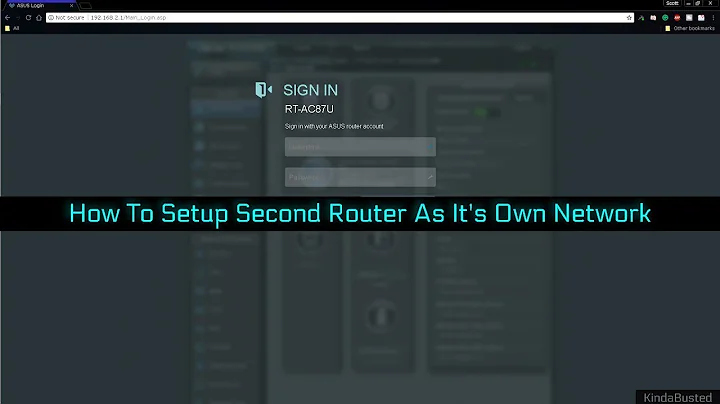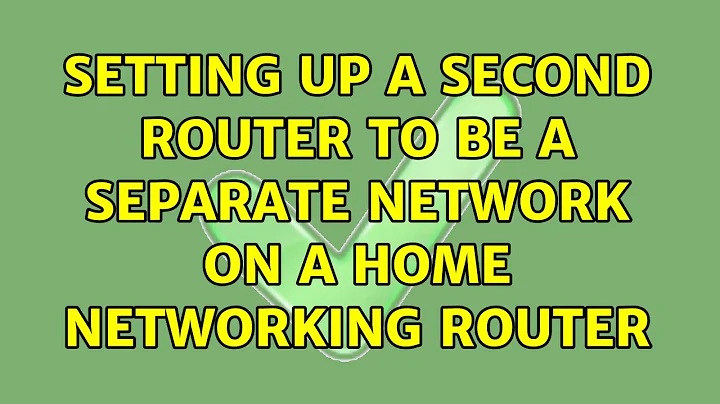Setting up a second router to be a separate network on a home networking router
Solution 1
I understand this question is a few years old, but it still pops as first result on google searches, so here is the most direct route for what the asker was trying to achieve.
Modem -> WAN on Router A
LAN on Router A -> WAN on Router B.
Router A configured with a DHCP pool of 192.168.1.1/24
Router B configured with WAN port at an IP in the 192.168.1.x range (or just set to receive dynamically), and a DHCP pool on the LAN side of 192.168.2.1/24.
Solution 2
When a packet from router 1's client, let’s say from 192.168.1.5/24 wants to send a packet to a client on router 2, let’s say 192.168.2.5/24 it simply cannot.
Routers that we use at home would send a packet that is addressed to a client in different subnet to the gateway and in this case it would be 192.168.1.1.
Little does router 1 know the presence of 192.168.2.0/24 unless your router supports routing; either static or some routing algorithm.
If it does then the routing table in router 1 should have an entry for 192.168.2.0/24 and the port that can be used to reach it.
Related videos on Youtube
JakeIC
Updated on September 18, 2022Comments
-
JakeIC over 1 year
I would like to use a second router to set up a second network on my home network.
The first router is plugged into our cable modem. I have that plugged via Ethernet from one of the LAN ports on router 1 to on of the LAN ports on router 2. Is this correct or should it be plugged into the WAN port?
- Router 1’s IP is
192.168.1.1. - I set Router 2 to be
192.168.1.2.
Right now they’re both on the same subnet. How can I get them so they’re on separate networks?
Router 2 uses DD-WRT and it doesn't allow me to use DHCP to set them on something other than
192.168.1.xwhile it has a192.168.1.xaddress.Any help would be appreciated.
-
Larssend almost 9 yearsYou have to use VLAN's to define a different subnet with DD-WRT. The tricky part is not all consumer router chips have VLAN capability. See if your router supports VLAN here: dd-wrt.com/wiki/index.php/VLAN_Support
-
Larssend almost 9 yearsIf your router doesn't have VLAN capability, you'll have to change your topology; connect Router B's WAN interface to Router A's LAN interface. Set Router B's WAN interface IP to be in the same subnet as Router A's LAN. Router B's LAN IP will have to be in a different subnet, of course. To facilitate communication between both subnets, you may have to configure DMZ or port-forwarding.
- Router 1’s IP is
-
David Schwartz about 7 yearsNote that this is what this question asks for, but not what most people wants. The second network will have double NAT and will not be able to access resources on the first network. Most people want one big LAN.
-
 Hashim Aziz over 5 years@DavidSchwartz What are the advantages/disadvantages of having two separate networks vs having one large one? Would they both provide roughly the same range and speeds?
Hashim Aziz over 5 years@DavidSchwartz What are the advantages/disadvantages of having two separate networks vs having one large one? Would they both provide roughly the same range and speeds? -
David Schwartz over 5 yearsIt's not so much whether you have one network or two, it's the relationship between the two networks. This makes one LAN appear to a WAN to the other LAN but not vice versa.
-
kodlan over 2 yearsSo two networks will be separate, nothing from one network could access hosts from other network but they still both networks will have Internet access? is that correct?