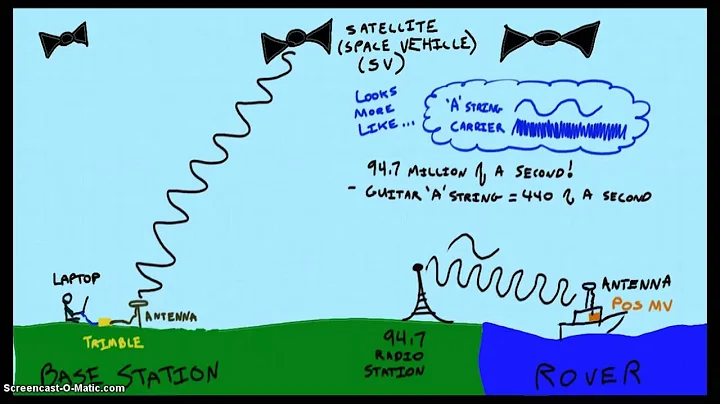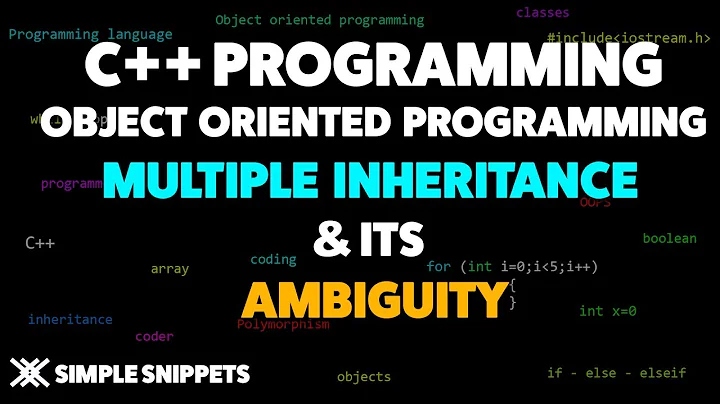Capybara Ambiguity Resolution
Solution 1
My solution is
first(:link, link).click
instead of
click_link(link)
Solution 2
Such behavior of Capybara is intentional and I believe it shouldn't be fixed as suggested in most of other answers.
Versions of Capybara before 2.0 returned the first element instead of raising exception but later maintainers of Capybara decided that it's a bad idea and it's better to raise it. It was decided that in many situations returning first element leads to returning not the element that the developer wanted to be returned.
The most upvoted answer here recommend to use first or all instead of find but:
-
allandfirstdon't wait till element with such locator will appear on the page thoughfinddoes wait -
all(...).firstandfirstwon't protect you from situation that in future another element with such locator may appear on the page and as the result you may find incorrect element
So it's adviced to choose another, less ambiguous locator: for example select element by id, class or other css/xpath locator so that only one element will match it.
As a note here are some locators that I usually consider useful when resolving ambiguity:
-
find('ul > li:first-child')It's more useful than
first('ul > li')as it will wait till firstliwill appear on the page. -
click_link('Create Account', match: :first)It's better than
first(:link, 'Create Account').clickas it will wait till at least one Create Account link will appear on the page. However I believe it's better to choose unique locator that doesn't appear on the page twice. -
fill_in('Password', with: 'secret', exact: true)exact: truetells Capybara to find only exact matches, i.e. not find "Password Confirmation"
Solution 3
The above solution works great but for those curious you can also use the following syntax.
click_link(link_name, match: :first)
You can find more information here:
Solution 4
NEW ANSWER:
You can try something like
all('a').select {|elt| elt.text == "#tag1" }.first.click
There may be a way to do this which makes better use of the available Capybara syntax -- something along the lines of all("a[text='#tag1']").first.click but I can't think of the correct syntax off hand and I can't find the appropriate documentation. That said it's a bit of a strange situation to begin with, having two <a> tags with the same id, class, and text. Is there any chance they are children of different divs, since you could then do your find within the appropriate segment of the DOM. (It would help to see a bit of your HTML source).
OLD ANSWER: (where I thought '#tag1' meant the element had an id of "tag1")
Which of the links do you want to click on? If it's the first (or it doesn't matter), you can do
find('#tag1').click
Otherwise you can do
all('#tag1')[1].click
to click the second one.
Solution 5
You can ensure that you find the first one using match:
find('.selector', match: :first).click
But importantly, you probably do not want to do this, as it will lead to brittle tests that are ignoring the duplicate-output code smell, which in turn leads to false positives that keep working when they should have failed, because you removed one matching element but the test happily found the other one.
The better bet is to use within:
within('#sidebar') do
find('.selector).click
end
This ensures that you're finding the element you expect to find, while still leveraging the auto-wait and auto-retry capabilities of Capybara (which you lose if you use find('.selector').click), and it makes it much clearer what the intent is.
Related videos on Youtube
neilmarion
Updated on July 24, 2022Comments
-
neilmarion almost 2 years
How do I resolve ambiguity in Capybara? For some reason I need links with the same values in a page but I can't create a test since I get the error
Failure/Error: click_link("#tag1") Capybara::Ambiguous: Ambiguous match, found 2 elements matching link "#tag1"The reason why I can't avoid this is because of the design. I'm trying to recreate the twitter page with tweets/tags on the right and the tags on the left of the page. Therefore it will be inevitable that identical links page shows up on the same page.
-
Heena Hussain over 11 yearsCan you please post some code also?
-
Chris Salzberg over 11 yearsYou shouldn't be assigning the same id to two elements on the page. If you will have identical links, then don't assign an id to the elements, use a class instead.
-
-
neilmarion over 11 yearsThat solution on the first one might be work but the problem now is that it's maybe mistaken for a css id --------- Failure/Error: find('#tag1').click # or all('#tag1')[0].click Capybara::ElementNotFound: Unable to find css "#tag1"
-
Andrei Botalov about 11 years
find('#tag1')means that you want to find only one element with idtag1. Exception is raised as there are several elements with idtag1on the page -
Ritchie almost 11 yearsThis is detailed in the Capybara Upgrade Guide you may find useful if you had this problem.
-
 Shuhei Kagawa almost 11 yearsYou can do
Shuhei Kagawa almost 11 yearsYou can doall(:xpath, '//a[text()="#tag1"]').first.click. -
tgf almost 10 yearsThis should be the top answer. Always try to use a selector that will make use of the built-in waiting capabilities in Capybara.
-
jim over 9 yearsAs of Capybara 2.0 don't do this unless you absolutely have to. See @Andrey's answer below and the explanation of Ambiguous Matches in the upgrade guide linked above.
-
jim over 9 yearsSpecifically, Capybara 2.0 has intelligent waiting logic to ensure specs pass or fail consistently across machines of differing processing speeds while only waiting the minimum necessary time. Using
firstas suggested above, unless you absolutely know what you're doing, is likely to result in specs that pass for you but fail in a CI build or on a colleague's machine. -
jim over 9 yearsFor a good discussion see: robots.thoughtbot.com/…
-
Overload119 almost 9 yearsThanks. I tried to use :first but realized that only works in jQuery. What I was looking for is :first-child