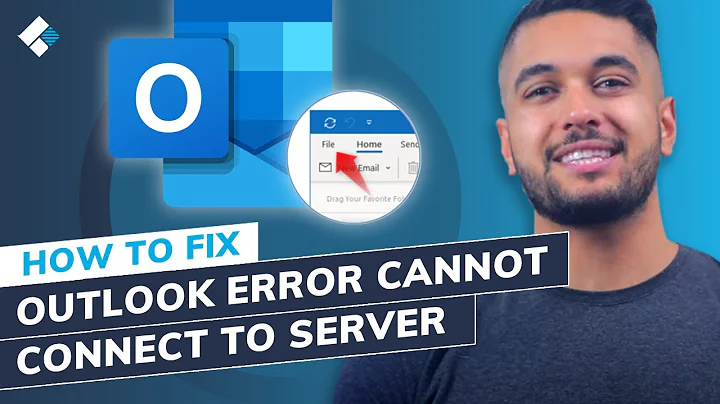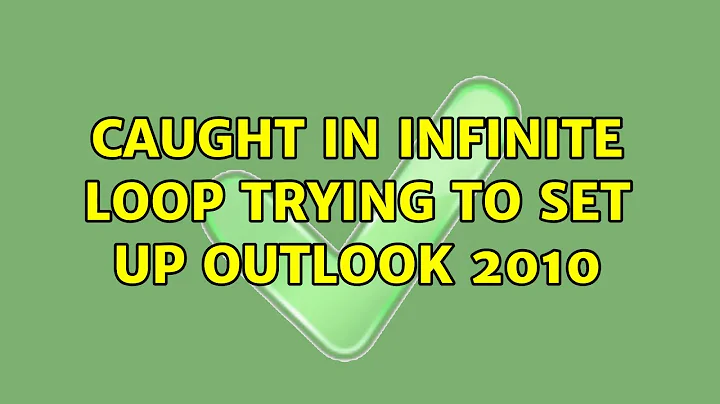Caught in infinite loop trying to set up Outlook 2010
Pop into your Control Panel and go to the Mail icon (it might be called Mail (32-bit) if you're on a 64-bit OS with 32-bit Outlook installed).
This will take you to the account setup page that Outlook uses. Remove the offending account, and you should at least now be able to get into Outlook to try setting up the account correctly.
Related videos on Youtube
yogeshhkumarr
Updated on September 18, 2022Comments
-
yogeshhkumarr over 1 year
I tried to set up an Exchange account with Outlook 2010 today, but I think Outlook was not set to "online" at the time, so it failed. I figured I'd address the problem later. Well, it's later now, and I'm stuck in an infinite loop.
I'm trapped in a world where there are only four dialog boxes, and they are all modal, so I can't access Outlook's menu bar or application window to switch it to "online". No matter what action I take, one of these dialog boxes will always be on my screen (or if I hit Cancel enough times, Outlook will exit).
These four dialog boxes are:
- Microsoft Exchange - has fields for MS Exchange Server and Mailbox and a Check Names button
- Windows Security - enter password, use another account, or insert a smart card
- Error Dialog 1 - The name cannot be resolved. The connection to Microsoft Exchange is unavailable. Outlook must be online or connected to complete this action.
- Error Dialog 2 - Cannot open your default e-mail folders. The file C:\Users\Dan\AppData\Local\Microsoft\Outlook\Exchange.ost is not an outlook data file (.ost).
Please help!
-
Kerry almost 13 yearsHave you already shut your computer off and rebooted since it failed and these dialogs still pop up? If so, what action do you take (if any) to make these dialogs pop back up after you restart your cpu?
-
yogeshhkumarr almost 13 years@Kerry, I did try restartarting my CPU. It made no difference. As soon as I load up Outlook, I get the Windows Security dialog, which won't accept my password. If I hit Cancel, then I get taken to the Microsoft Exchange dialog. If I hit Check Name, I get taken back to the Windows Security dialog. Etc.
-
Supercereal almost 13 yearsDelete the account out of Control Panel>Mail and then recreate it...
-
yogeshhkumarr almost 13 years@Kyle, thx that worked.
-
yogeshhkumarr almost 13 yearsThat solved the infinite loop problem at least. I still can't seem to access the exchange server, but I'll mark this as the answer because that would really be a separate question. Thanks.
-
yogeshhkumarr almost 13 years@Kerry, thx, Fortunately I didn't need to ask another question...I got it to work by setting the user name to domain\user name.