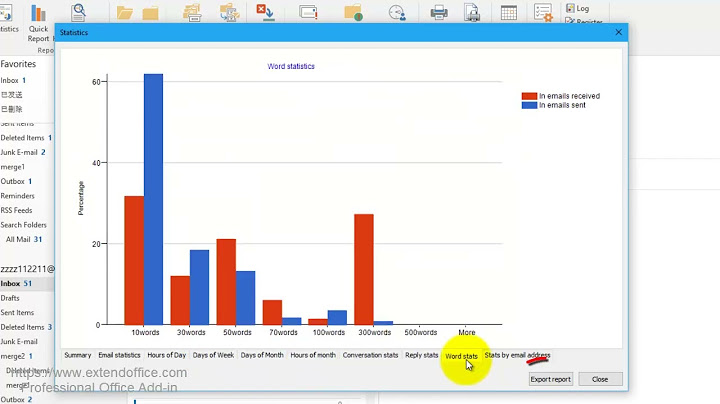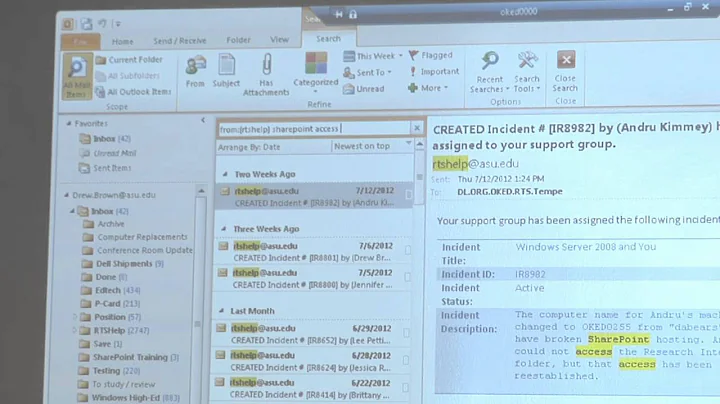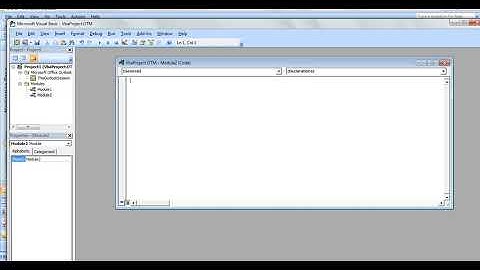Count number of sent and inbox emails in Outlook 2010
7,608
There is a free Message Statistics by Date report available that does exactly what you want. Just select the required folder(s) or the entire mailbox and it will show you the number of sent and received messages as well as their sizes.
DISCLAIMER: I recommend this tool because I'm one of the developers, so feel free to ask any further questions.
Related videos on Youtube
Author by
Imageree
Updated on September 18, 2022Comments
-
Imageree over 1 year
How can I count how many emails I get each day and how many email I send each day in Outlook 2010 (office 365) ?
Seems like a basic feature but I am unable to find it.-
Michael Frank about 8 yearsYou could do this super manually with Search Folders and Categories. Assign the "day" group to Blue, then search for Blue category items. Right Click on the search folder and go to Properties..., then change the radio button to "Show total number of items". Not pretty, but does do what you want. Maybe make a rule that clears categories and run that on launch each day?
-