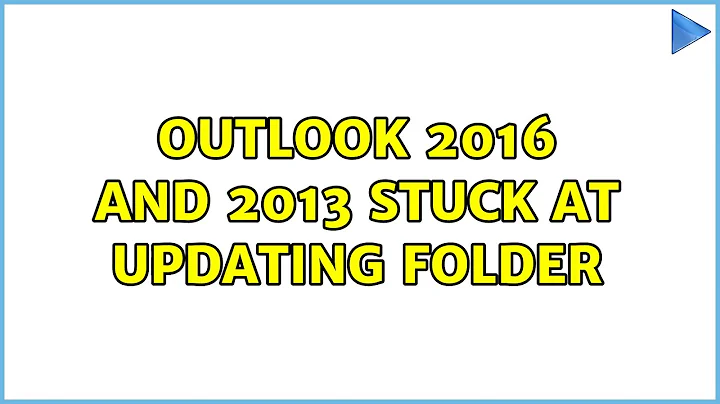Outlook 2016 and 2013 stuck at updating folder
Several reasons are listed below (although yours might not be one of them):
Outlook is uploading or downloading large amounts of data.
Try to wait, as this might take hours.Conflicting add-ons.
Try starting Outlook in safe mode :outlook.exe /safe(full path might be required). Sometimes just entering safe mode is enough to fix the problem.MTU conflict with the Exchange server.
Try setting the MTU on the router to 1390.Turning off Cached Mode may help.
In Outlook, go into Account settings, select the email account and click "Change", then "More Settings...", then "Advanced" tab, where you can untick "Download shared folders".
Related videos on Youtube
WebsGhost
Updated on September 18, 2022Comments
-
WebsGhost over 1 year
We have a few clients who have a strange problem. These clients belong to companies that are different and not related to one another.
One company uses Office 2013 Home and Business. The second company uses Office 2016 Pro.
They were both connected to office 365, when suddenly one day it said "updating inbox" and that's it.
Restarting the computer, reinstalling office, creating new profiles - nothing works, it's working for some time, suddenly it's stuck.
What could cause this behavior?
-
WebsGhost over 4 yearsThanks i'll try for now, something happen and it started to download all the emails correctly. Thanks a lot for your help
-
Huang C. over 2 yearsThanks, "Turning off Cached Mode" helped in my case.