Cannot Drag and Drop Email's between Folders
8,740
An update to Microsoft Office fixed the issue.
Related videos on Youtube
Author by
Reafidy
Updated on September 18, 2022Comments
-
Reafidy over 1 year
Since upgrading to outlook 365 (2016) and importing my old email, whenever I attempt to drag an email to a different folder I get the following error message:
"Cannot find this file verify the path and filename are correct"
I'm using the Outlook desktop app on windows 10.
-
Reafidy over 8 yearsI can see email in each of the folders. As soon as I try to drag the email the error pops up. SCANPST did not help fix the problem. I can create a completely new profile and datafile and the problem persists.
-
Reafidy over 8 yearsI have also tried reinstalling outlook.
-
Reafidy over 8 yearsSo I just reinstalled outlook, create a pop3 profile. Created a draft email and tried to move it and the error pops up. As this is a new profile and datafile, surely there must be some bogus registry entries or something causing problems that aren't being cleared/reset with a reinstall. I have also tried changing the location of the pst file and giving full read/write permission of the folder to the "Everyone" policy.
-
Will M over 8 yearsYou could try doing a manual uninstall as detailed in this KB: support.microsoft.com/kb/2739501
-
Reafidy over 8 yearsThanks, actually I have tried that too, it really is a weird problem. Its like some sort of profile setting is remaining.
-
Will M over 8 yearsWell, to rule that out, can you create a new user on your system and add an account there?
-
Reafidy over 8 yearsGood tip - so I just did that but the problem exists on the new account as well. I'm getting close to throwing PC's at walls. :)
-
Will M over 8 yearsThat is bizarre. I'm not sure what else to suggest at that point. It seems to be systemic so besides a reinstall of Windows, I've got nothing.
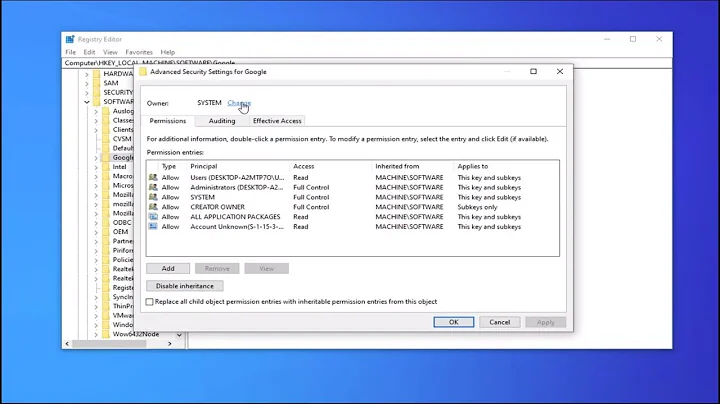
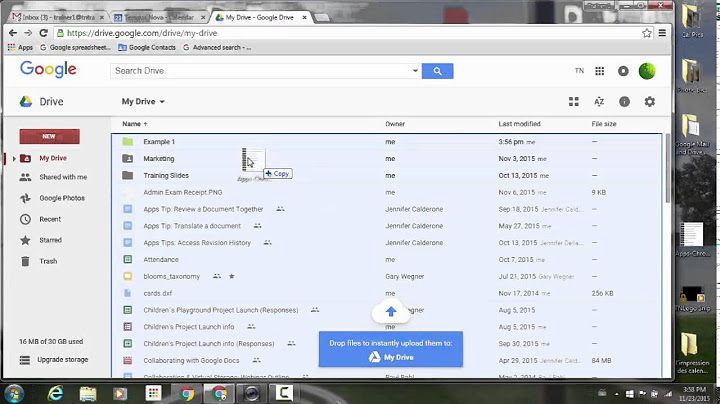
![Fix Drag and Drop Not Working on Windows 10/8/7 [2022]](https://i.ytimg.com/vi/L3a3tRYzRqw/hq720.jpg?sqp=-oaymwEcCNAFEJQDSFXyq4qpAw4IARUAAIhCGAFwAcABBg==&rs=AOn4CLADzczkN8mf1gh0O5_zQ2V2KTisEg)

