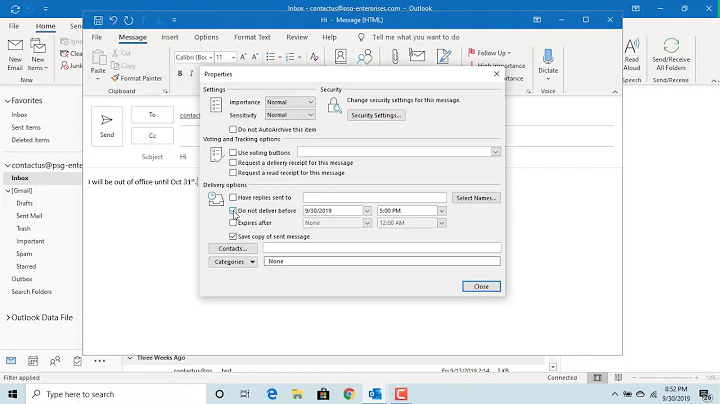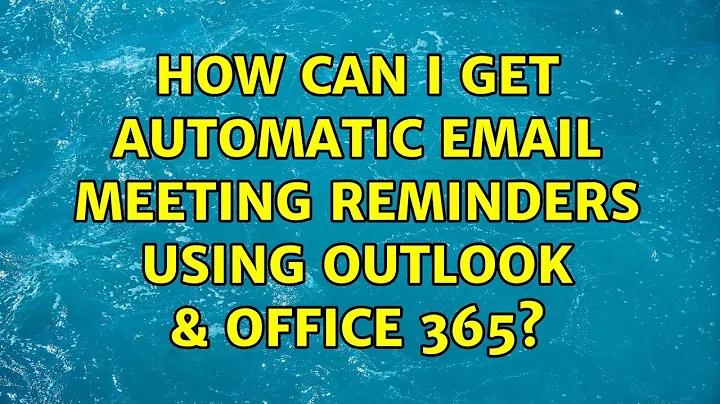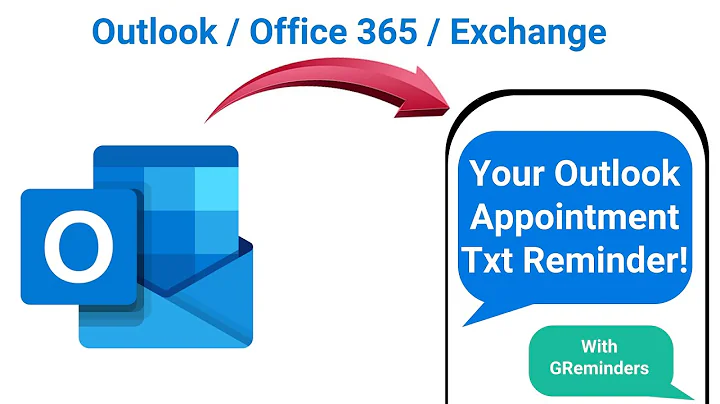How can I get automatic email meeting reminders using Outlook & Office 365?
21,569
Ramhound is correct. Here is how I get around it.
If I'm concerned about attendees forgetting, what I do is:
- Copy the meeting text into a new email.
- Copy over the subject line and add "Reminder"
- Copy over attendees
- Set a send delay.
The last step can be done easily in Outlook - go to the "Options" tab at the top, click "Delay delivery", and set your terms.
You could also buy an outside service that does auto reminders, but the above steps really only take 12 seconds if your hotkey use is good.
Related videos on Youtube
Author by
Richard.Gale
Updated on September 18, 2022Comments
-
Richard.Gale over 1 year
How can I set up Microsoft Outlook with Office live to send email reminders before meetings to attendees?
This is so that I can schedule tasks that need doing and ensure that everyone is reminded by email.
-
Ramhound about 12 yearsThis really is up to the user to setup a reminder when they added the event to their calendar. You could in theory set an email to be sent at a certain time to replicate this sort of thing. The default reminder time is 15 minutes in Outlook provided you actually add the event to the calendar.
-