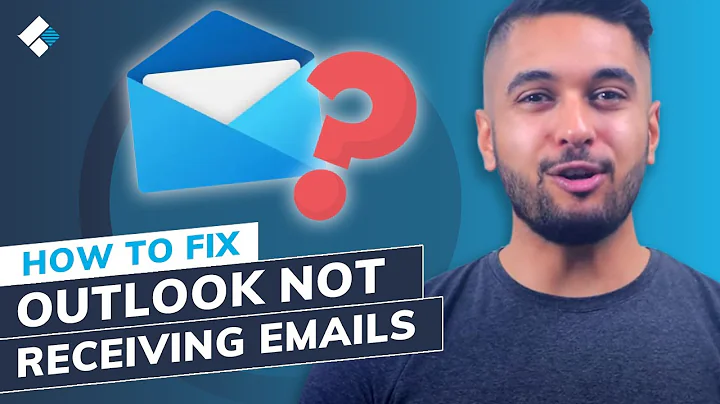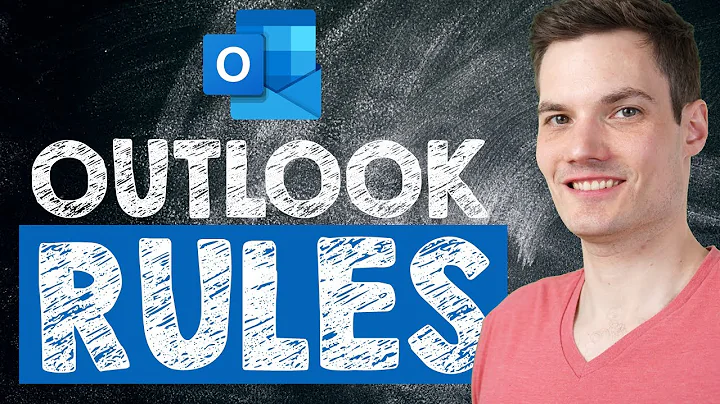Outlook rules are not working with android email apps
Create the rule in the webmail environment. If it works there, then it will work everywhere. Otherwise it will run as a client-side rule and outlook needs to be running for that.
Keep in mind that outlook client-side rules can do a lot more than server-side rules. For example, moving can only be done to a folder inside that mailbox on the server-side, while client-side rules can move it to any mailbox accessible by this profile.
If you need to get an email in another mailbox, consider forwarding the message and deleting it. The other mailbox then needs to create a rule to move it to the designated folder.
Related videos on Youtube
Admin
Updated on September 18, 2022Comments
-
 Admin over 1 year
Admin over 1 yearI have created a rule at server side that move a message to a predefined folder once it is marked as completed. This works properly with outlook app at Windows. But with android email apps (default one, OWA and few others) it doesn't works. Only the message is mark as completed but not move to the folder. How can this be resolved?