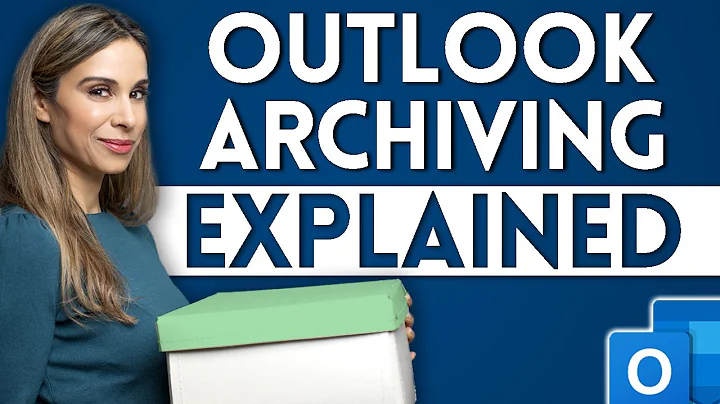What happened to "Suggested Times" in Outlook (365) windows app?
Solution 1
I'm afraid this is the current design for the feature. We can view availability for people and rooms by clicking Scheduling Assistant on the ribbon and then click AutoPick.

Solution 2
From the Start menu, type regedit.exe in the search box, and then press Enter. If you are prompted for an administrator password or for confirmation, type the password or provide confirmation.
In Registry Editor, navigate to: HKEY_CURRENT_USER\SOFTWARE\Microsoft\Office\16.0\Outlook\Options\Calendar
Right click on Calendar and select New DWord (32-bit) value.
Set the Name to ShowLegacyRoomFinder and press Enter.
Right click the new key, select Modify and set the Value data to 1.
Close Registry Editor and restart Outlook.
Related videos on Youtube
Tom G11
Updated on September 18, 2022Comments
-
Tom G11 over 1 year
Suggested Times feature is missing as of a recent update in the Outlook -> New Meeting section - this was usually on the right side of 'room finder' I have found these two recent articles I found but nothing else; https://www.reddit.com/r/Outlook/comments/mn6w7u/suggested_times_pane_missing/
No good replies. There is nothing else I can find regarding this. they DID add this feature to IOS, Android and webapp but removed it from the Outlook 365 desktop app??
-
Ramhound about 3 years
-
-
 Jeff Yang7 about 3 yearsJust checking in to see if above information was helpful. If you think my reply is helpful to you, please remember to mark it as an answer.
Jeff Yang7 about 3 yearsJust checking in to see if above information was helpful. If you think my reply is helpful to you, please remember to mark it as an answer. -
Tom G11 about 3 yearsIt was yes. I was hoping to find an article about the removal of the 'Suggested Times" feature so I can show the users I support an official link as to why they can't see this feature anymore.