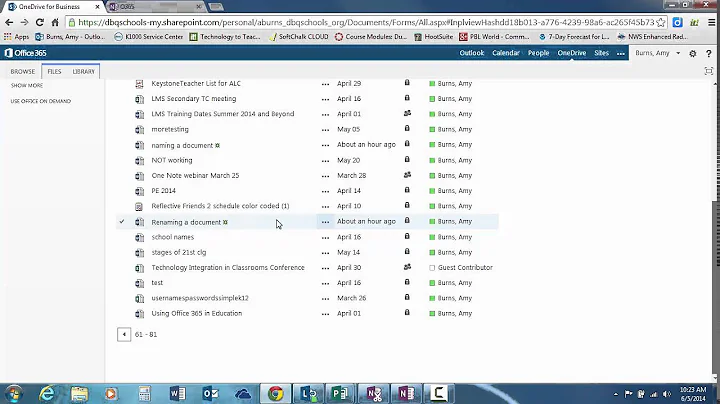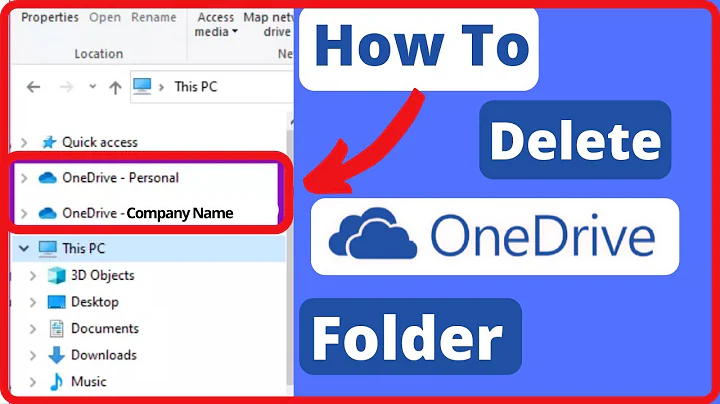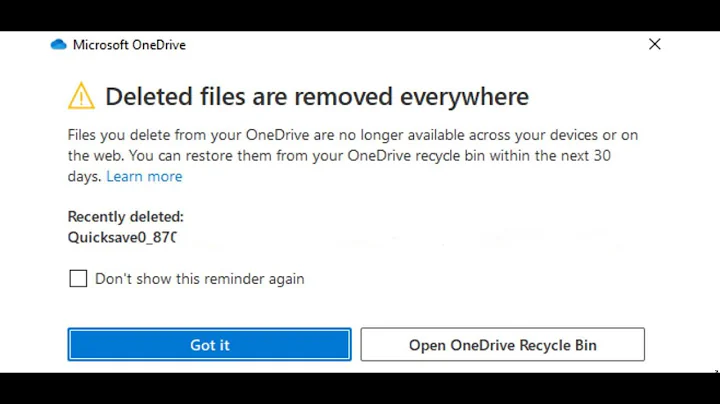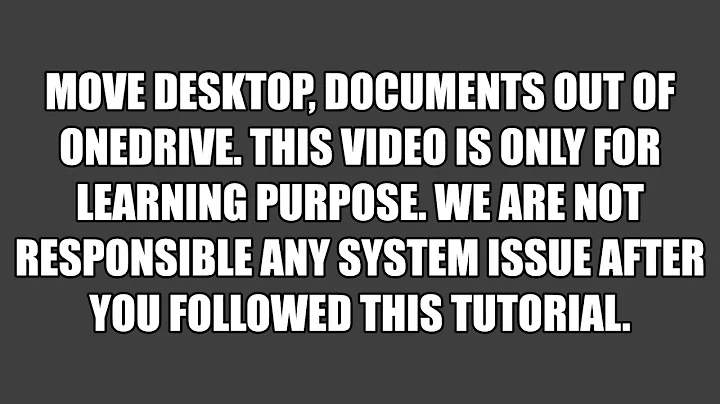Removing -copy files OneDrive created
Are you trying to delete the local -copy files from your computer, or the ones in OneDrive cloud?
for local files in your harddrive, you can do the following:
- in windows explorer, go to your OneDrive folder
- then in the search box (top-right) type in
*-copy.* - explorer will search for all the
-copyfiles show a list - click on a file and press
Ctrl+Ato select all files - then press
Deletekey to delete them
Related videos on Youtube
Sam
Updated on September 18, 2022Comments
-
 Sam over 1 year
Sam over 1 yearI had OneDrive disabled on my computer for a while. Today, I activated it for a while and it started syncing certain folders and one of those folders contains the code for an application I'm working on.
When I noticed it, I stopped OneDrive but now I have a whole bunch of files that end with
-copyin their name. I assume OneDrive sync process creates duplicate files that it processes and I suspect it automatically removes them at the end.I will not go through with the sync process. Is there an easy way to remove these
-copyfiles?BTW, my Office apps are through my Office 365 subscription for my business.
-
 Toto over 2 yearsThis does not really answer the question. If you have a different question, you can ask it by clicking Ask Question. To get notified when this question gets new answers, you can follow this question. Once you have enough reputation, you can also add a bounty to draw more attention to this question. - From Review
Toto over 2 yearsThis does not really answer the question. If you have a different question, you can ask it by clicking Ask Question. To get notified when this question gets new answers, you can follow this question. Once you have enough reputation, you can also add a bounty to draw more attention to this question. - From Review