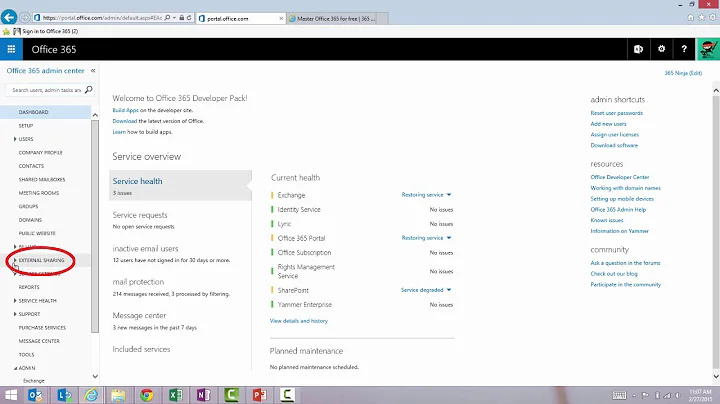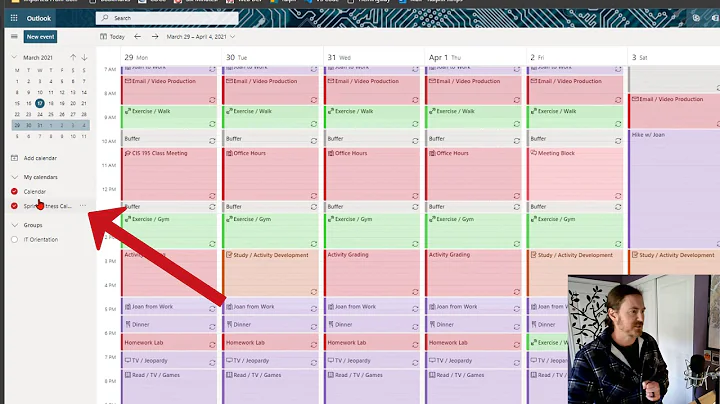How can I see who has access to a user's calendar in office 365?
Exchange treats the calendar as a sub-folder of the mailbox, adding :\Calendar to the end of the standard permissions query will work.
So you have the below PowerShell cmdlet:
Get-MailboxFolderPermission -identity "John Smith:\Calendar"
You could also grant yourself full access to the mailbox, open the users calendar via OWA and just right click and view permissions.
Related videos on Youtube
Jono
Updated on September 18, 2022Comments
-
Jono over 1 year
I'm the SysAdmin for my organization and I'd like to know how to see who all has access to the director's calendar. I know how to look at a user's mailbox delegation, but does that apply to the calendar as well as the user's mailbox?
I know that if a user has Full Access to the director's mailbox, that he also has access to the calendar. But if the director grants permissions to someone for his calendar without granting full access to his mailbox, how can I see who currently has such permissions?
Thanks!
-
Jono about 8 yearsIf there is anyone with any insight into this, it would be very helpful.
-
-
Jono about 8 yearsExcellent! Thank you! I didn't even think of trying Calendar as a subfolder. Even if I had, I'm not sure I'd have known the syntax.