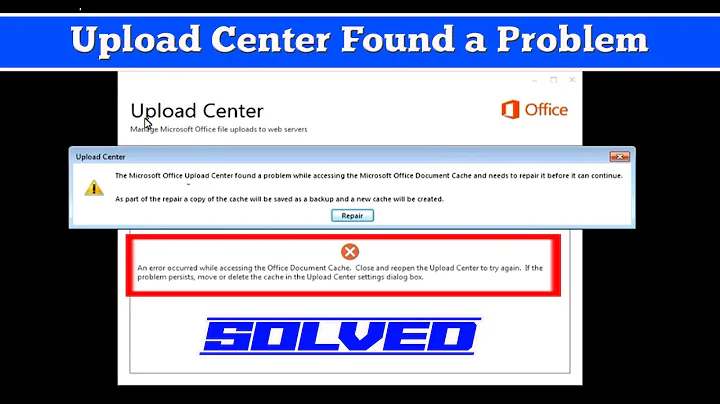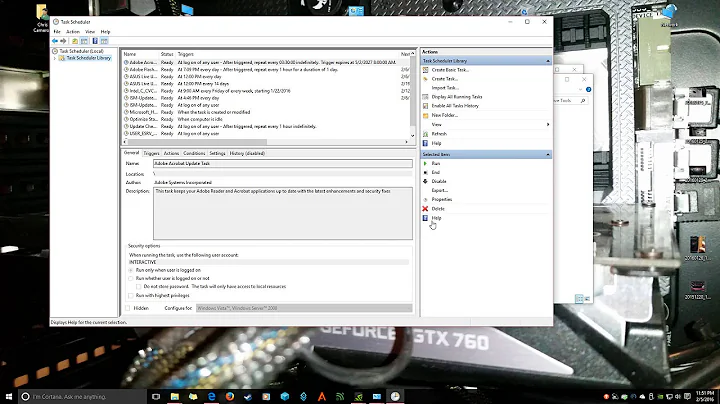How do I open the Office Upload Center manually?
The only work around I found so far is to uninstall the Office store app and instead going for the desktop installation.
Be careful, none of the user settings survive the update process. So make sure to backup everything especially if you added markros to your Office apps, they will be gone as well!
Related videos on Youtube
Albin
I'm a professional consultant for digitalization. Usually, I tackle problems in the domain of requirement engineering, human-centred development, and prototyping. This includes boosting productivity by showing my customers better ways to use current operating systems (mainly Windows) and applications. I also have a technical background that started in my olden days... originally I started out as a technical support advisor back in the last millennia making my way through Windows OS, network engineering and the occasional Linux system when it comes to servers. With small/mid-size projects I'm still involved with system integration myself if time allows... and the occasional question from customers "my server/workstation etc. doesn't work"... well, once an admin always an admin I guess ; ) So I like to share some of my questions and answers here...
Updated on September 18, 2022Comments
-
 Albin over 1 year
Albin over 1 yearIf there's a problem with the Office 365 One drive upload I get a link to open the Upload Center.
How can I open it manually (without the link provided when a problem occurs)?
This is what I mean by Upload Center:

I tried the suggestions from the Microsoft site, but I don't have an icon in the notification area nor can I find it going through the start button.
-
 Albin over 4 yearsThanks for your answer, but as I stated in my question I already tried the Windows start button (meaning the menu as well as the search option) - it's below the screenshot, maybe you overlooked it.
Albin over 4 yearsThanks for your answer, but as I stated in my question I already tried the Windows start button (meaning the menu as well as the search option) - it's below the screenshot, maybe you overlooked it. -
 Albin about 4 yearsThis works if the "Desktop-Version" of Office-365 is installed. For the app version this and a few other things did NOT work. To make it work you have to switch to the desktop version (can be downloaded through office.com after signing in).
Albin about 4 yearsThis works if the "Desktop-Version" of Office-365 is installed. For the app version this and a few other things did NOT work. To make it work you have to switch to the desktop version (can be downloaded through office.com after signing in). -
 TylerH almost 4 yearsAs a note, Office Upload Center will be going away this year for all users. By the end of the year it will be replaced with a per-application experience called "Files Needing Attention" support.office.com/en-us/article/…
TylerH almost 4 yearsAs a note, Office Upload Center will be going away this year for all users. By the end of the year it will be replaced with a per-application experience called "Files Needing Attention" support.office.com/en-us/article/…