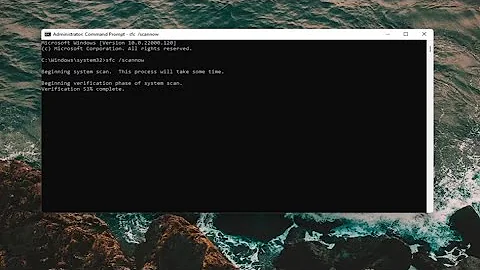CD/DVD drive not being read/won't mount
5,719
See your BIOS setting and check that if your drive still activated.
open a terminal and type sudo lshw, this will list your hardware connected
as and example:
*-cdrom
description: DVD writer
product: DVD RW DW-Q120A
vendor: SONY
physical id: 0.0.0
bus info: scsi@4:0.0.0
logical name: /dev/cdrom
logical name: /dev/cdrw
logical name: /dev/dvd
logical name: /dev/dvdrw
logical name: /dev/sr0
version: PYS3
capabilities: removable audio cd-r cd-rw dvd dvd-r
configuration: ansiversion=5 status=nodisc
Related videos on Youtube
Author by
Spencer
Updated on September 18, 2022Comments
-
Spencer over 1 year
I've looked all over the web and I can't find an answer to my problem. A few days ago when I would insert a CD, it would auto mount, but now for some reason it isn't showing up.
I was using Ubuntu 12.04 when this started happening, then I re-installed 11.10 thinking that would fix it, but it didn't.
I'm pretty sure the drive is being recognized when the computer starts up, but I'm not positive. Any help would be greatly appreciated. If you need any outputs from commands just let me know.
-
Dr_Bunsen over 11 yearsDoes the drive work?
-
Spencer over 11 yearsno when i insert a cd or dvd nothing shows up. im wondering if i have a hardware problem and not a software issue
-
Spencer over 11 yearsunless by "work" you mean does it eject and take in cd's, then yes it works
-
Spencer over 11 yearsit still doesn't work, so i guess it is the hardware. thanks for the help
-
Dr_Bunsen over 11 yearsno problem at all. It sounds like a hardware problem indeed.
-
-
Spencer over 11 yearsthere isnt an option to enable or disable the drive
-
DebojyotiMukh over 11 yearsCheck your BIOS documentation