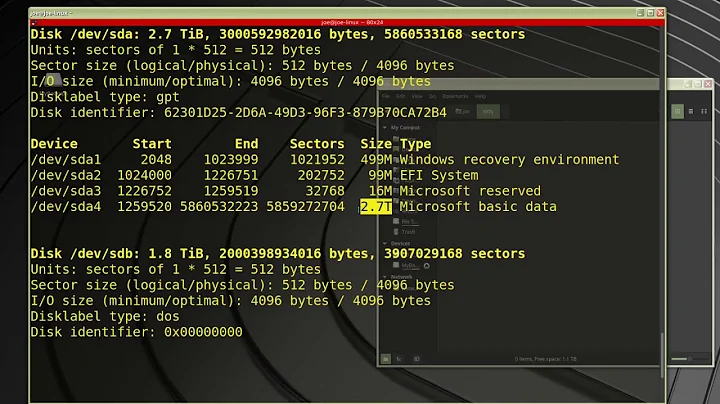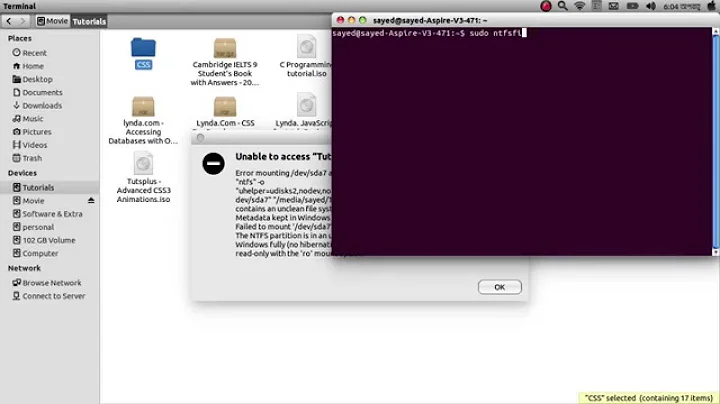Error mounting ntfs partition at start-up Ubuntu 11.10 - can only be mounted and accessed as root
Solution 1
You can fix this problem by installing ntfs-3g
In terminal, you type:
sudo apt-get install ntfs-3g
then reboot.
Solution 2
This issue is emanating from Windows. It is not granting access due to fragmented files in the NTFS drives. To find solution to that, after trying all what have be provided online,is to do the following:
Restart your system and boot to Windows OS.
Go to your partitioned drives and do a defragment on them.
Restart the system and boot to Ubuntu.
**This will surely solve the problem after RESTARTING the system solution failed, editing fslab failed, running ntfs-config failed and the gparted failed.
Related videos on Youtube
Dan Nicolescu
Updated on September 18, 2022Comments
-
Dan Nicolescu over 1 year
I started getting the error "Error mounting partition to /media/Date Press S to skip mounting this partition or M to manually mount this partition" at startup.
I haven't found any line changed in the fstab file after the error occured. I have changed "/dev/sda5" with the partition's UUID after the error occured but it didn't help. This is how the fstab file looks like now:
# /etc/fstab: static file system information. # # Use 'blkid' to print the universally unique identifier for a # device; this may be used with UUID= as a more robust way to name devices # that works even if disks are added and removed. See fstab(5). # # <file system> <mount point> <type> <options> <dump> <pass> proc /proc proc nodev,noexec,nosuid 0 0 # / was on /dev/sda6 during installation UUID=2956fd81-0373-4d3d-8fd1-991f2c68b2f3 / ext4 errors=remount-ro 0 1 # swap was on /dev/sda2 during installation UUID=265490d1-48c4-40a1-8ddd-df37a44a6ff2 none swap sw 0 0 UUID=0BC8605C581B81ED /media/Date ntfs-3g quiet,defaults,rw 0 0When I try to mount the patition by clicking on it in nautilus I get the error: "Error mounting: mount exited with exit code 1: helper failed with: mount: only root can mount /dev/sda5 on /media/Date"
It can be mounted through gparted, but i can only acces it as root.
-
Dan Nicolescu over 12 yearsI commented the line I had and pasted the one you suggested under. I still get the error and can only mount the partition as root.
-
Dan Nicolescu over 12 yearsI didn't know about this binding method, it seemes pretty useful, thank you. I tried making something like this 'UUID=0BC8605C581B81ED /mnt/Date defaults umask=002 gid=1003 0 0 /mnt/Date /home/user/Date none defaults bind umask=002 0 0' I actualy copied the attributes from your fstab and made a similar binding, but it didn't change anything, unfortunately. Now I get "Error mounting /mnt/Date."