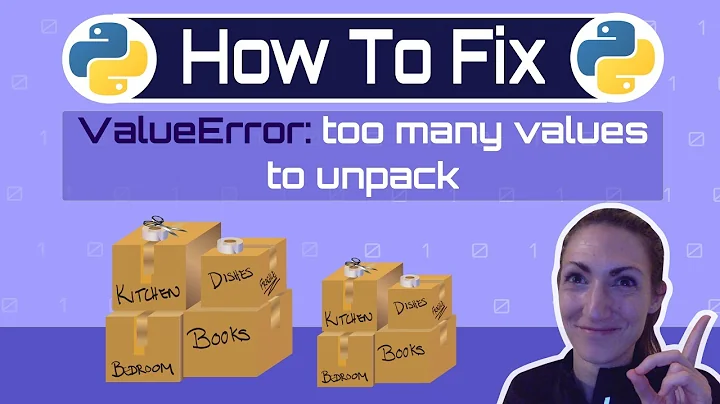Celery raises ValueError: not enough values to unpack
Solution 1
Which celery version? As far as I remember celery isn't supported in windows since celery 4
Solution 2
Celery 4.0+ does not officially support Windows yet. But it still works on Windows for some development/test purposes.
Use eventlet instead as below:
pip install eventlet
celery -A <module> worker -l info -P eventlet
It works for me on Windows 10 + celery 4.1 + python 3.
===== update 2018-11 =====
Eventlet has an issue on subprocess.CalledProcessError:
https://github.com/celery/celery/issues/4063
https://github.com/eventlet/eventlet/issues/357
https://github.com/eventlet/eventlet/issues/413
So try gevent instead.
pip install gevent
celery -A <module> worker -l info -P gevent
This works for me on Windows 10 + celery 4.2 + python 3.6
Solution 3
I got this error on Windows 7 32bit system. So I did this to make it work.
Add this
`os.environ.setdefault('FORKED_BY_MULTIPROCESSING', '1')`
before defining a celery instance in myproj/settings.py file in your django project.
It should like like
os.environ.setdefault('DJANGO_SETTINGS_MODULE', 'myproj.settings')
os.environ.setdefault('FORKED_BY_MULTIPROCESSING', '1')
app = Celery('tasks', broker='redis://127.0.0.1:6379/0')
I am using redis as a messaging broker so defined broker='redis://127.0.0.1:6379/0'
Solution 4
For Celery 4.1 on Windows.
Set an environment variable FORKED_BY_MULTIPROCESSING=1. Then you can simply run celery -A <celery module> worker.
Solution 5
It worked for me:
celery -A my_project_name worker --pool=solo -l info
basically things become single threaded and are suppoted
Related videos on Youtube
Igor Nikolaev
Updated on October 09, 2022Comments
-
 Igor Nikolaev over 1 year
Igor Nikolaev over 1 yearTrying to run simple example with Celery and receiving an exception. RabbitMQ started in a Docker, also tried to start it locally. Celery works on a local Windows host
from celery import Celery app = Celery('tasks', broker='amqp://192.168.99.100:32774') @app.task() def hello(): print('hello') if __name__ == '__main__': hello.delay()Excerpt of my error text:
[2017-08-18 00:01:08,632: ERROR/MainProcess] Task handler raised error: ValueError('not enough values to unpack (expected 3, got 0)',) Traceback (most recent call last): File "c:\users\user\celenv\lib\site-packages\billiard\pool.py", line 358, in workloop result = (True, prepare_result(fun(*args, **kwargs))) File "c:\users\user\celenv\lib\site-packages\celery\app\trace.py", line 525, in _fast_trace_task tasks, accept, hostname = _loc ValueError: not enough values to unpack (expected 3, got 0)-
 ItayB over 6 yearswhich celery version? as far as I remember celery doesn't supported in windows since celery 4
ItayB over 6 yearswhich celery version? as far as I remember celery doesn't supported in windows since celery 4 -
 Igor Nikolaev over 6 years@ItayB Thank you! I've found that the problem exactly in celery on windows, but I didn't know this about version 4. I've used 4.1.0.
Igor Nikolaev over 6 years@ItayB Thank you! I've found that the problem exactly in celery on windows, but I didn't know this about version 4. I've used 4.1.0. -
 ItayB over 6 yearsadd it as answer, you can vote/accept please
ItayB over 6 yearsadd it as answer, you can vote/accept please
-
-
 IamMashed about 6 yearsthis should be selected answer
IamMashed about 6 yearsthis should be selected answer -
uglycoyote about 5 yearsgevent worked for me. eventlet gave me problems with eventlet version 0.24.1 and Celery 4.3.0 (
TypeError: GreenSSLSocket does not have a public constructor. Instances are returned by SSLContext.wrap_socket().). -
 Coffee and Code about 4 yearsThanks, this worked for me. Would have spent hours (on top of the ones already spent). I was just trying the example from docs.celeryproject.org: import os os.environ.setdefault('FORKED_BY_MULTIPROCESSING', '1') app = Celery('tasks', broker='amqp://guest@localhost//') etc
Coffee and Code about 4 yearsThanks, this worked for me. Would have spent hours (on top of the ones already spent). I was just trying the example from docs.celeryproject.org: import os os.environ.setdefault('FORKED_BY_MULTIPROCESSING', '1') app = Celery('tasks', broker='amqp://guest@localhost//') etc -
Azima about 4 yearsI tried running with
-l info -c 5 geventflags and gotunrecognized arguments: gevent. It however works with-l info -P gevent. How can I fix this? -
Luis over 3 yearsStill working on 2020 with Win10 + Celery 4.4.7 + Python 3.8.5
-
Brontes over 2 yearsStill working in 2021 with Win10 + Celery 5.1.2 + Python 3.6.8
-
Arfath Yahiya over 2 yearsYou are a lifesaver man