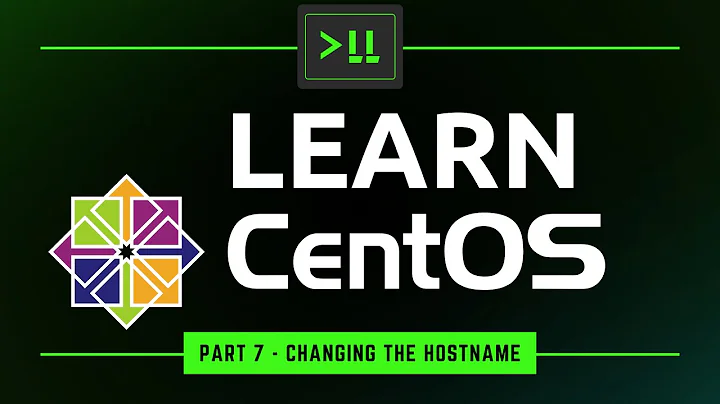CentOS Cannot resolve any hostnames
Solution 1
We found out it was a DNS problem
first we added the and domainname.com to the /etc/hosts file of the workstation. This resolved the issue. So we concluded it was a DNS issue.
after that we queried his DNS servers with 'dig @' which gave no results. Without the proper dns records the workstation will never find the correct hosts.
Solution 2
Your network configuration is hardly the issue here. Is the domain you are testing registered? The first DNS in your list the is the Google public DNS. It won't come up with valid addresses for fictious test domains.
Make sure that only your internal DNS servers are in resolv.conf, and make sure that there are valid records in it for the domain you are testing with.
Related videos on Youtube
AnNaMaLaI
I am a web developer, Worked on various Social community networking websites and E-commerce websites. Knowledge in Zend/Cakephp/Yii/Magento/Joomla/wordpress/Facebook apps/Twitter apps/ Google map Apis/Yelp Apis/ Janrain Apis
Updated on September 18, 2022Comments
-
 AnNaMaLaI almost 2 years
AnNaMaLaI almost 2 yearsI am trying to set up a server(PHP/HTTPD) in CentOS. When I use ipaddress to access the website its working fine. But using domain name its not working. So I used ping command to check.
ping 246.246.44.66 // Working fine ping example.com // ping: unknown host example.comHere is /etc/sysconfig/network-scripts/ifcfg-eth0:
DEVICE="eth0" TYPE="Ethernet" IPV6INIT="no" MTU="1500" NM_CONTROLLED="yes" ONBOOT="yes" BOOTPROTO="static" IPADDR="246.246.44.66" NETMASK="255.255.255.0" GATEWAY="246.246.44.71"/etc/sysconfig/network:
NETWORKING=yes HOSTNAME=example.com/etc/hosts:
246.246.44.66 example.com 127.0.0.1 localhost/etc/resolv.conf:
domain example.com nameserver 8.8.8.8 nameserver 246.246.44.65 nameserver 246.246.44.64while using route command
Destination Gateway Genmask Flags Metric Ref Use Iface 246.246.44.0 * 255.255.255.0 U 0 0 0 eth0 link-local * 255.255.0.0 U 1002 0 0 eth0 link-local * 255.255.0.0 U 1003 0 0 eth1 default 246.246.44.1 0.0.0.0 UG 0 0 0 eth0Please help me. Also correct me if I am wrong because I am programmer not a server admin
-
Koen van der Rijt over 9 yearswhat is the content of /etc/resolv.conf? You list all kinds of configurations but not the one that matters. In resolv.conf you configure your dns servers. Also in nsswitch.conf what do you have configured for hosts?
-
 AnNaMaLaI over 9 years@KoenvanderRijt I updated question please check that.. It contains the above four lines
AnNaMaLaI over 9 years@KoenvanderRijt I updated question please check that.. It contains the above four lines -
Koen van der Rijt over 9 yearsa reason for a server to not look at your /etc/hosts file first could be because of a line in your /etc/nsswitch.conf file. 'hosts: files dns' this displays the order of resources to check when resolving a hostname. Also you are checking from a different IP and not locally? I might have not picked up on that. if thats the case you either need to check if that domainname is present in the DNS or you can test this by adding the same line in your own hosts file.
-
 AnNaMaLaI over 9 yearsIn my nsswtich.conf: hosts: files dns line is there.. Shall i comment that line ?
AnNaMaLaI over 9 yearsIn my nsswtich.conf: hosts: files dns line is there.. Shall i comment that line ? -
Koen van der Rijt over 9 yearsno dont comment it. It should be there. Can you please explain how you are testing this? from a browser on a different machine?
-
Neoburner over 9 yearsJudging that you can ping yourself on IPADDR="246.246.44.66" have a check for your routes by doing a: route -a
-
 AnNaMaLaI over 9 yearsI didnt get you clearly
AnNaMaLaI over 9 yearsI didnt get you clearly -
Koen van der Rijt over 9 yearsLet us continue this discussion in chat.
-
Neoburner over 9 yearsCheck the routes on your server, and check traffic is going out your default gateway... post the output of route -a here
-
 AnNaMaLaI over 9 yearsyes check my question updated the route things
AnNaMaLaI over 9 yearsyes check my question updated the route things -
Neoburner over 9 yearsCan you ping 246.246.44.1 ?
-
-
Koen van der Rijt over 9 years@Håvid Falch makes a good point also.
-
 AnNaMaLaI over 9 yearsThanks @Koen for your support via chat to debug the problem
AnNaMaLaI over 9 yearsThanks @Koen for your support via chat to debug the problem